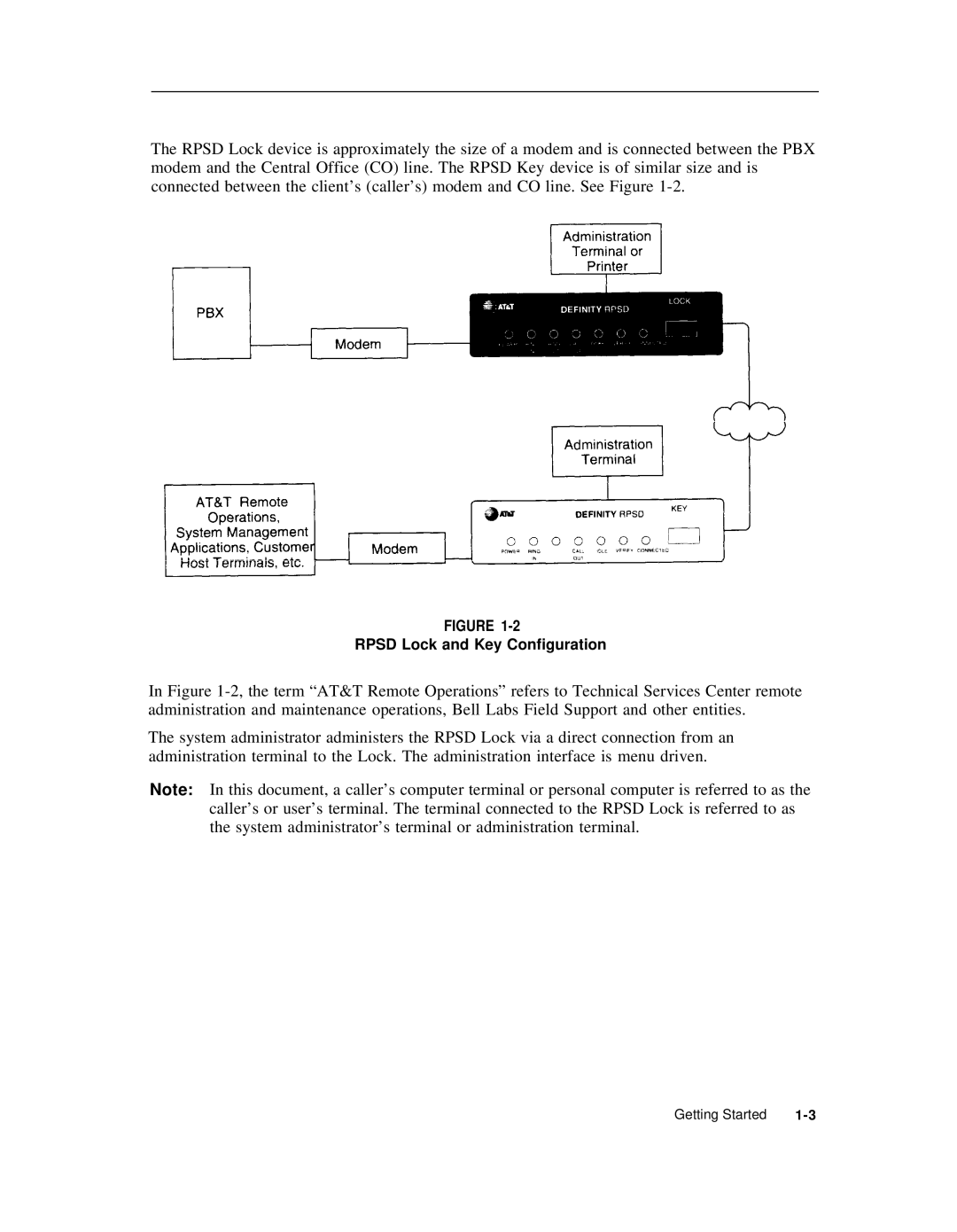The RPSD Lock device is approximately the size of a modem and is connected between the PBX modem and the Central Office (CO) line. The RPSD Key device is of similar size and is connected between the client’s (caller’s) modem and CO line. See Figure
FIGURE
RPSD Lock and Key Configuration
In Figure
The system administrator administers the RPSD Lock via a direct connection from an administration terminal to the Lock. The administration interface is menu driven.
Note: In this document, a caller’s computer terminal or personal computer is referred to as the caller’s or user’s terminal. The terminal connected to the RPSD Lock is referred to as the system administrator’s terminal or administration terminal.
Getting Started |