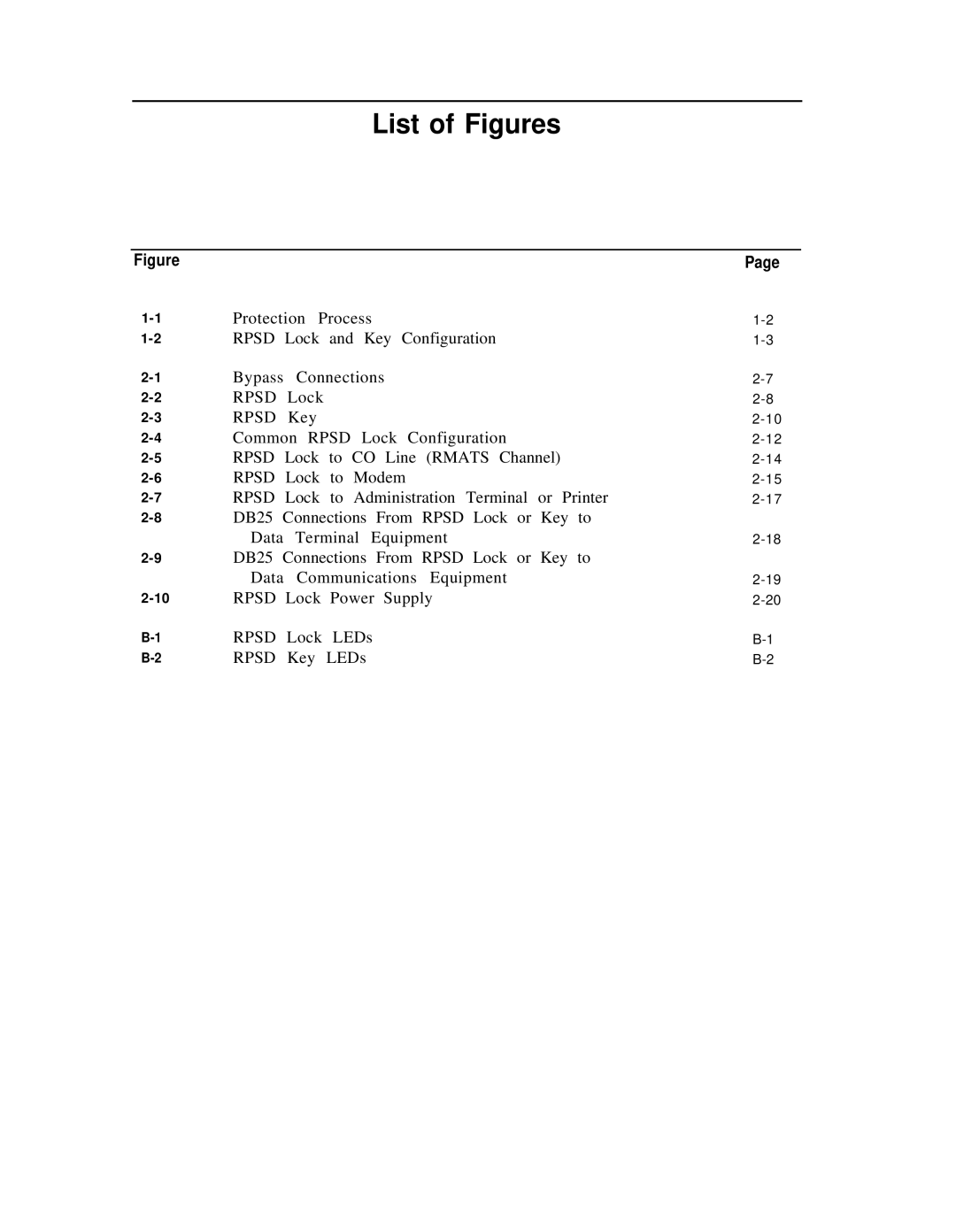List of Figures
Figure |
|
|
Protection Process | ||
RPSD Lock and Key Configuration | ||
Bypass | Connections | |
RPSD | Lock | |
RPSD | Key | |
Common RPSD Lock Configuration | ||
RPSD Lock to CO Line (RMATS Channel) | ||
RPSD Lock to Modem | ||
RPSD Lock to Administration Terminal or Printer | ||
DB25 Connections From RPSD Lock or Key to | ||
| Data | Terminal Equipment |
DB25 Connections From RPSD Lock or Key to | ||
| Data | Communications Equipment |
RPSD Lock Power Supply | ||
RPSD | Lock LEDs | |
RPSD Key LEDs | ||
Page