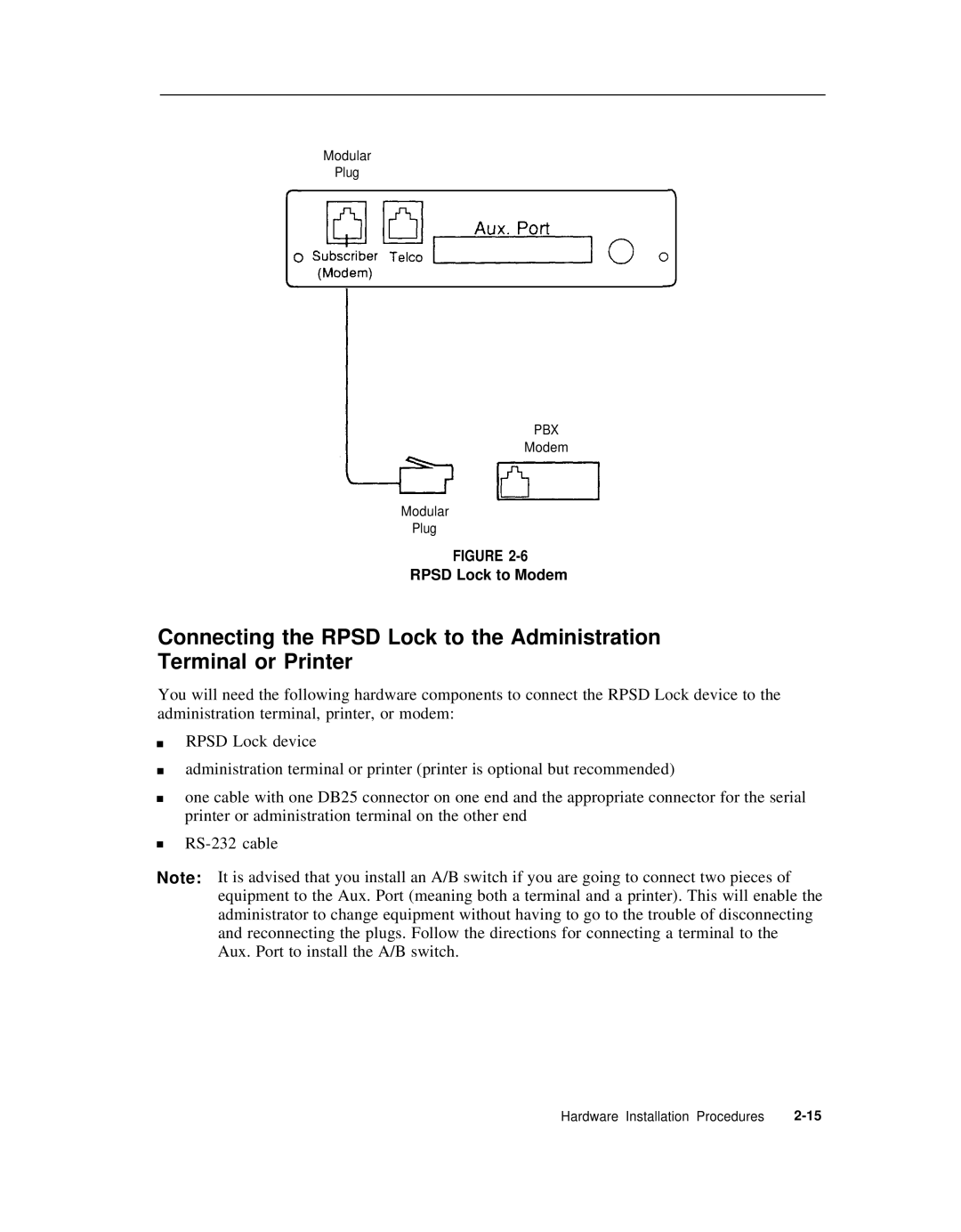Modular
Plug
PBX
Modem
Modular
Plug
FIGURE
RPSD Lock to Modem
Connecting the RPSD Lock to the Administration Terminal or Printer
You will need the following hardware components to connect the RPSD Lock device to the administration terminal, printer, or modem:
■
■
■
RPSD Lock device
administration terminal or printer (printer is optional but recommended)
one cable with one DB25 connector on one end and the appropriate connector for the serial printer or administration terminal on the other end
■
Note: It is advised that you install an A/B switch if you are going to connect two pieces of equipment to the Aux. Port (meaning both a terminal and a printer). This will enable the administrator to change equipment without having to go to the trouble of disconnecting and reconnecting the plugs. Follow the directions for connecting a terminal to the Aux. Port to install the A/B switch.
Hardware Installation Procedures |