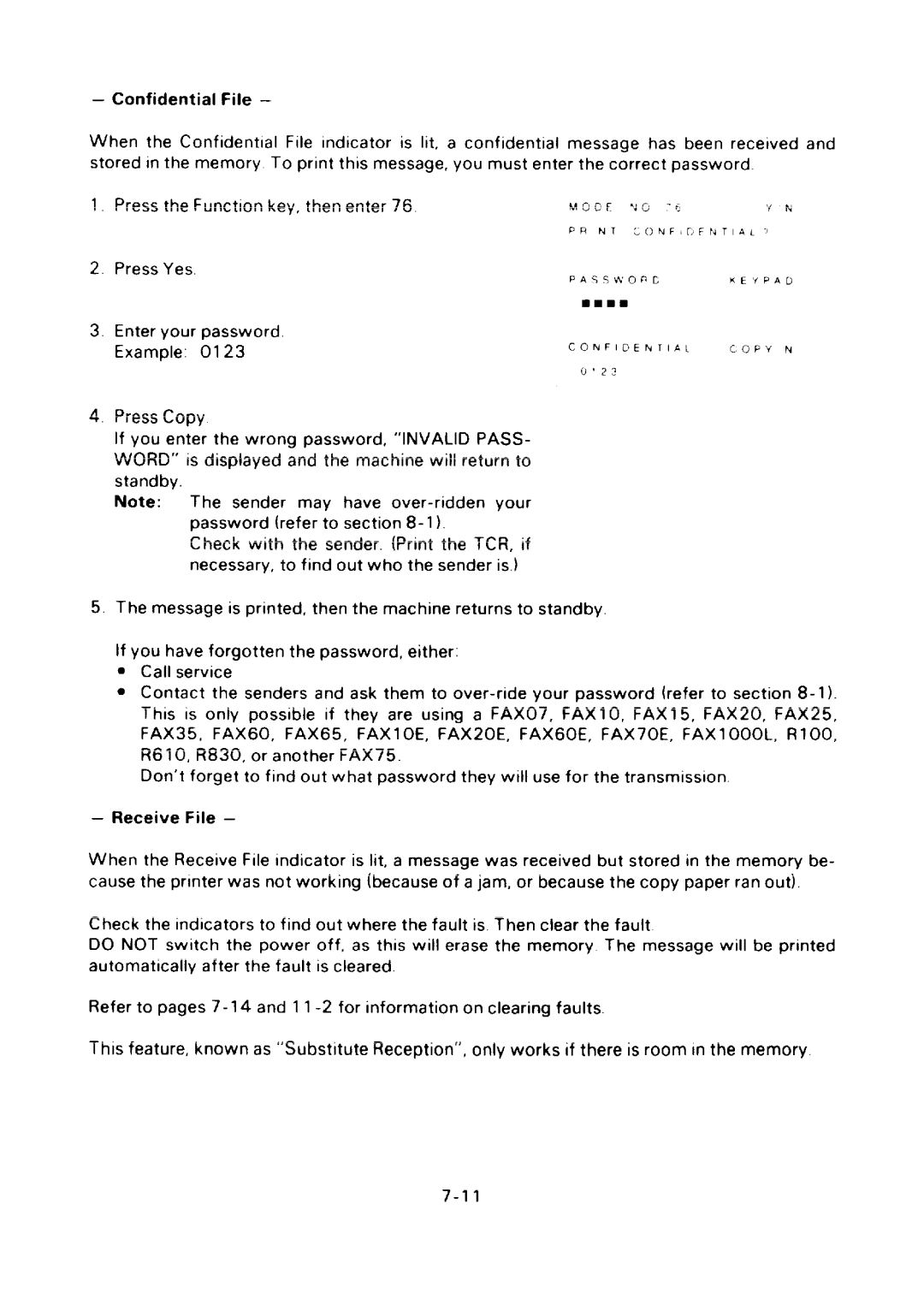– Confidential File –
When the Confidential File Indicator is lit, a confidential message has been recewed and stored in the memory To print this message, you must enter the correct password
1 | Press | the Function key, then enter 76 | MODF | NO | “b | YN |
|
|
| CO | NFIENT | IAL | |
2 | Press | Yes | PASSWORD |
| KEf PAD | |
|
|
|
| |||
■ ■ ■ ■
3Enter your password Example. 0123
4Press Copy
If you enter the wrong password, “INVALID PASS- WORD” IS displayed and the machine will return to standby
Note: The sender may have
Check with the sender. (Print the TCR, if necessary, to find out who the sender is.)
CO NFIDENT (AL GOPY N 0 “23
5The message is printed, then the machine returns to standby
If you have forgotten the password, either:
●Call service
●Contact the senders and ask them to
FAX35, FAX60, FAX65, FAX1 OE, FAX20E, FAX60E, FAX70E, FAX1000L, R1 00,
R61O, R830, or another FAX75.
Don’t forget to find out what password they will use for the transmission
– Receive File –
When the Receive File indicator is lit, a message was received but stored in the memory be- cause the printer was not working (because of a jam, or because the copy paper ran out)
Check the indicators to find out where the fault is, Then clear the fault
DO NOT switch the power off, as this will erase the memory The message will be printed automatically after the fault IS cleared.
Refer to pages
This feature, known as “Substitute Reception”, only works if there IS room In the memory.