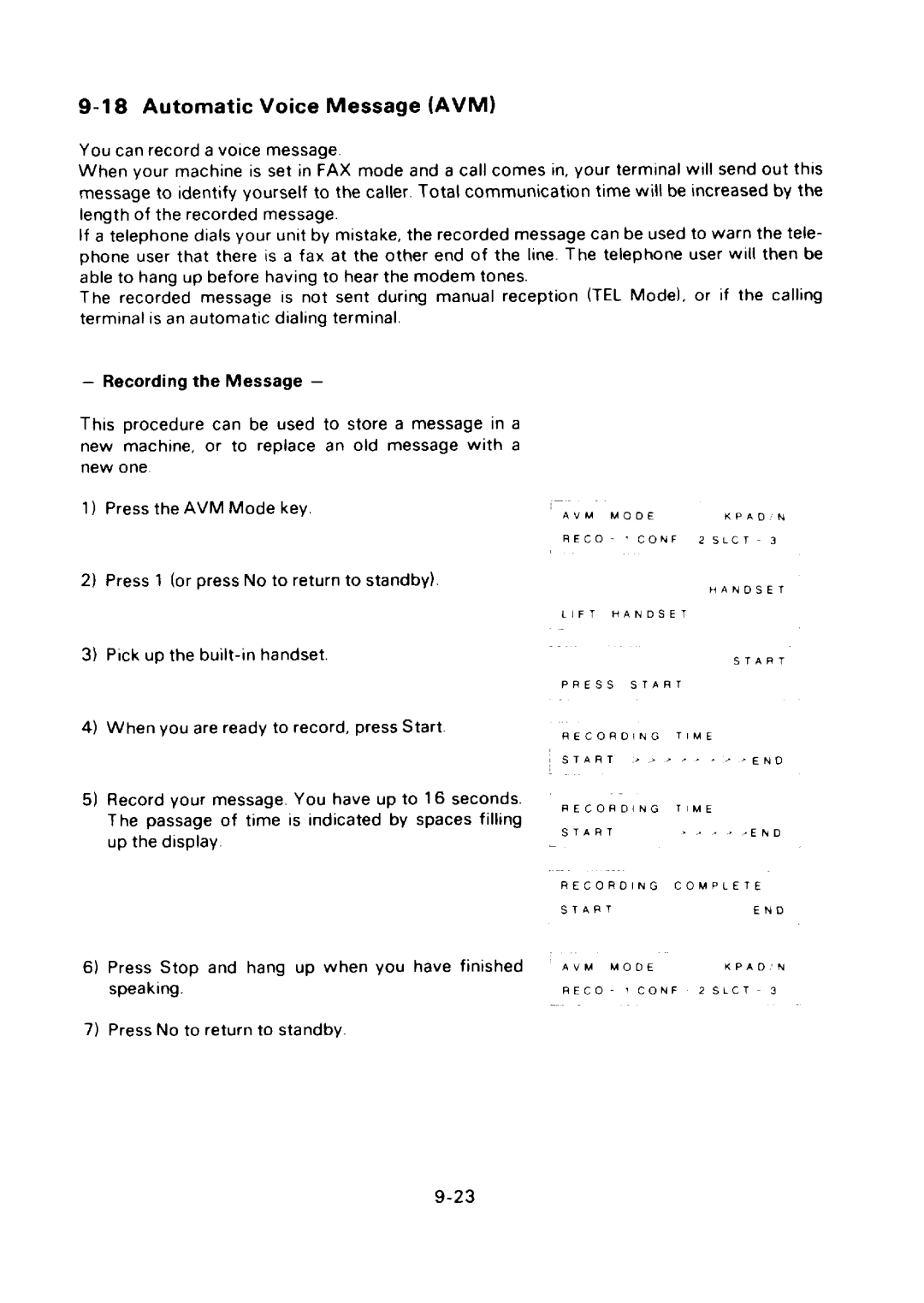9-18 Automatic Voice Message (AVM)
You can record a voice message.
When your machine is set in FAX mode and a call comes in, your terminal WIII send out this message to identify yourself to the caller. Total communication time will be increased by the length of the recorded message.
If a telephone dials your unit by mistake, the recorded message can be used to warn the tele- phone user that there IS a fax at the other end of the line The telephone user wdl then be able to hang up before having to hear the modem tones.
The recorded message is not sent during manual reception (TEL Mode), or If the calling terminal is an automatic dialing terminal.
– Recording the Message –
This procedure can be used to store a message in a new machine, or to replace an old message with a new one
1)Press the AVM Mode key.
2)Press 1 (or press No to return to standby).
3)Pick up the
4)When you are ready to record, press Start.
5)Record your message. You have up to 16 seconds. The passage of time is indicated by spaces filling up the display.
AvM MOOEK~~O ~
~E CO- 1 CONF 2SLCT 3
HANDSET
LIFT HANDSET
STA~l
PRESS START
RECORDING | TIME |
|
| ENO | |
RECORDING | TIME |
|
START | ,,. | / >END |
RECORDING | COMPLETE |
|
START |
| END |
6) Press Stop and hang up when you have finished | AvM MODE | KPAD | N |
speaking. | RECO- ~CONF | 2SLCT | 3 |
7) Press No to return to standby. |
|
|
|