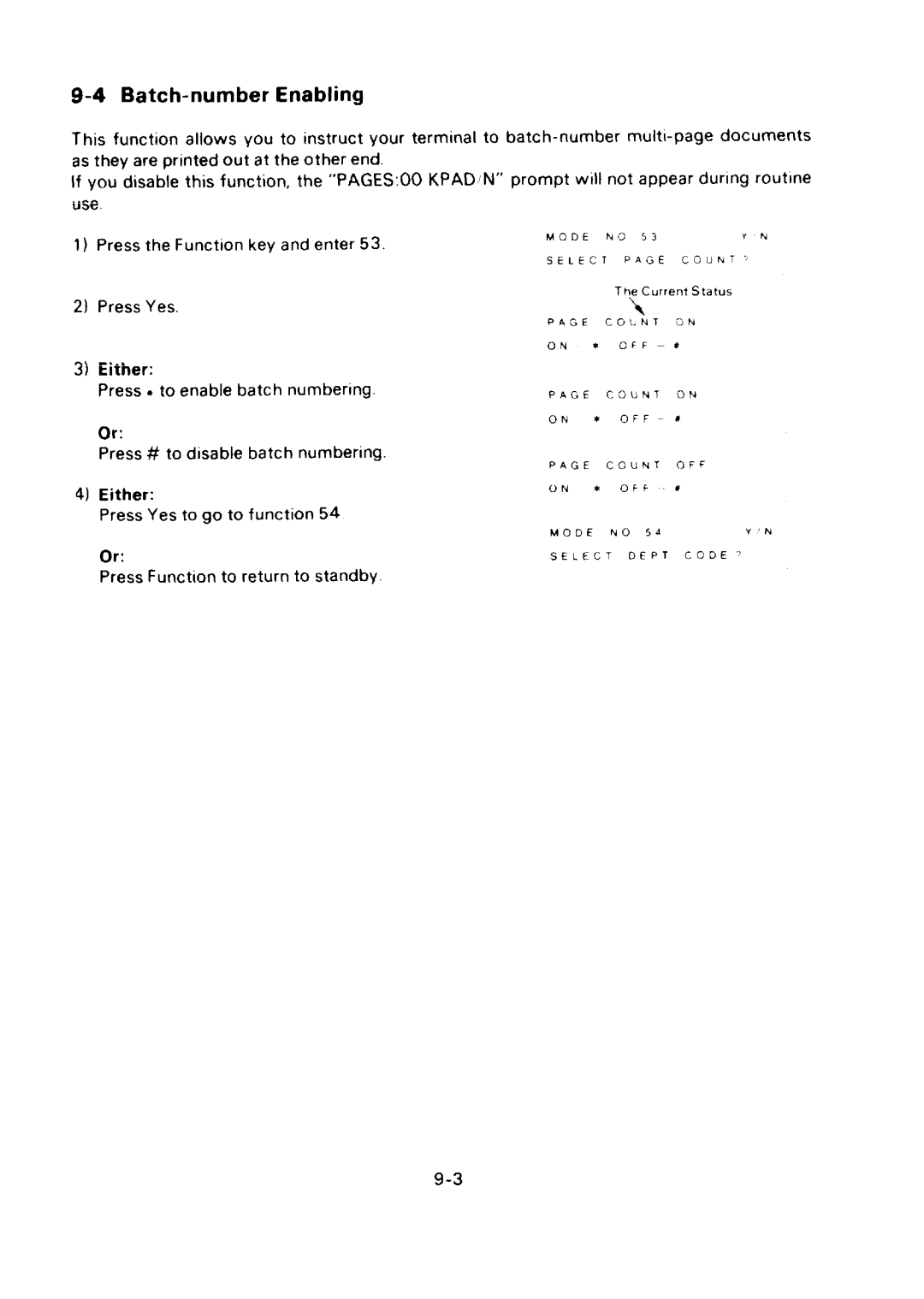9-4 Batch-number Enabling
This function allows you to instruct your terminal as they are printed out at the other end.
If you disable this function, the “PAGES:OO KPAD use
1)Press the Function key and enter 53.
2)Press Yes.
to
N“ prompt wtll not appear during routine
MOC)E | NO | 53 | ~N | |
SELECT | PAGE | COUNT” | ||
|
| The | Current | Status |
PAGE |
| \ |
|
|
| COLNT |
| ON | |
ON | * | Of |
| |
3) Either: |
|
|
|
Press ● to enable batch numbering. | PAGE | COUNT | ON |
| ON | * OFF | # |
Or:
Press # to disable batch numbering
4)Either:
Press Yes to go to function 54
Or:
Press Function to return to standby.
PAGE COUNT OFF
ON * OFF f
MODE NO 5A | YIN |