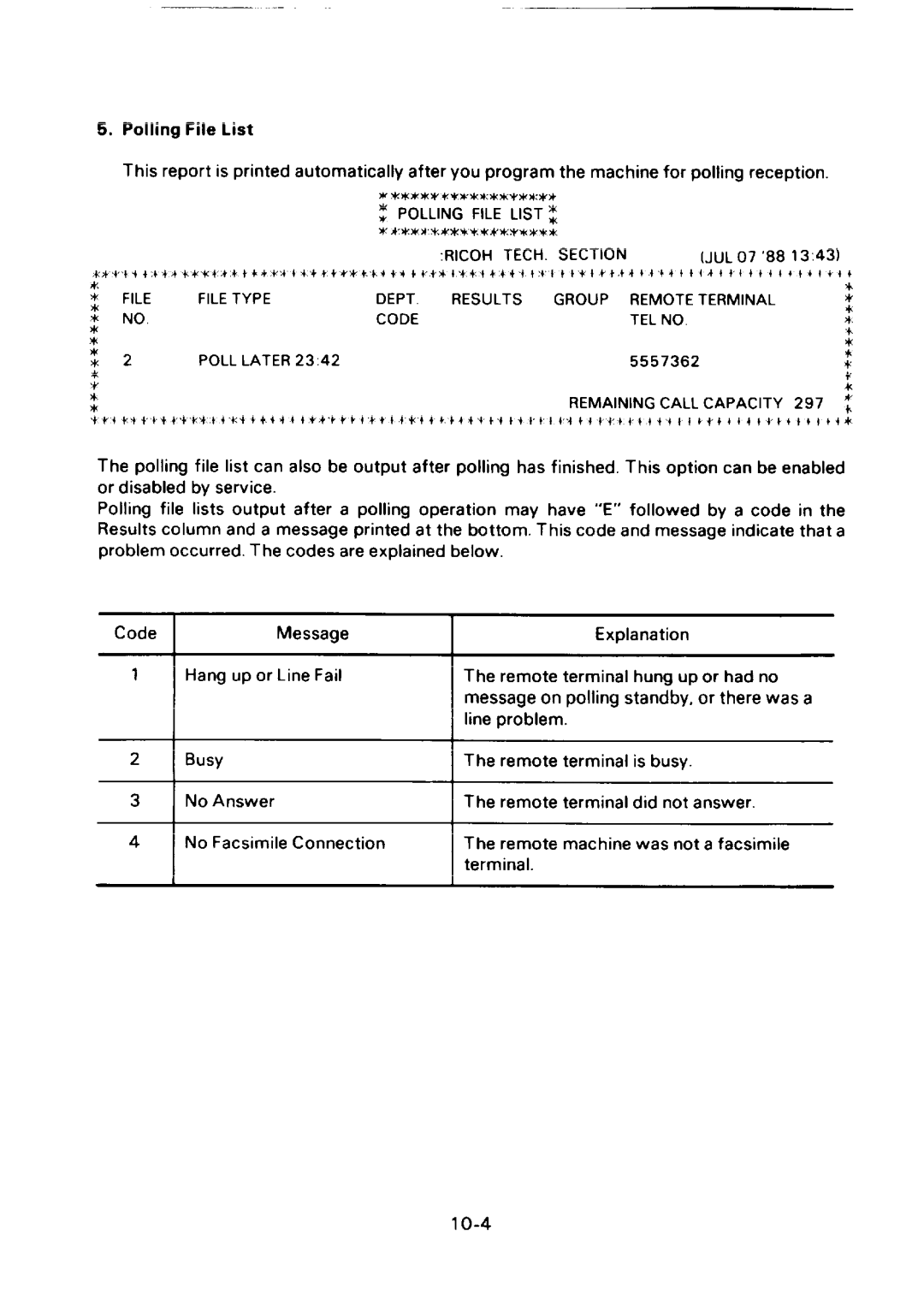—
5.Polling File List
This report is printed automatically after you program the machine for polling reception.
; POLLING FILE LIST ; x’***X %****.***.*****
|
|
|
|
|
| :RICOH TECH. | SECTION | (JUL07 ’881 | 3.43) |
k#t’t+4.* | t4k4*4* | *f*+*:+ | ++*?+ | w**k*+**v**+’4+t | +++tt’+ | ttt+l++.++l+++f | ti’+lt{+t+$+t+tttt | * | |
# | FILE |
| FILETYPE |
| DEPT. | RESULTS | GROUP | REMOTE TERMINAL | |
* |
|
| * | ||||||
* | NO. |
|
|
| CODE |
|
| TEL NO. | : |
: |
|
|
|
|
| ||||
|
|
|
|
|
|
|
| * | |
* |
|
|
|
|
|
|
|
| * |
* | 2 |
| POLL LATER 23:42 |
|
|
| 5557362 | $ | |
* |
|
|
|
| |||||
$ |
|
|
|
|
|
|
|
| ; |
; |
| +’+k’4t+t+l *t+ |
|
|
| REMAINING CALL CAPACITY | 297 { | ||
‘t f4r++t+ | tt**’t? | +t+ttiwt4+k4+’lt | tttl’vl | t+t+kv+ttt+~ltl | t’4+4+tt’ttttltt* |
| |||
The polling file list can also be output after polling has finished. This option can be enabled or disabled by service.
Polling file lists output after a polling operation may have “E” followed by a code in the Results column and a message printed at the bottom. This code and message indicate that a problem occurred. The codes are explained below.
Code | Message |
|
| Explanation | |
1 | Hang up or Line Fail | The | remote | terminal | hung up or had no |
|
| message on polling standby, or there was a | |||
|
| line problem. |
|
| |
2 | Busy | The | remote | terminal | is busy. |
3 | No Answer | The | remote | terminal | did not answer. |
4 | No Facsimile Connection | The | remote | machine | was not a facsimile |
|
| terminal. |
|
| |