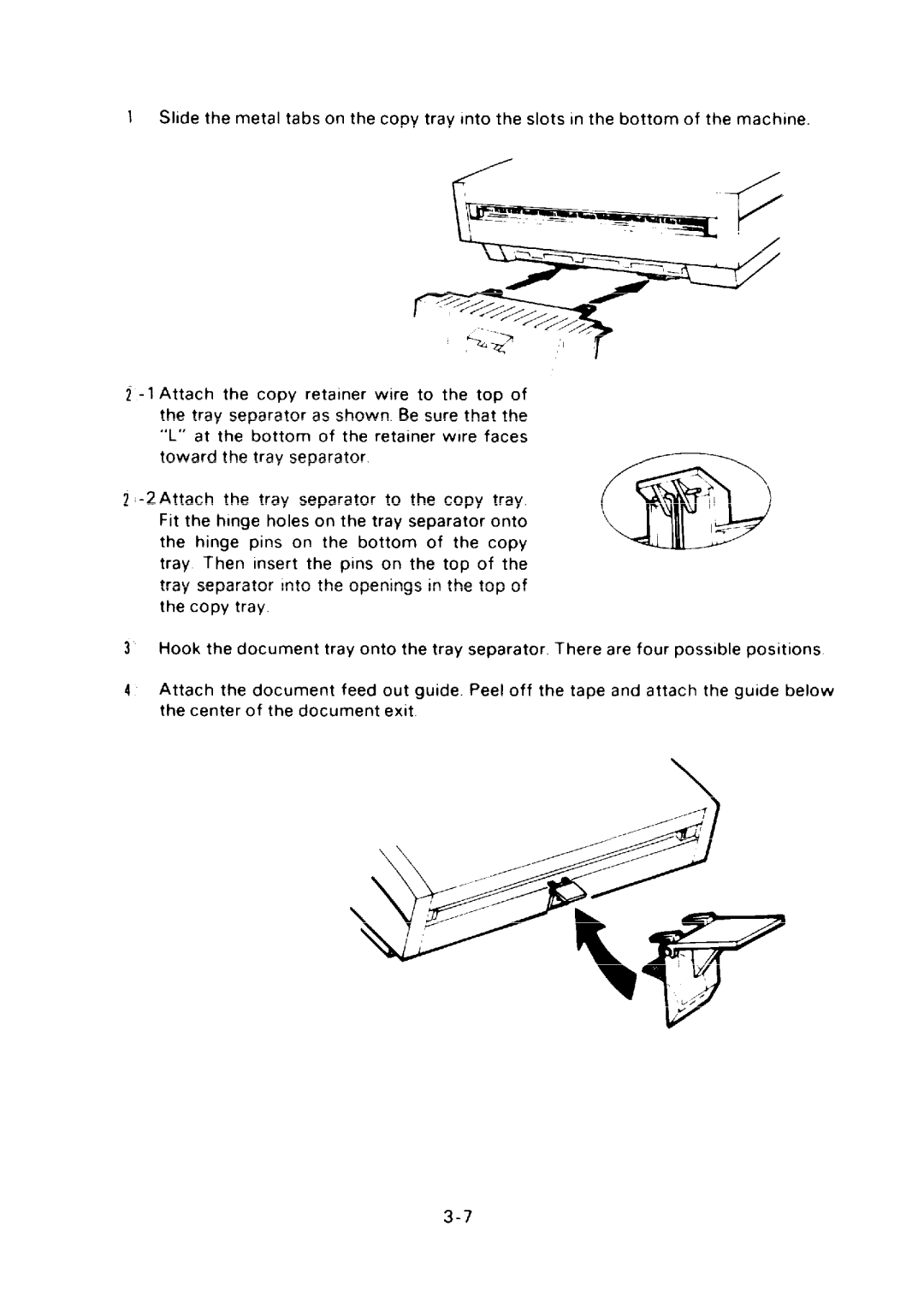1Slide the metal tabs on the copy tray Into the slots In the bottom of the machine
2-1Attach the copy retainer wire to the top of the tray separator as shown. Be sure that the “L” at the bottom of the retainer wire faces toward the tray separator
2 -2 Attach the tray separator to the copy tray Fit the hinge holes on the tray separator onto the hinge pins on the bottom of the copy tray Then Insert the pins on the top of the tray separator Into the openings in the top of the copy tray
3Hook the document tray onto the tray separator There are four possible positions
4Attach the document feed out guide Peel off the tape and attach the guide below the center of the document exit