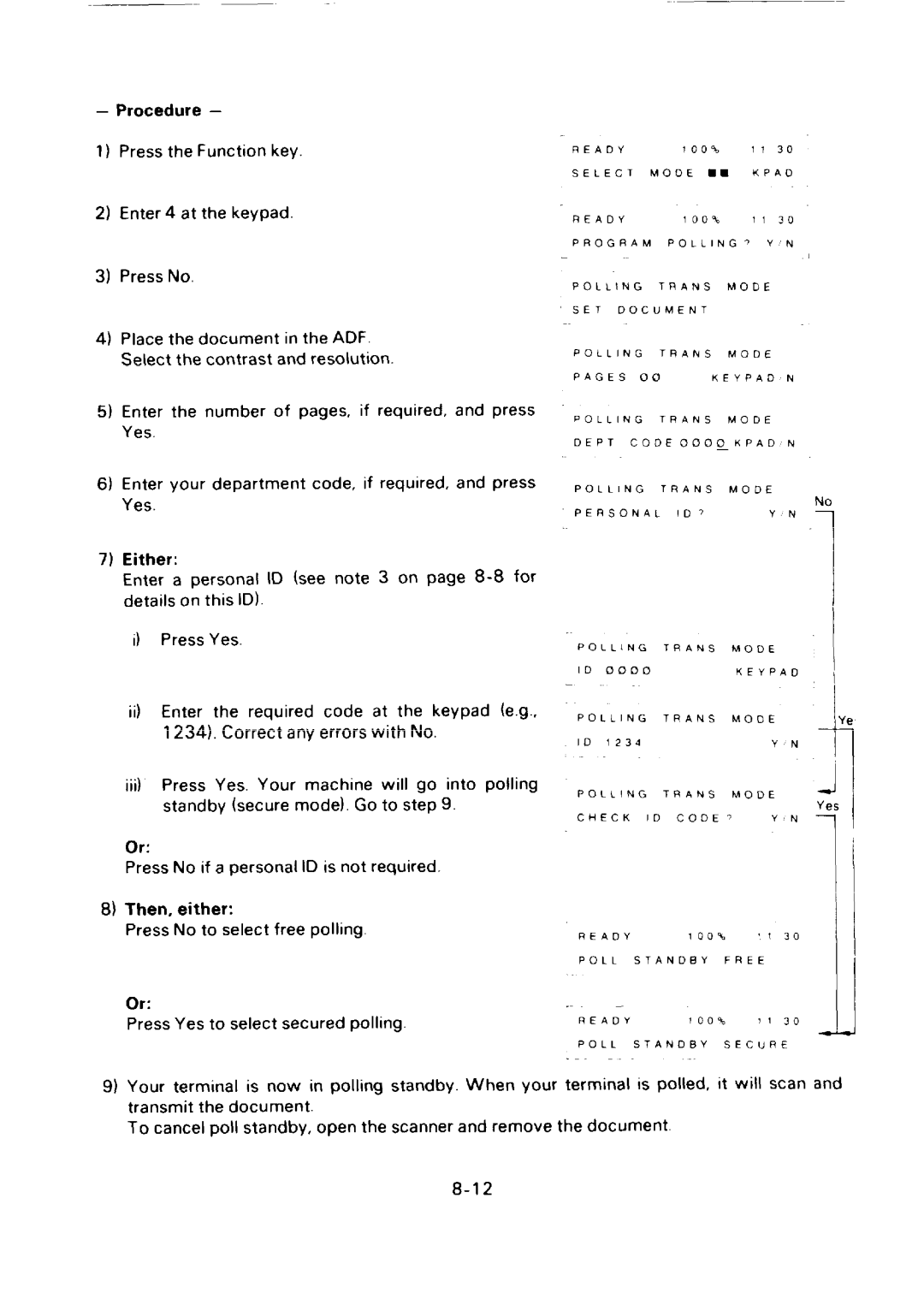– | Procedure – |
|
|
|
|
1)IPress the Function key. | READY |
| 100’% | 1130 | |
|
|
|
| ||
|
| SELECT | MODE | ■ = | KPAO |
2) | Enter 4 at the keypad. | READY |
| 100% | 1130 |
|
| PROGRAM | POLLING? | Y N | |
3)Press No.
4)Place the document in the ADF. Select the contrast and resolution.
5)Enter the number of pages, if required, and press Yes.
6)Enter your department code, if required, and press Yes.
7)Either:
Enter a personal ID (see note 3 on page
I)Press Yes.
ii)Enter the required code at the keypad (e.g., 1234). Correct any errors with No.
iii)Press Yes. Your machine will go into polling standby (secure mode). Go to step 9.
Or:
Press No if a personal ID is not required.
POLLINGTRANS MODE
SET DOCUMENT
POLLINGTRANS MODE
PAGES | 00 | KEYPAD | N |
POLLINGTRANS MODE
DEPT CO DE 000 OK PAD N
—
POLLINGTRANS MODE
PERSONALID?YN
POLLING |
| TRANS | MODE | |
ID | 0000 |
|
| KEYPAD |
POLLING |
| TRANS | MODE | |
ID | 1234 |
|
| YN |
POLLING |
| TRANS | MODE | |
CHECK | ID | CODE7 | YN | |
No
1I
1
~
‘i
Ye
It
4
Yes
1
8)Then, either:
Press No to select free polling.
Or:
Press Yes to select secured polling.
9)Your terminal is now in polling standby. When your transmit the document.
To cancel poll standby, open the scanner and remove
—
READY100%1130
POLL STANDBYFREE
—
READY100%1130
POLL STANDBYSECURE
terminal is polled, it will scan
the document.
II
J
and