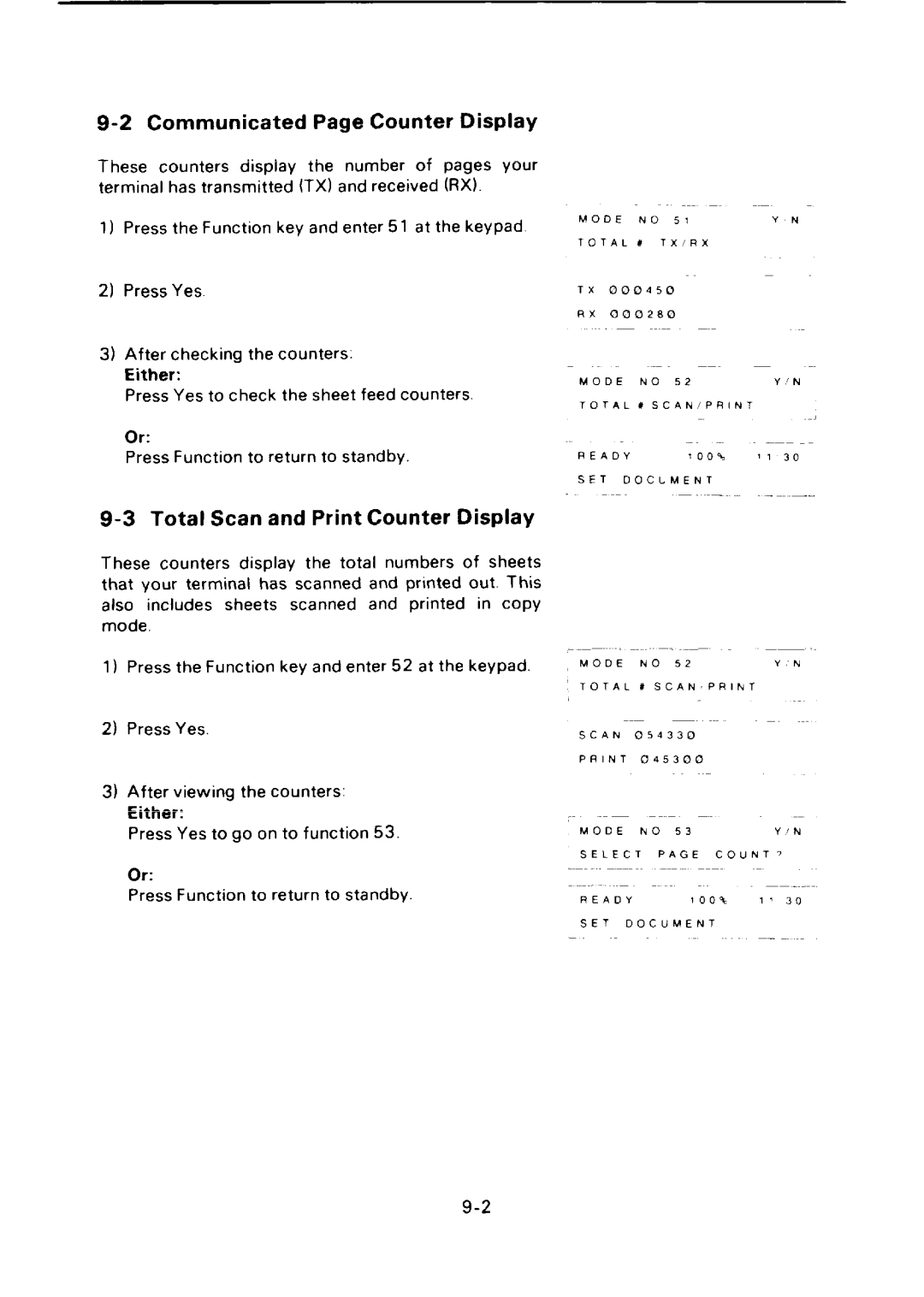9-2 Communicated Page Counter Display
These counters display the number of pages your terminal has transmitted (TX) and received (RX).
1)Press the Function key and enter51 at the keypad
2)Press Yes
3)After checking the counters: Either:
Press Yes to check the sheet feed counters.
Or:
Press Function to return to standby.
9-3 Total Scan and Print Counter Display
—
MODE | NO | 51 | YN |
TO TAL# TX RX
RX 000280
——
MODE | NO | 52 | y(N |
TO TAL #SCAN PRINT
J
—
READY100’%~130
SET DOCUMENT
—
These counters display the total numbers of sheets that your terminal has scanned and printed out. This also includes sheets scanned and printed in copy mode.
1)Press the Function key and enter 52 at the keypad.
2)Press Yes.
3)After viewing the counters: Either:
Press Yes to go on to function 53.
Or:
Press Function to return to standby
MODE | NO | 52 | YN |
TO TAL #SCAN/PRINT
—
SCAN 054330
PRINT 045300
MODE | NO | 53 |
| ytN |
SELECT |
| PAGE | COUNT? |
|
READY |
|
| 100’% | 1130 |
SET | DOCUMENT |
|
| |
.— |
|
| .- |
|