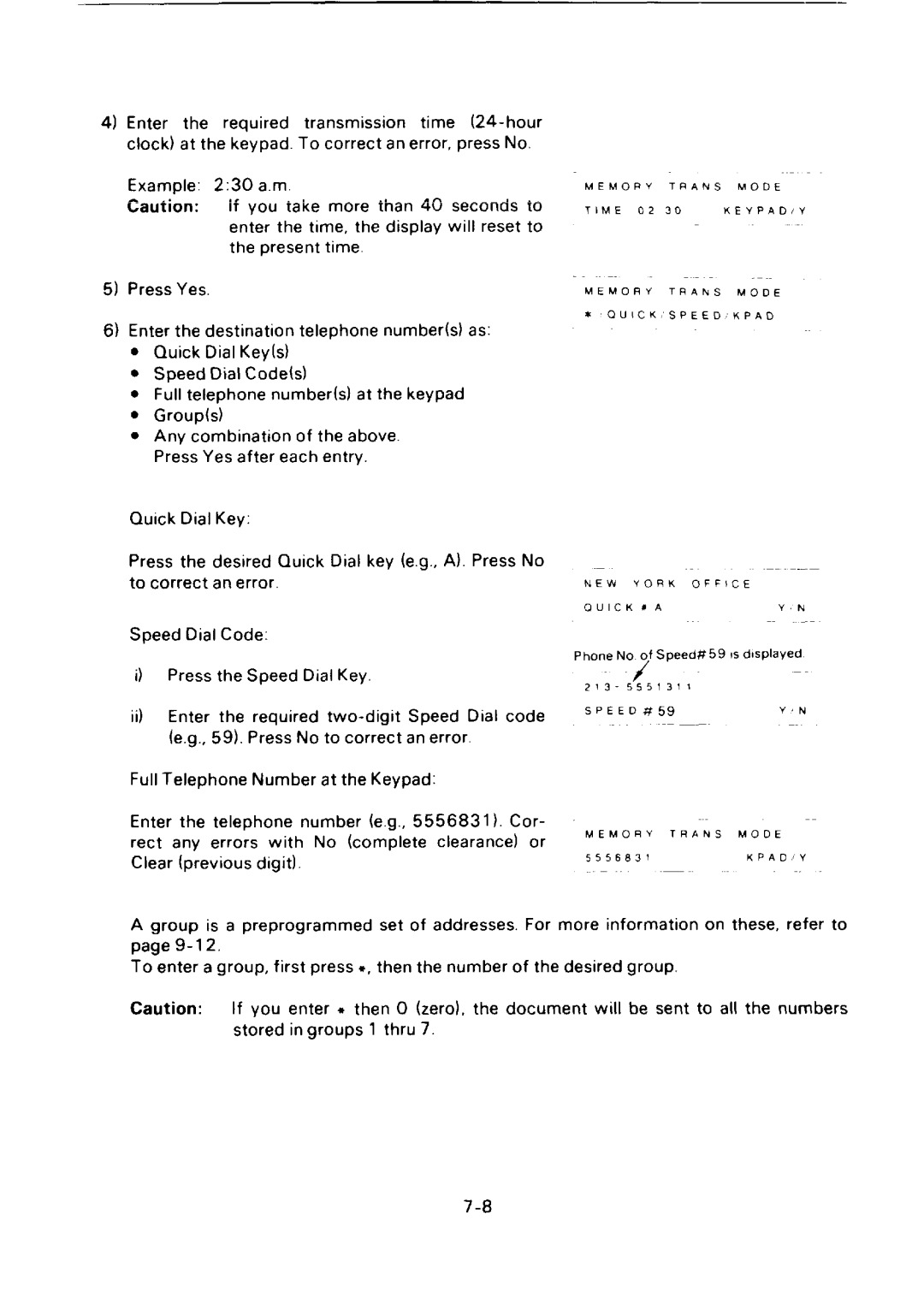4)Enter the required transmission time
Example: 2:30 a.m.
Caution: If you take more than 40 seconds to enter the time, the display will reset to the present time.
5)Press Yes.
6)Enter the destination telephone number(s) as:
. Quick Dial Key(s)
. Speed Dial Code(s)
. Full telephone number(s) at the keypad
●Group(s)
. Any combination of the above. Press Yes after each entry.
Quick Dial Key:
Press the desired Quick Dial key (e.g., A). Press No to correct an error.
MEMORY TRANS MODE
TIME | 02 | 30 | KEYPAD/Y |
|
|
| — |
MEMORY TRANS MODE
* QUICK SPEED KPAD
NEW YORK OFFICE
OUICK~AY(N
Speed Dial Code:
i)Press the Speed Dial Key.
ii)Enter the required
Full Telephone Number at the Keypad:
Enter the telephone number (e.g., 5556831 ). Cor- rect any errors with No (complete clearance) or Clear (previous digit).
Phone No | of Speed#59 | IS d!splayed |
/ |
|
|
|
| |
sPEED | #59 | YIN |
MEMORY TRANS MODE
5556831 | KPAD | Y |
A group is a preprogrammed set of addresses. For more information on these, refer to page
To enter a group, first press,, then the number of the desired group.
Caution: | If you enter ● then O (zero), the document will be sent to all the numbers |
| stored in groups 1 thru 7. |