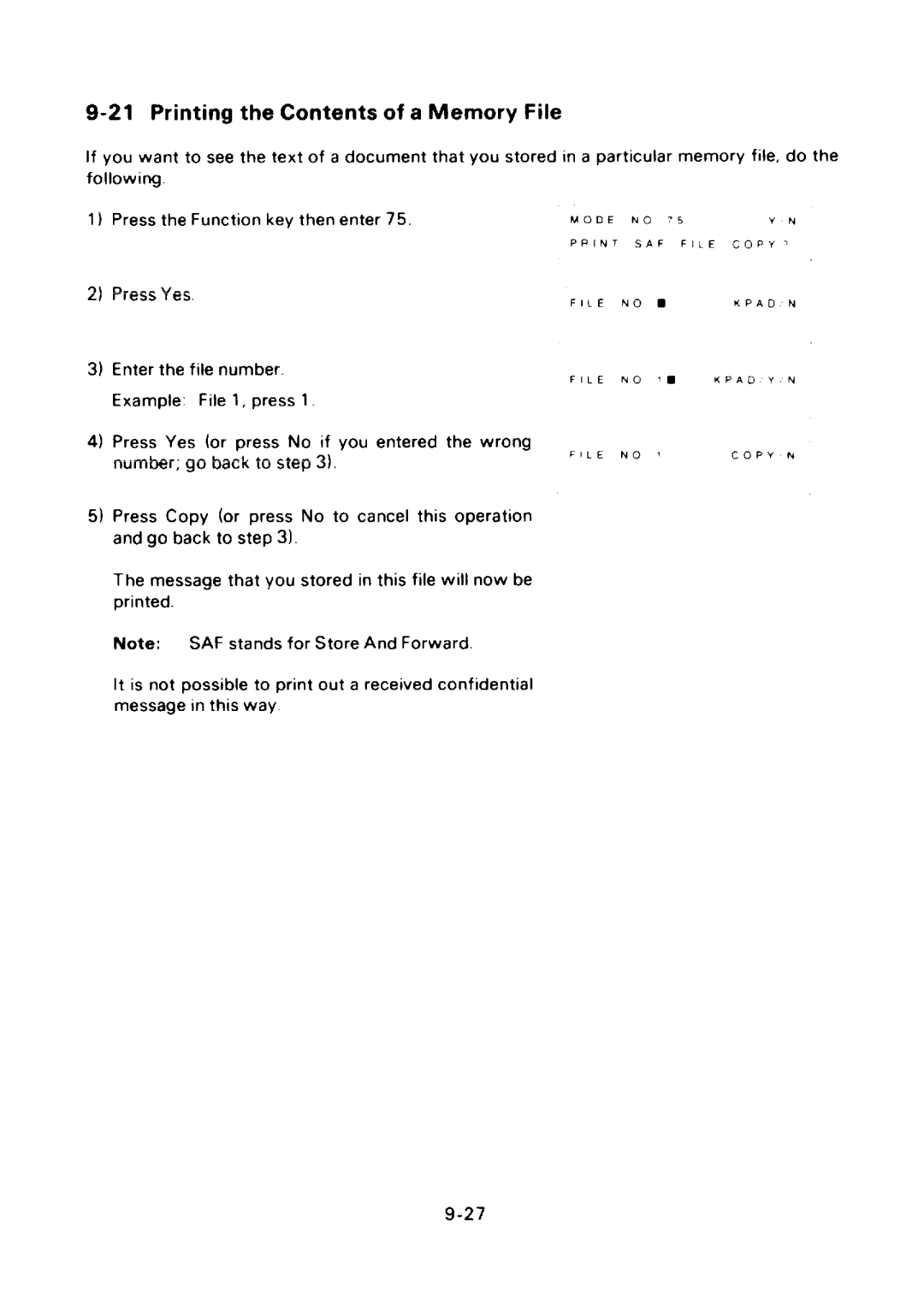9-21 Printing the Contents of a Memory File
If you want to see the text of a document that you stored in a particular memory file, do the following.
1)Press | the Function key then enter 75. | MODE | NO | 75 |
| YN | |
|
|
| SAF | FILE | COPY? |
| |
2) | Press Yes | FILE | NO | ● | KPAD | N | |
|
|
| |||||
3) | Enter | the file number. | FILE | NO | 1~ | KPAD | Y N |
|
|
| |||||
| Example: File 1, press 1. |
|
|
|
|
| |
4) | Press | Yes (or press No if you entered | the wrong |
|
|
|
|
| number; go back to step 3). | FILE | NO | 1 | COPY | N | |
|
|
|
|
|
| ||
5)Press Copy (or press No to cancel this operation and go back to step 3).
The message that you stored in this file will now be printed
Note: SAF stands for Store And Forward.
It IS not possible to print out a received confidential message in this way