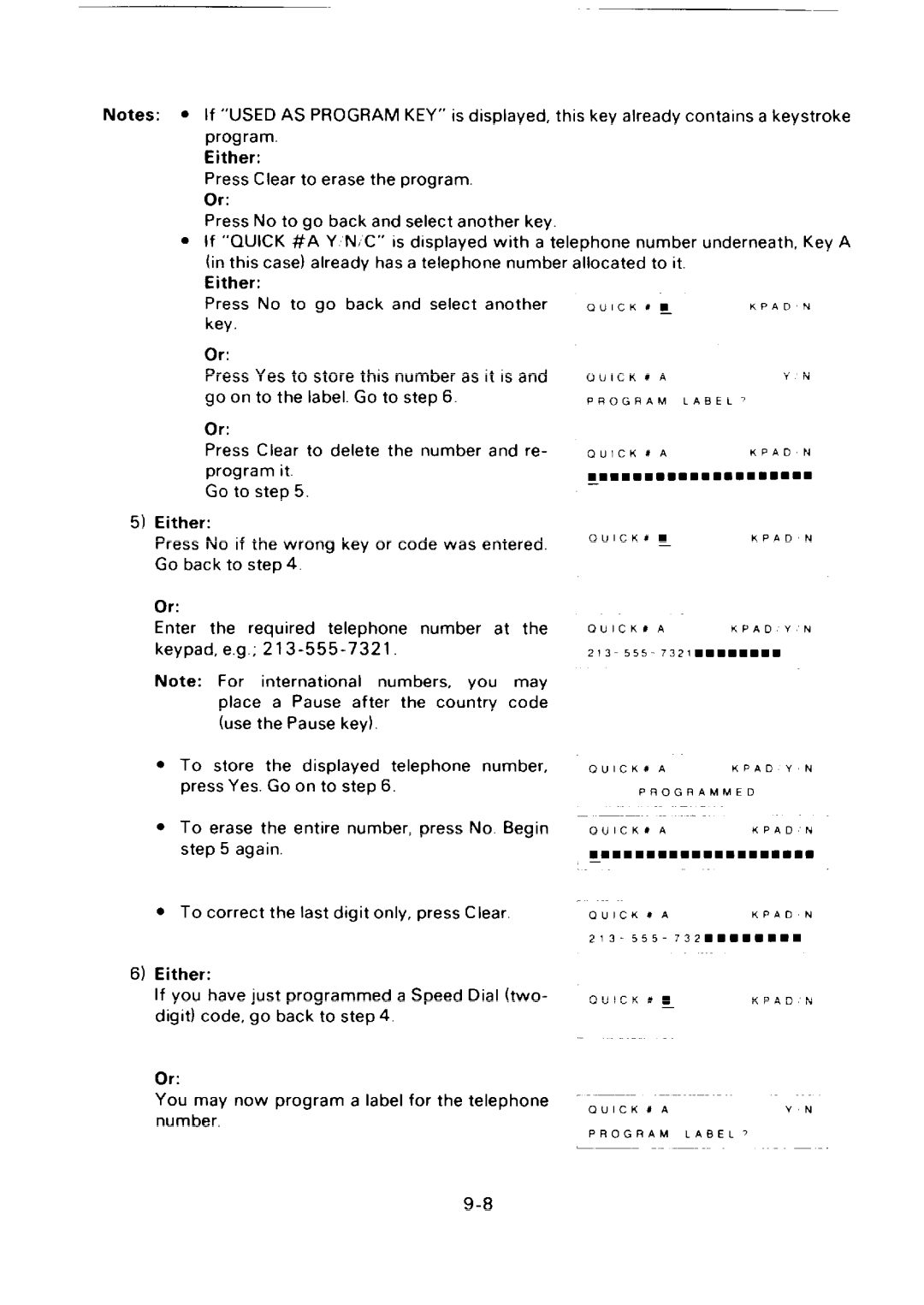—
Notes: | . | If “USED | AS | PROGRAM | KEY” is displayed, | this key already contains a keystroke | ||||
|
| program. |
|
|
|
|
|
|
|
|
|
| Either: |
|
|
|
|
|
|
|
|
|
| Press Clear to erase the program. |
|
|
|
|
| |||
|
| Or: |
|
|
|
|
|
|
|
|
|
| Press No to go back and select another key. |
|
|
|
| ||||
| ● | If “QUICK | #A | Y N/C” | is displayed | with a telephone | number | underneath, | Key A | |
|
| (in this case) already has a telephone number allocated to it. |
|
| ||||||
|
| Either: |
|
|
|
|
|
|
|
|
|
| Press No to go back | and select | another | OUICK#= | — | KPAD | N | ||
|
| key. |
|
|
|
|
|
|
|
|
Or:
Press Yes to store this number as it is and goon to the label. Go to step 6.
Or:
Press Clear to delete the number and re- program it.
Go to step 5.
OUICK#AYN
PROGRAMLA BEL7
5)Either:
Press No if the wrong key or code was entered. Go back to step 4.
Or:
Enter the required telephone number at the keypad, e.g.;
OUICK#~ | — | KPAD | N |
|
|
| |
OUICK#A |
| KPAD | Y N |
Note: For international numbers, you may place a Pause after the country code (use the Pause key).
●To store the displayed telephone number, press Yes. Go on to step 6.
. To erase the entire number, press No. Begin step 5 again.
. To correct the last digit only, press Clear.
6)Either:
If you have just programmed a Speed Dial (two- digit) code, go back to step 4.
Or:
You may now program a label for the telephone number.
OUICK#A |
| KPAD | Y | N |
| PROGRAMMED |
|
|
|
OUICK*A |
| KPAD |
| N |
OUICK#A |
| KPAD |
| N |
|
| 9 | ||
OUICK#~ | — | KPAD |
| N |
|
|
|
| |
OUICK#AYN
PROGRAMLABEL?