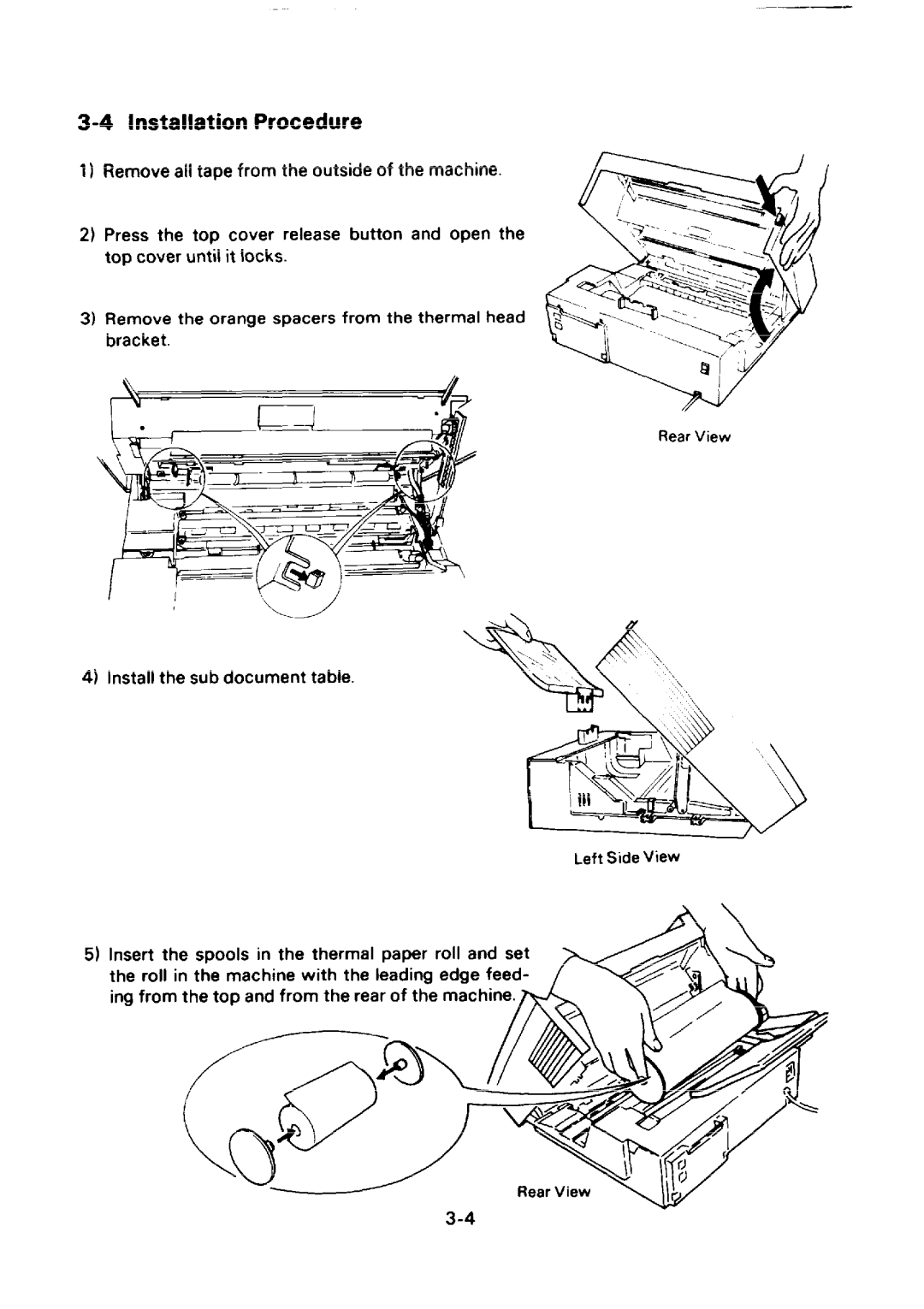3-4 Installation Procedure
1]Remove all tape from the outside of the machine.
2)Press the top cover release button and open the top cover until it locks.
3)Remove the orange spacers from the thermal head bracket.
\
I—,
I ● |
|
| Rear View |
|
|
/\
4) Install the sub document table.
Left Side View
5)Insert the the roll in ing from t