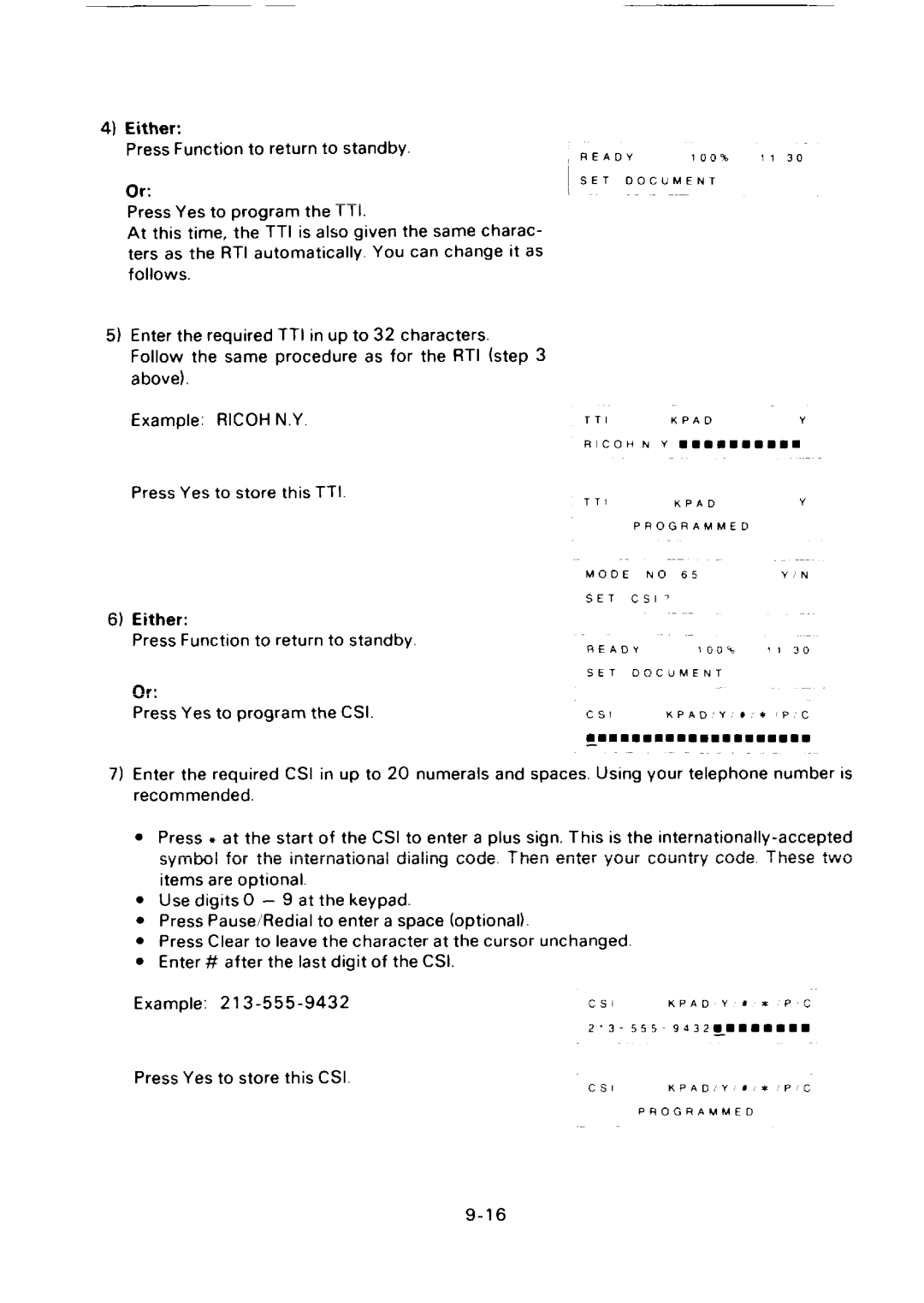4)Either:
Press Function to return to standby.
Or:
Press Yes to program the TTI.
At this time, the TTI is also given the same charac- ters as the RTI automatically. You can change it as follows.
5)Enter the required TTI in up to 32 characters.
Follow the same procedure as for the RTI (step 3 above).
READY 100% 1130
I SET DOCUMENT
L—
Press Yes to store this TTI
6)Either:
Press Function to return to standby.
TTI |
| KPAD | Y |
| PROGRAMMED |
| |
MODE | NO | 65 | YN |
SET | CS17 |
|
|
READY 100% ’130
SET DOCUMENT
Or: |
|
|
|
Press Yes to program the CSI. | Csl | KPADY’& | *PC |
gmmnmmsmmmmmmm,mmmnm
7)Enter the required CSI in up to 20 numerals and spaces. Using your telephone number is recommended.
. Press s at the start of the CSI to enter a plus sign. This is the
. Use digits O – 9 at the keypad.
. Press PauseRedial to enter a space (optional).
. Press Clear to leave the character at the cursor unchanged.
●Enter # after the last digit of the CSI.
Example: | Csl |
KPADY#*PC
Press Yes to store this CSI.
Csl KPADY#*PC
PROGRAMMED