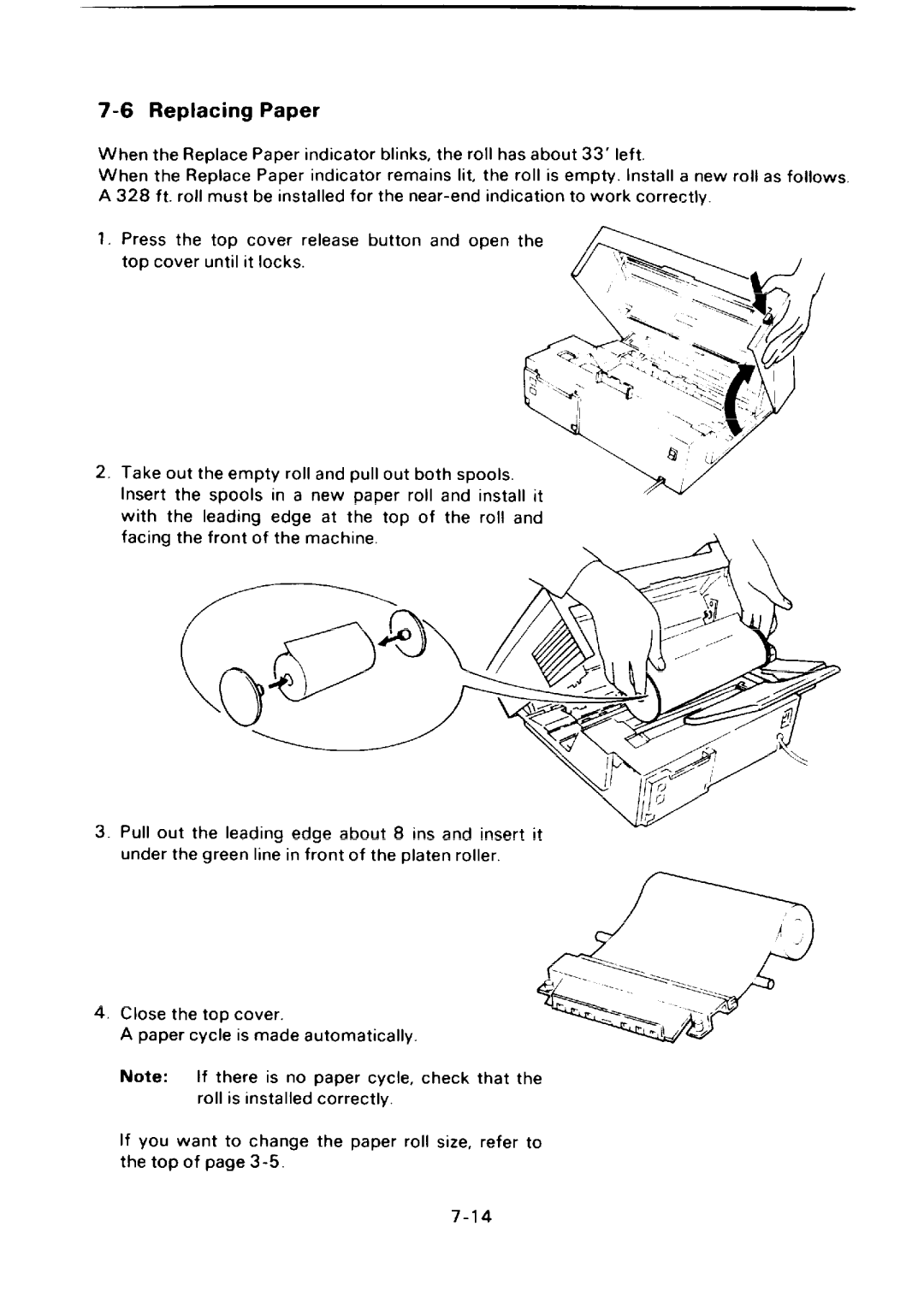7-6 Replacing Paper
When the Replace Paper indicator blinks, the roll has about 33’ left.
When the Replace Paper indicator remains lit, the roll is empty. Install a new roll as follows. A 328 ft. roll must be installed for the
1.Press the top cover release button and open the top cover until it locks.
:’-
;>”
Q
~
‘ | ;\Q | 6 ~ |
|
| /’ |
|
| d |
| ., | - ~ |
| “~$~ | \ ‘ f |
\<: | “$’” | |
J | ,,P “ |
|
2.Take out the empty roll and pull out both spools. Insert the spools in a new paper roll and install it with the leading edge at the top of the roll and facing the front of the machine,
3.Pull out the leading edge about 8 ins and insert under the green line in front of the platen roller,
4.Close the top cover.
A paper cycle is made automatically.
Note: If there is no paper cycle, check that the roll is installed correctly.
If you want to change the paper roll size, refer to the top of page
w