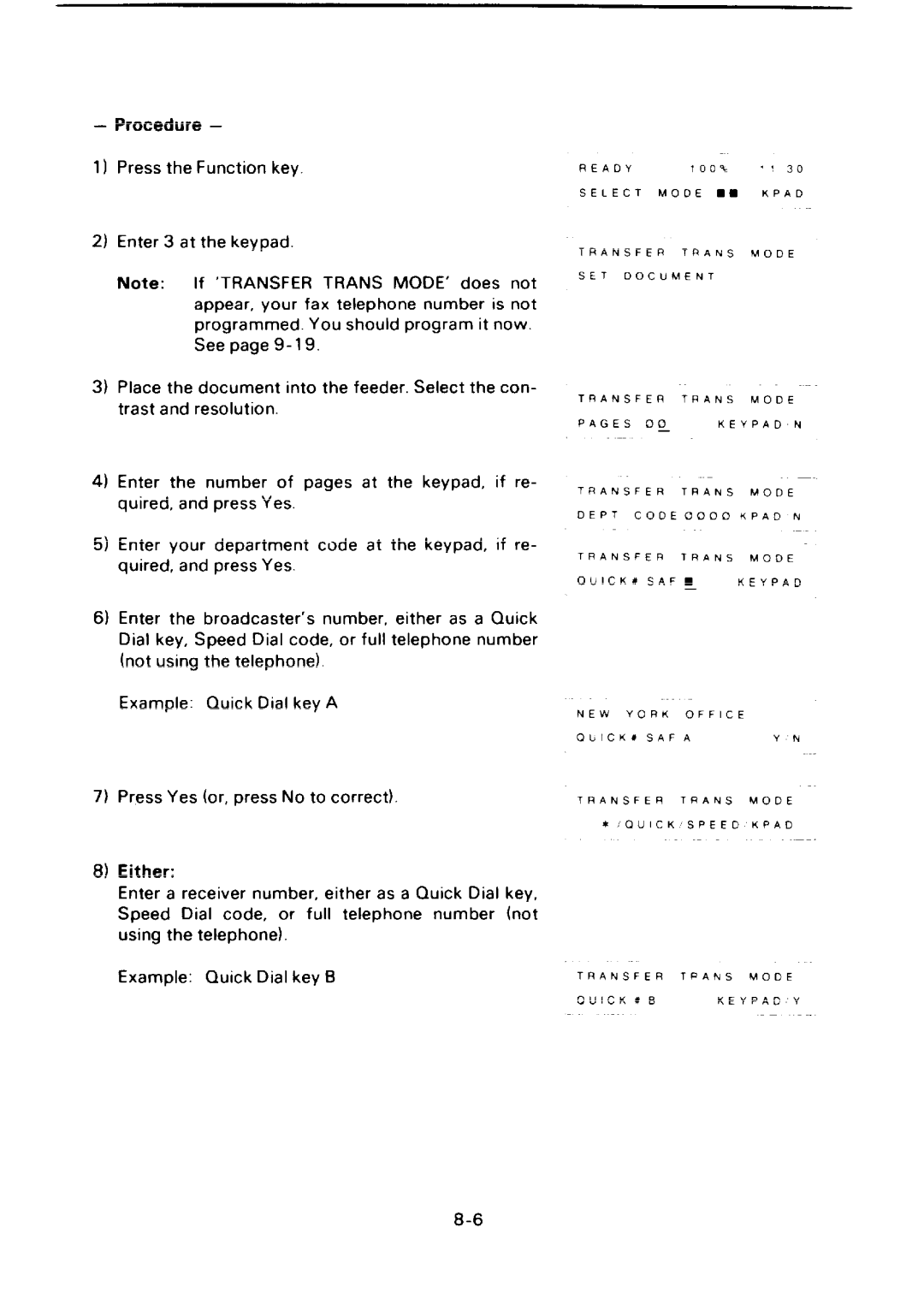rroceaure —
1)Press the Function key.
2)Enter 3 at the keypad.
Note: If ‘TRANSFER TRANS MODE’ does not appear, your fax telephone number is not programmed. You should program it now.
See page
3)Place the document into the feeder. Select the con- trast and resolution.
READY | 100’% | 1!30 |
SELECTMODE ¤~ KPAD
TRANSFERTRANS MODE
SET DOCUMENT
TRANSFERTRANS MODE
4)Enter the number of pages at the keypad, if re- quired, and press Yes.
5)Enter your department code at the keypad, if re- quired, and press Yes.
PAGES | 00 — | KEYPAD | N |
TRANSFERTRANS MOOE
OEPT CO DE 000 OK PAD N
TRANSFERTRANS MODE
6)Enter the broadcaster’s number, either as a Quick Dial key, Speed Dial code, or full telephone number (not using the telephone).
Example: Quick Dial key A
7)Press Yes (or, press No to correct).
8)Either:
Enter a receiver number, either as a Quick Dial key, Speed Dial code, or full telephone number (not using the telephone).
0b113K#s AFm —KEYPAD
NEW YORK OFFICE
Qbl CK#SAFA | YN |
TRANSFERTRANS MODE
* QUICK SPEED KPAO
Example: Quick Dial key B | TRANSFER | TRANS | MODE |
|
|
|
|
| |
| OUICK#B |
| KEYPAD | Y |