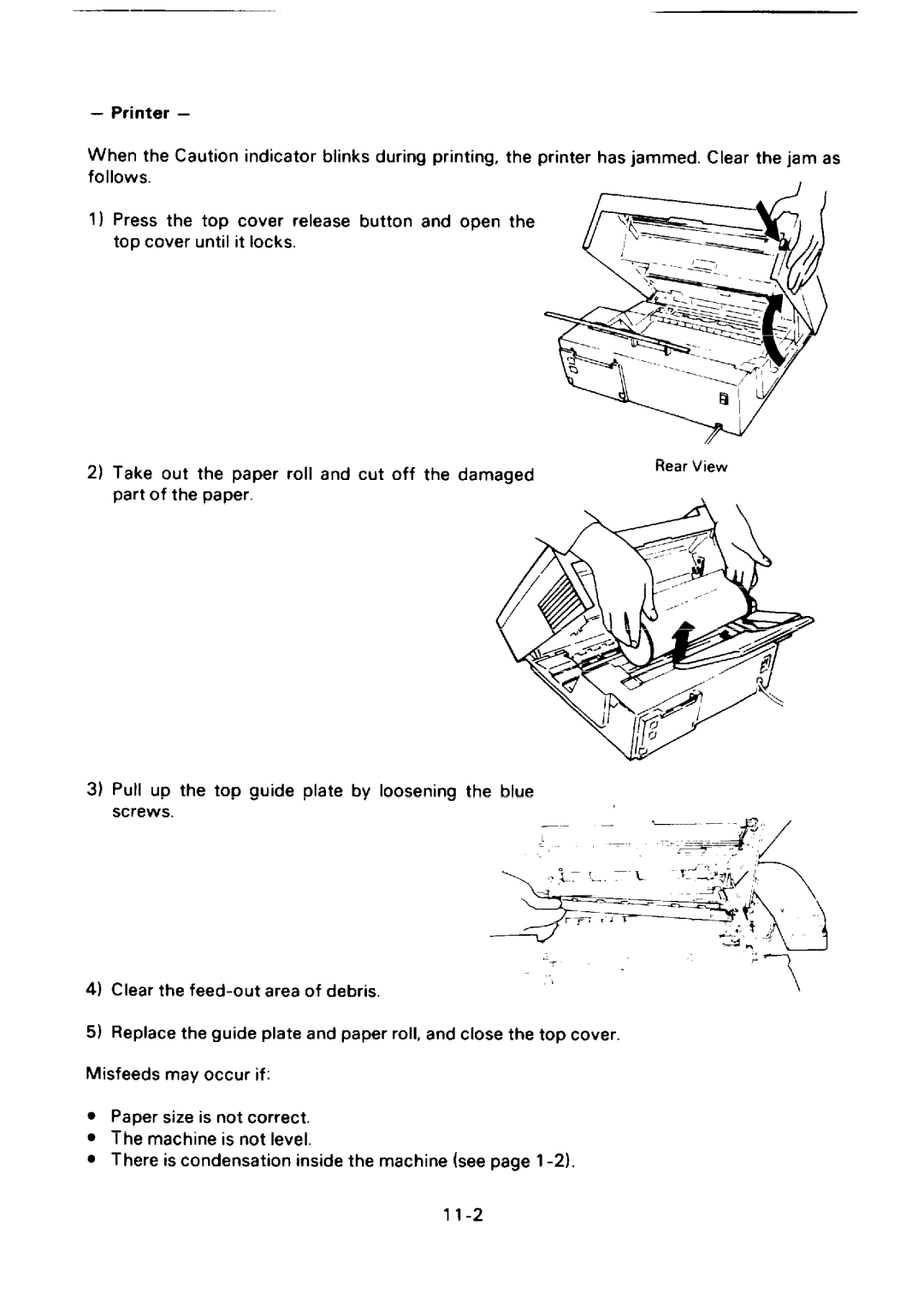– Printer –
When the Caution indicator blinks during printing, the follows.
1)Press the top cover release button and open the top cover until it locks.
2)Take out the paper roll and cut off the damaged part of the paper.
3)Pull up the top guide plate by loosening the blue screws.
4) Clear the
printer has jammed. Clear the jam as
I
Rear View
.! | |
| . |
| |
| \ |
5)Replace the guide plate and paper roll, and close the top cover.
Misfeeds may occur if:
●Paper size is not correct.
●The machine is not level.
●There is condensation inside the machine (see page 1