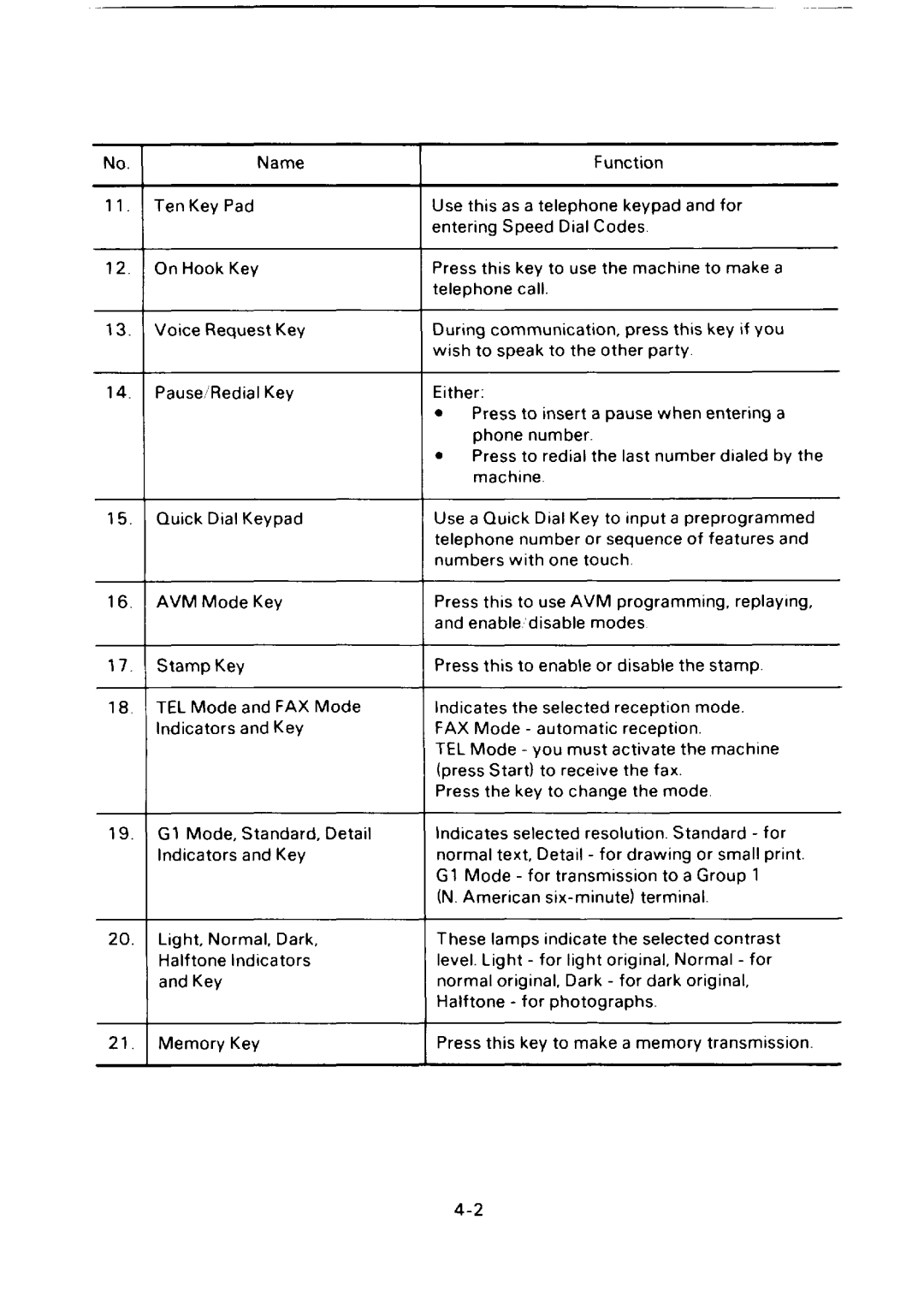No.Name
11.Ten Key Pad
12.On Hook Key
13.Voice Request Key
14.Pause Redial Key
15.Quick Dial Keypad
16.AVM Mode Key
17.Stamp Key
18.TEL Mode and FAX Mode Indicators and Key
19.GI Mode, Standard, Detail Indicators and Key
20.Light, Normal, Dark, Halftone Indicators and Key
21.Memory Key
Function
Use this as a telephone keypad and for entering Speed Dial Codes.
Press this key to use the machine to make a telephone call.
During communication, press this key If you wish to speak to the other party.
Either:
●Press to insert a pause when entering a phone number.
●Press to redial the last number dialed by the machine.
Use a Quick Dial Key to input a preprogrammed telephone number or sequence of features and numbers with one touch.
Press this to use AVM programming, replaylng, and enable disable modes
Press this to enable or disable the stamp.
Indicates the selected reception mode. FAX Mode - automatic reception.
TEL Mode - you must activate the machine (press Start) to receive the fax.
Press the key to change the mode
Indicates selected resolution. Standard - for normal text, Detail - for drawing or small print. G1 Mode - for transmission to a Group 1
(N. American
These lamps indicate the selected contrast level. Light - for light original, Normal - for normal original, Dark - for dark original, Halftone - for photographs.
Press this key to make a memory transmission.