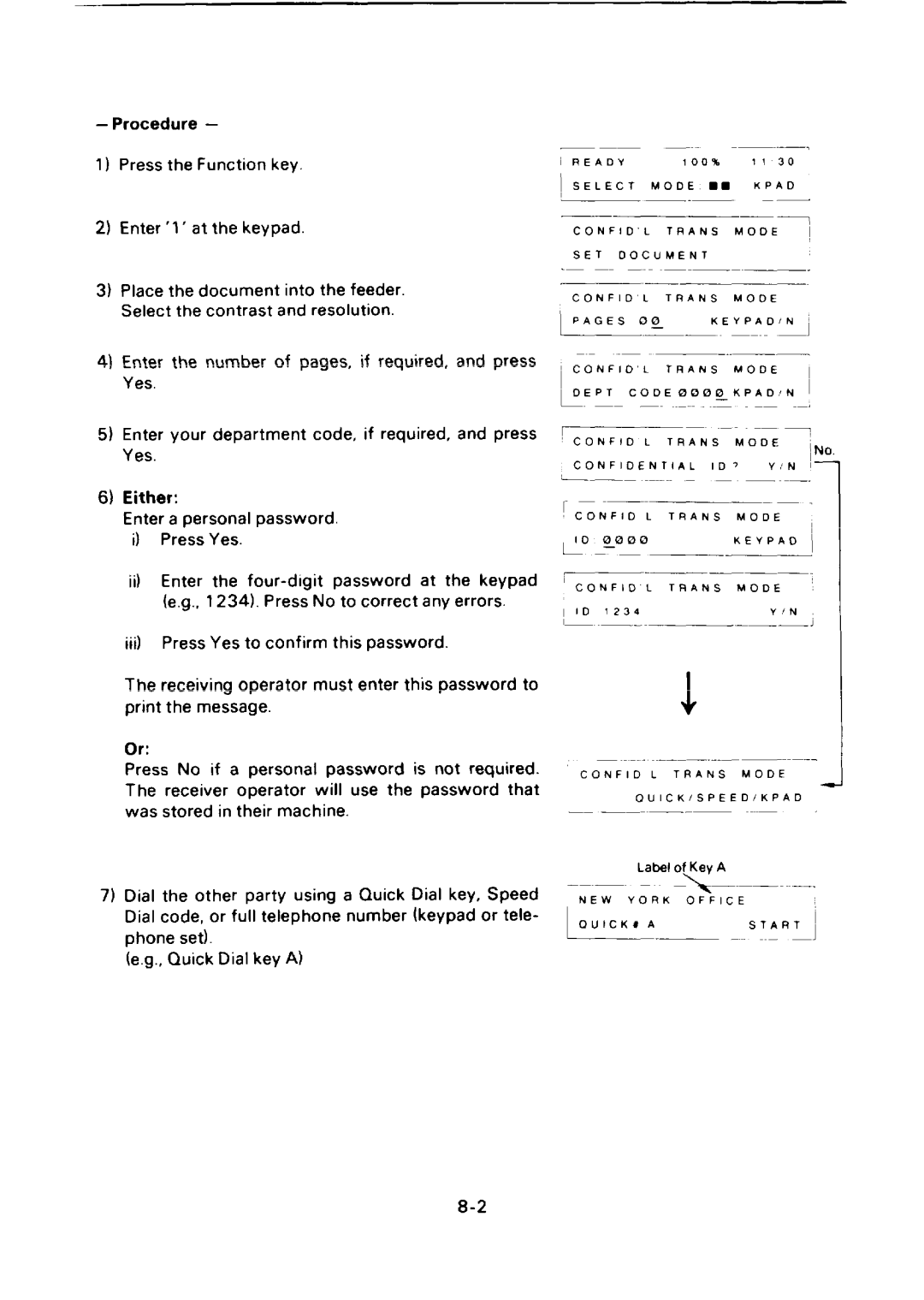– Procedure –
1)Press the Function key.
“L! IEnter’1’ at the keypad.
3)Place the document into the feeder. Select the contrast and resolution.
4)Enter the number of pages, if required, and press Yes.
5)Enter your department code, if required, and press Yes.
6)Either:
Enter a personal password.
i)Press Yes.
ii)Enter the
iii)Press Yes to confirm this password.
The receiving operator must enter this password to print the message.
Or:
Press No if a personal password is not required. The receiver operator will use the password that was stored in their machine.
7)Dial the other party using a Quick Dial key, Speed Dial code, or full telephone number (keypad or tele- phone set).
(e.g., Quick Dial key A)
READY100%1130
I
CO NFID’LTFIANS MODE
SET DOCUMENT | — |
| . | |||
|
|
|
|
| ||
CO | NFID | L | TRANS | MODE |
| |
PAGES | 00 |
| KEYPAD/N | I | ||
|
| — |
|
|
| |
CO | NFID | L | TRANS | MODE | ~ | |
|
|
|
|
|
| |
DEPT | CO DE QOO@ — KP | AD/N I | ||||
I |
|
|
|
|
| ! |
|
|
|
|
|
| |
CO | NFID | L | TRANS | MODE | I NO | |
|
|
|
|
|
| |
uulwrluc | Nlla | L | Iu, | Y/N, |
| |
|
|
|
|
|
| |
CO | NFID | L | TRANS | MODE |
| |
LLu?fE |
| :EYPADI | ||||
CO | NFID | L | TRANS | MODE |
| |
I ID | 1234 |
|
|
| YIN |
|
~__ |
|
|
|
| ||
CO NFID | L TRANS | MODE | * |
|
|
| |
| OUICK/SPEED/K |
| PAD |
|
|
|
NEW | YORK OFFICE |
|
OUICK#A | START | I |
| ||
L. |
|