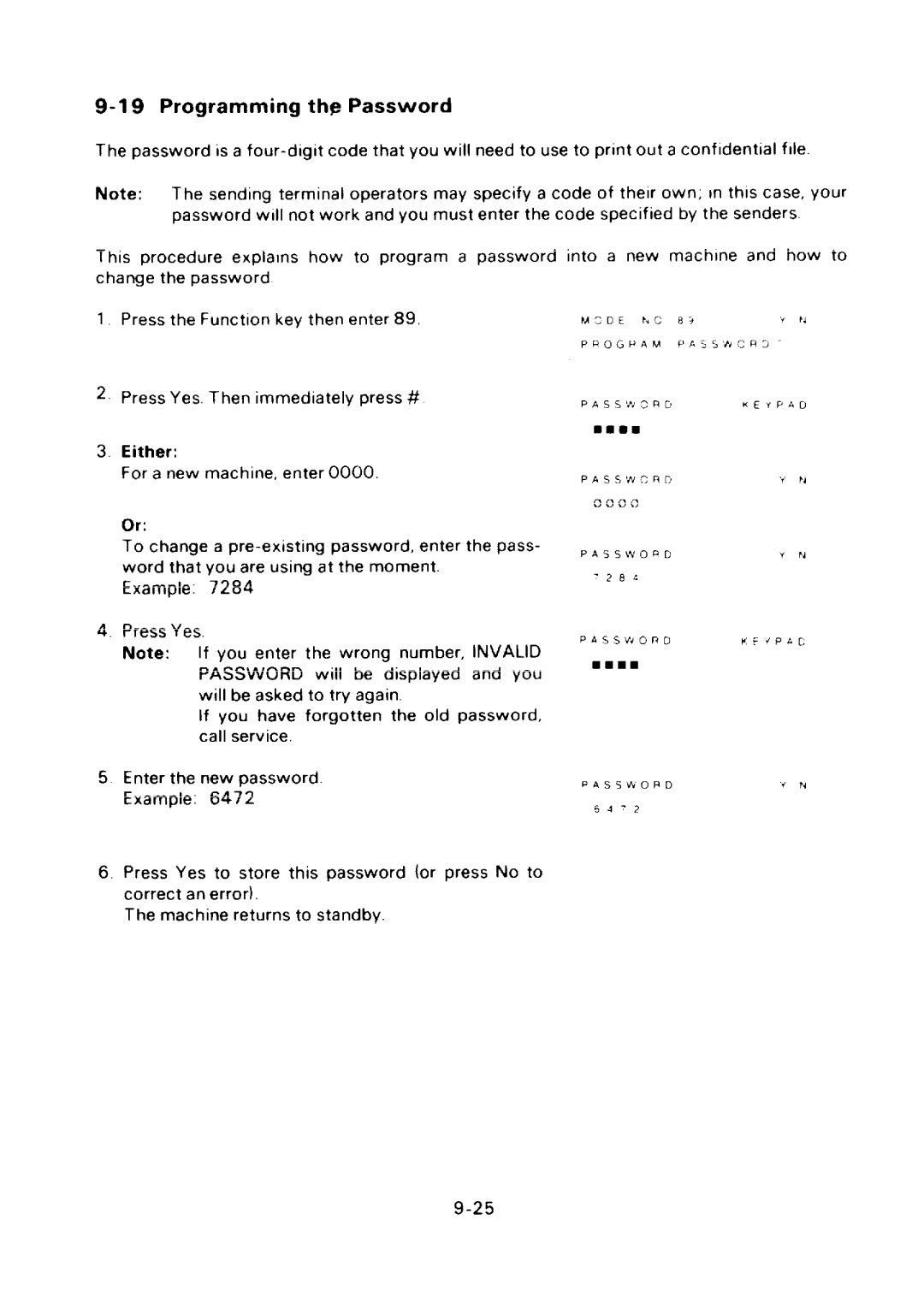9-19 Programming the Password
The password IS a
Note: | The sending terminal operators may specify | a code | of their own, | in this case, your |
| password WIII not work and you must enter | the code | specified by | the senders |
This procedure explains how to program a password change the password
1Press the Function key then enter 89,
2press yes Then Immediately press M
3Either:
For a new machine, enter 0000
Or:
To change a
Example 7284
4Press Yes
Note: If you enter the wrong number, INVALID
PASSWORD will be displayed and you will be asked to try again.
If you have forgotten the old password, call service.
5Enter the new password Example: 6472
6.Press Yes to store this password (or press No to correct an error).
The machine returns to standby.
into a new machine and how to
MODE NO | 89 | Y ?4 |
PROGRAM | PA SS~ORD | - |
PASSWORD | KEYPAD | |
■ mmm |
|
|
PASSWORD |
| f N |
0000 |
|
|
PASSWORD |
| YN |
“284 |
|
|
PASSWORD | KET’ | PAD |
■ ■ ■ ■ |
|
|
PASSWORDYN
6472