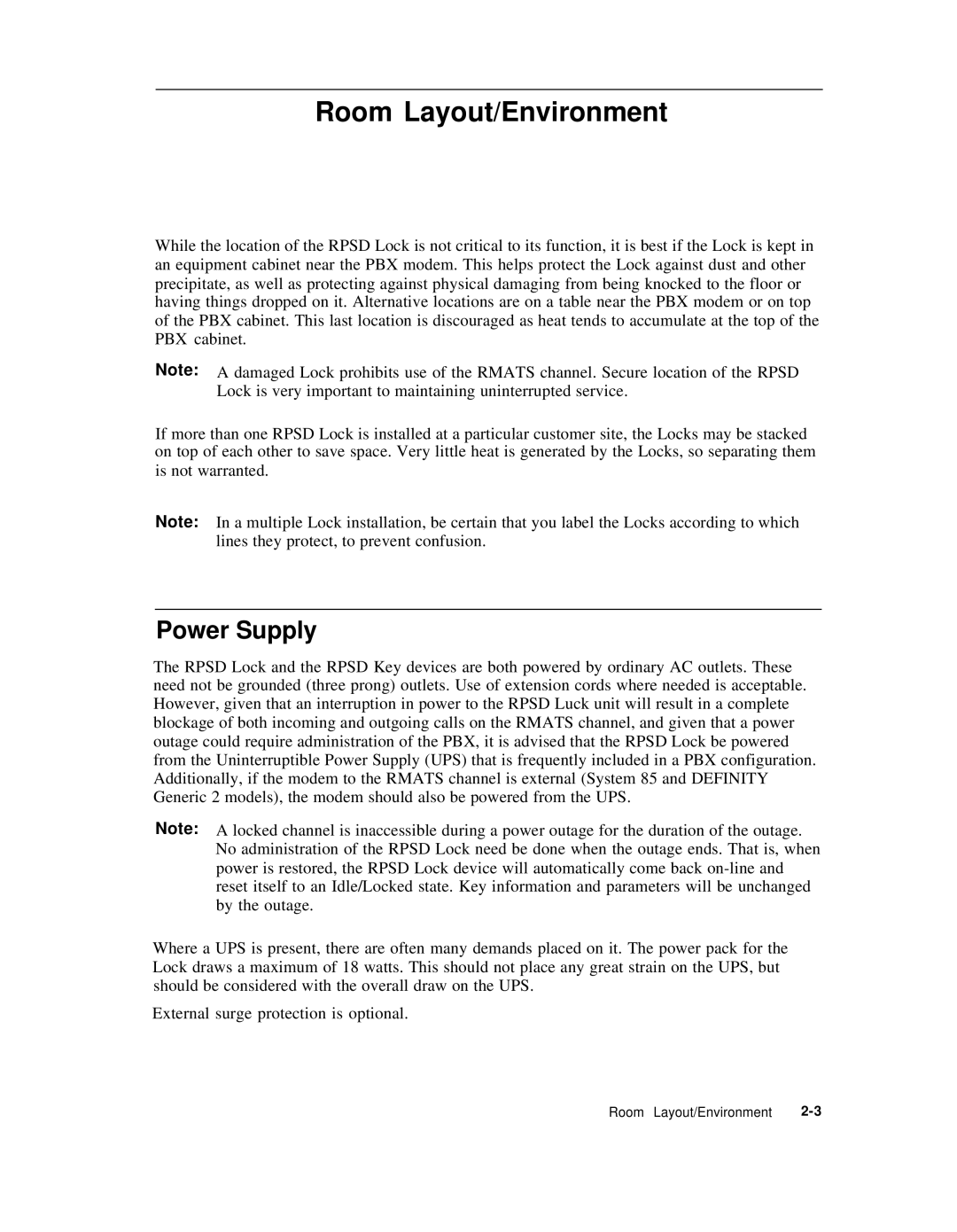Room Layout/Environment
While the location of the RPSD Lock is not critical to its function, it is best if the Lock is kept in an equipment cabinet near the PBX modem. This helps protect the Lock against dust and other precipitate, as well as protecting against physical damaging from being knocked to the floor or having things dropped on it. Alternative locations are on a table near the PBX modem or on top of the PBX cabinet. This last location is discouraged as heat tends to accumulate at the top of the PBX cabinet.
Note: A damaged Lock prohibits use of the RMATS channel. Secure location of the RPSD Lock is very important to maintaining uninterrupted service.
If more than one RPSD Lock is installed at a particular customer site, the Locks may be stacked on top of each other to save space. Very little heat is generated by the Locks, so separating them is not warranted.
Note: In a multiple Lock installation, be certain that you label the Locks according to which lines they protect, to prevent confusion.
Power Supply
The RPSD Lock and the RPSD Key devices are both powered by ordinary AC outlets. These need not be grounded (three prong) outlets. Use of extension cords where needed is acceptable. However, given that an interruption in power to the RPSD Luck unit will result in a complete blockage of both incoming and outgoing calls on the RMATS channel, and given that a power outage could require administration of the PBX, it is advised that the RPSD Lock be powered from the Uninterruptible Power Supply (UPS) that is frequently included in a PBX configuration. Additionally, if the modem to the RMATS channel is external (System 85 and DEFINITY Generic 2 models), the modem should also be powered from the UPS.
Note: A locked channel is inaccessible during a power outage for the duration of the outage. No administration of the RPSD Lock need be done when the outage ends. That is, when power is restored, the RPSD Lock device will automatically come back
Where a UPS is present, there are often many demands placed on it. The power pack for the Lock draws a maximum of 18 watts. This should not place any great strain on the UPS, but should be considered with the overall draw on the UPS.
External surge protection is optional.
Room Layout/Environment |