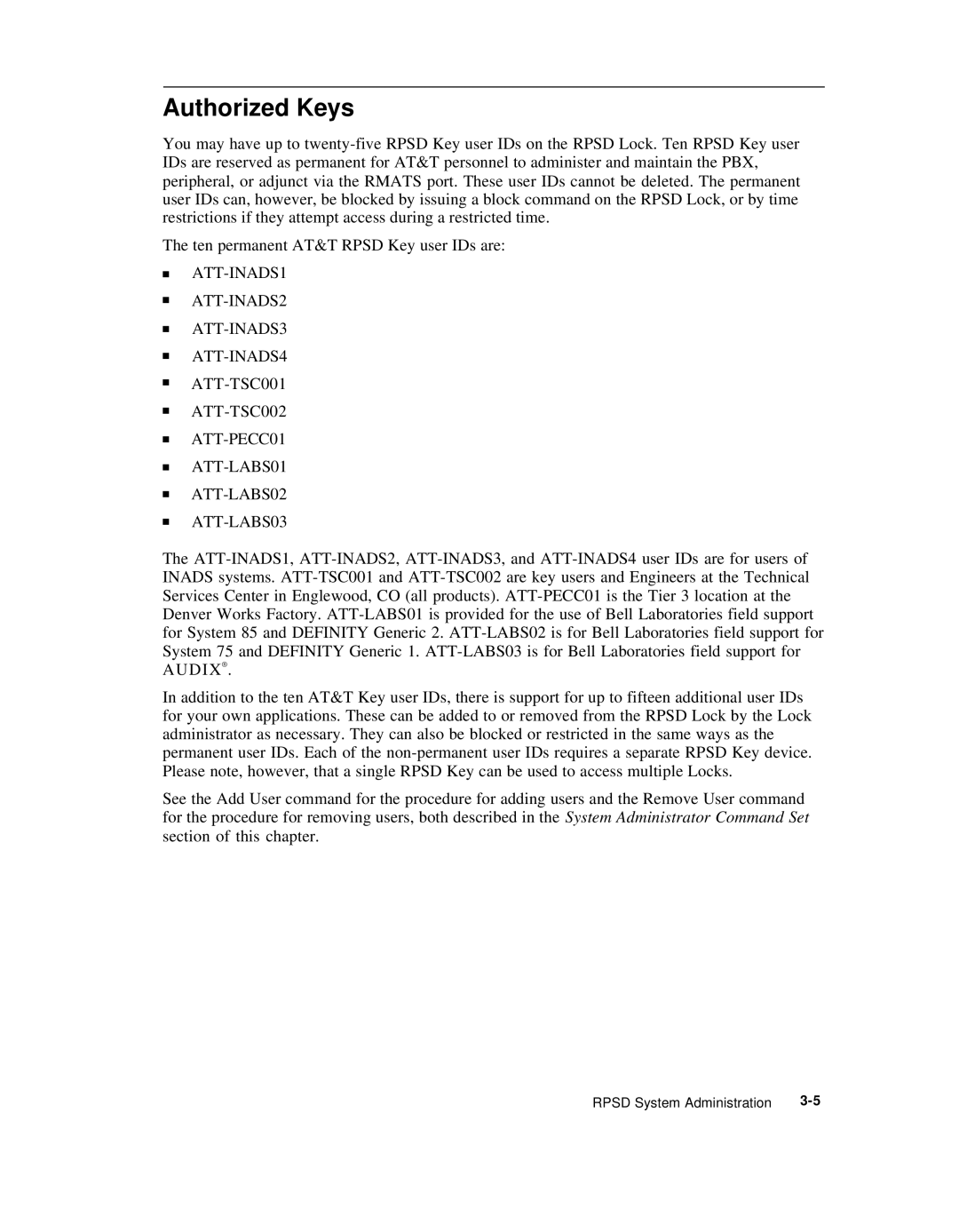Authorized Keys
You may have up to twenty-five RPSD Key user IDs on the RPSD Lock. Ten RPSD Key user IDs are reserved as permanent for AT&T personnel to administer and maintain the PBX, peripheral, or adjunct via the RMATS port. These user IDs cannot be deleted. The permanent user IDs can, however, be blocked by issuing a block command on the RPSD Lock, or by time restrictions if they attempt access during a restricted time.
The ten permanent AT&T RPSD Key user IDs are:
ATT-INADS1
ATT-INADS2
ATT-INADS3
ATT-INADS4
ATT-TSC001
ATT-TSC002
ATT-PECC01
ATT-LABS01
ATT-LABS02
ATT-LABS03
The ATT-INADS1, ATT-INADS2, ATT-INADS3, and ATT-INADS4 user IDs are for users of INADS systems. ATT-TSC001 and ATT-TSC002 are key users and Engineers at the Technical Services Center in Englewood, CO (all products). ATT-PECC01 is the Tier 3 location at the Denver Works Factory. ATT-LABS01 is provided for the use of Bell Laboratories field support for System 85 and DEFINITY Generic 2. ATT-LABS02 is for Bell Laboratories field support for System 75 and DEFINITY Generic 1. ATT-LABS03 is for Bell Laboratories field support for AUDIX® .
In addition to the ten AT&T Key user IDs, there is support for up to fifteen additional user IDs for your own applications. These can be added to or removed from the RPSD Lock by the Lock administrator as necessary. They can also be blocked or restricted in the same ways as the permanent user IDs. Each of the non-permanent user IDs requires a separate RPSD Key device. Please note, however, that a single RPSD Key can be used to access multiple Locks.
See the Add User command for the procedure for adding users and the Remove User command for the procedure for removing users, both described in the System Administrator Command Set section of this chapter.
RPSD System Administration 3-5