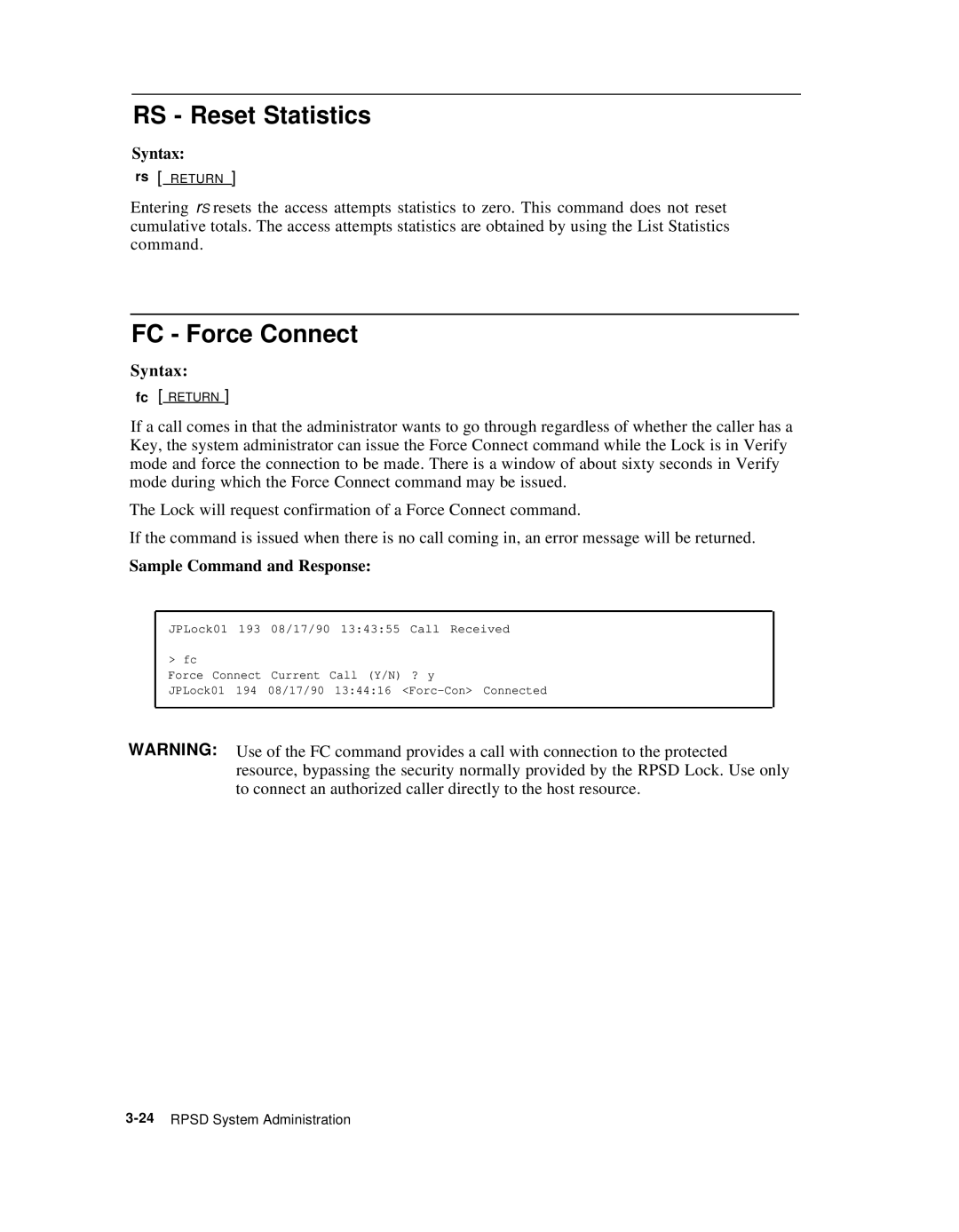RS - Reset Statistics
Syntax:
rs [ RETURN ]
Entering rS resets the access attempts statistics to zero. This command does not reset cumulative totals. The access attempts statistics are obtained by using the List Statistics command.
FC - Force Connect
Syntax:
fc [ RETURN ]
If a call comes in that the administrator wants to go through regardless of whether the caller has a Key, the system administrator can issue the Force Connect command while the Lock is in Verify mode and force the connection to be made. There is a window of about sixty seconds in Verify mode during which the Force Connect command may be issued.
The Lock will request confirmation of a Force Connect command.
If the command is issued when there is no call coming in, an error message will be returned.
Sample Command and Response:
JPLock01 193 08/17/90 13:43:55 Call Received
> fc
Force Connect Current Call (Y/N) ? y
JPLock01 194 08/17/90 13:44:16
WARNING: Use of the FC command provides a call with connection to the protected resource, bypassing the security normally provided by the RPSD Lock. Use only to connect an authorized caller directly to the host resource.