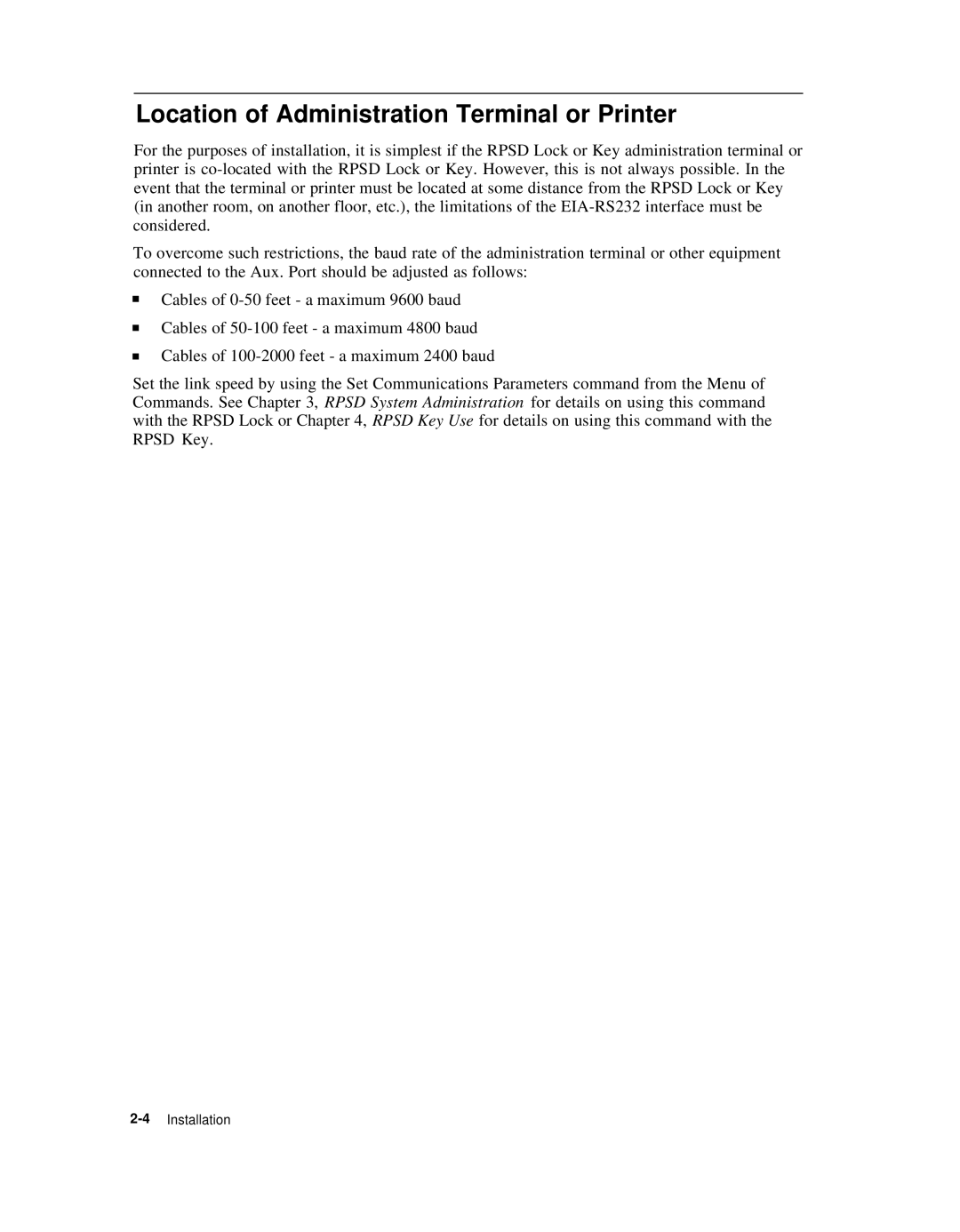Location of Administration Terminal or Printer
For the purposes of installation, it is simplest if the RPSD Lock or Key administration terminal or printer is
To overcome such restrictions, the baud rate of the administration terminal or other equipment connected to the Aux. Port should be adjusted as follows:
■Cables of
■Cables of
■Cables of
Set the link speed by using the Set Communications Parameters command from the Menu of Commands. See Chapter 3, RPSD System Administration for details on using this command with the RPSD Lock or Chapter 4, RPSD Key Use for details on using this command with the RPSD Key.