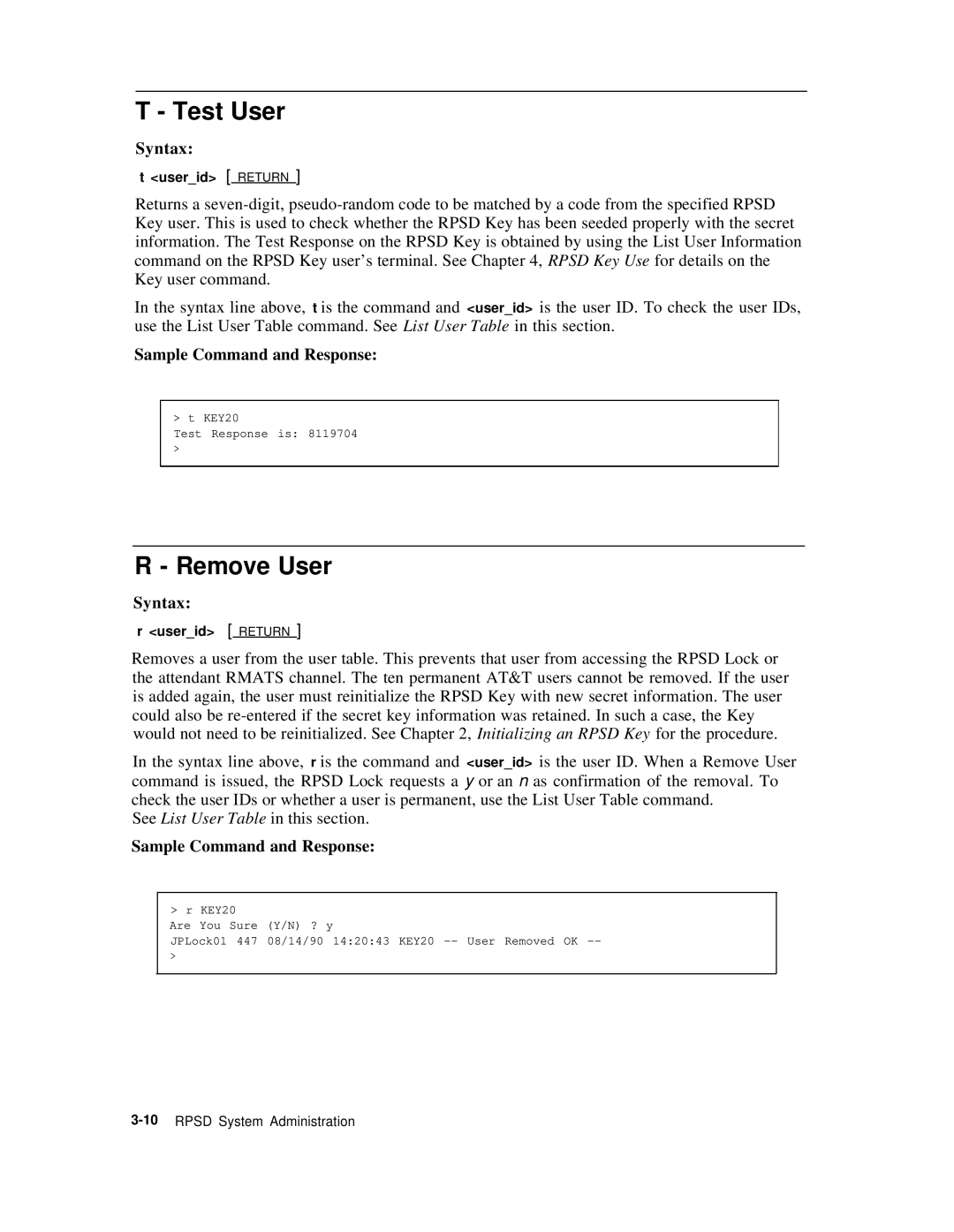T - Test User
Syntax:
t <user_id> [ RETURN ]
Returns a
In the syntax line above, t is the command and use the List User Table command. See List User
Sample Command and Response:
<user_id> is the user ID. To check the user IDs, Table in this section.
> t KEY20
Test Response is: 8119704
>
R - Remove User
Syntax:
r <user_id> [ RETURN ]
Removes a user from the user table. This prevents that user from accessing the RPSD Lock or the attendant RMATS channel. The ten permanent AT&T users cannot be removed. If the user is added again, the user must reinitialize the RPSD Key with new secret information. The user could also be
In the syntax line above, r is the command and <user_id> is the user ID. When a Remove User command is issued, the RPSD Lock requests a y or an n as confirmation of the removal. To check the user IDs or whether a user is permanent, use the List User Table command.
See List User Table in this section.
Sample Command and Response:
> r KEY20
Are You Sure (Y/N) ? y
JPLock01 447 08/14/90 14:20:43 KEY20
>