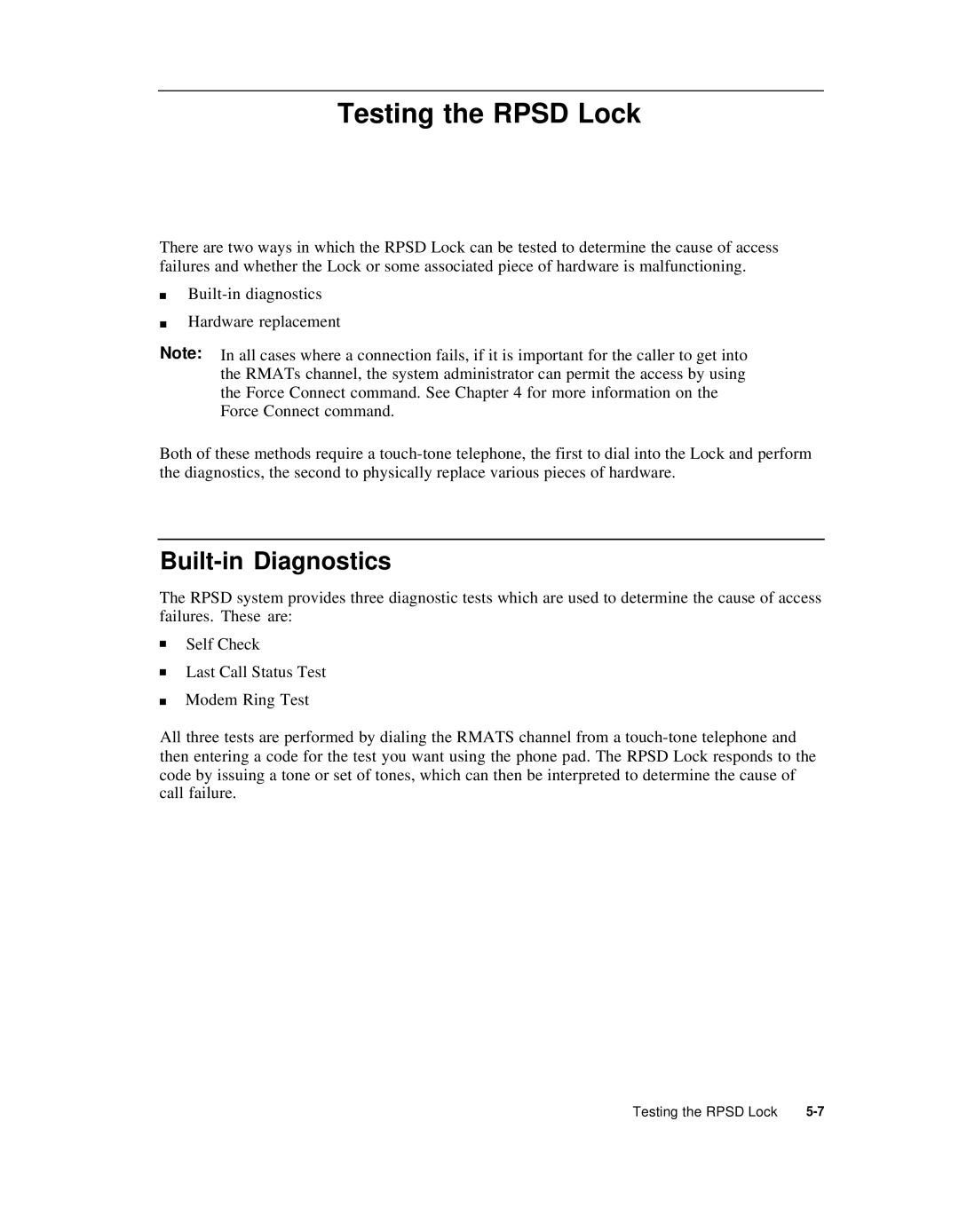Testing the RPSD Lock
There are two ways in which the RPSD Lock can be tested to determine the cause of access failures and whether the Lock or some associated piece of hardware is malfunctioning.
■
■
Hardware replacement
Note: In all cases where a connection fails, if it is important for the caller to get into the RMATs channel, the system administrator can permit the access by using the Force Connect command. See Chapter 4 for more information on the Force Connect command.
Both of these methods require a
Built-in Diagnostics
The RPSD system provides three diagnostic tests which are used to determine the cause of access failures. These are:
■Self Check
■Last Call Status Test
■Modem Ring Test
All three tests are performed by dialing the RMATS channel from a
Testing the RPSD Lock