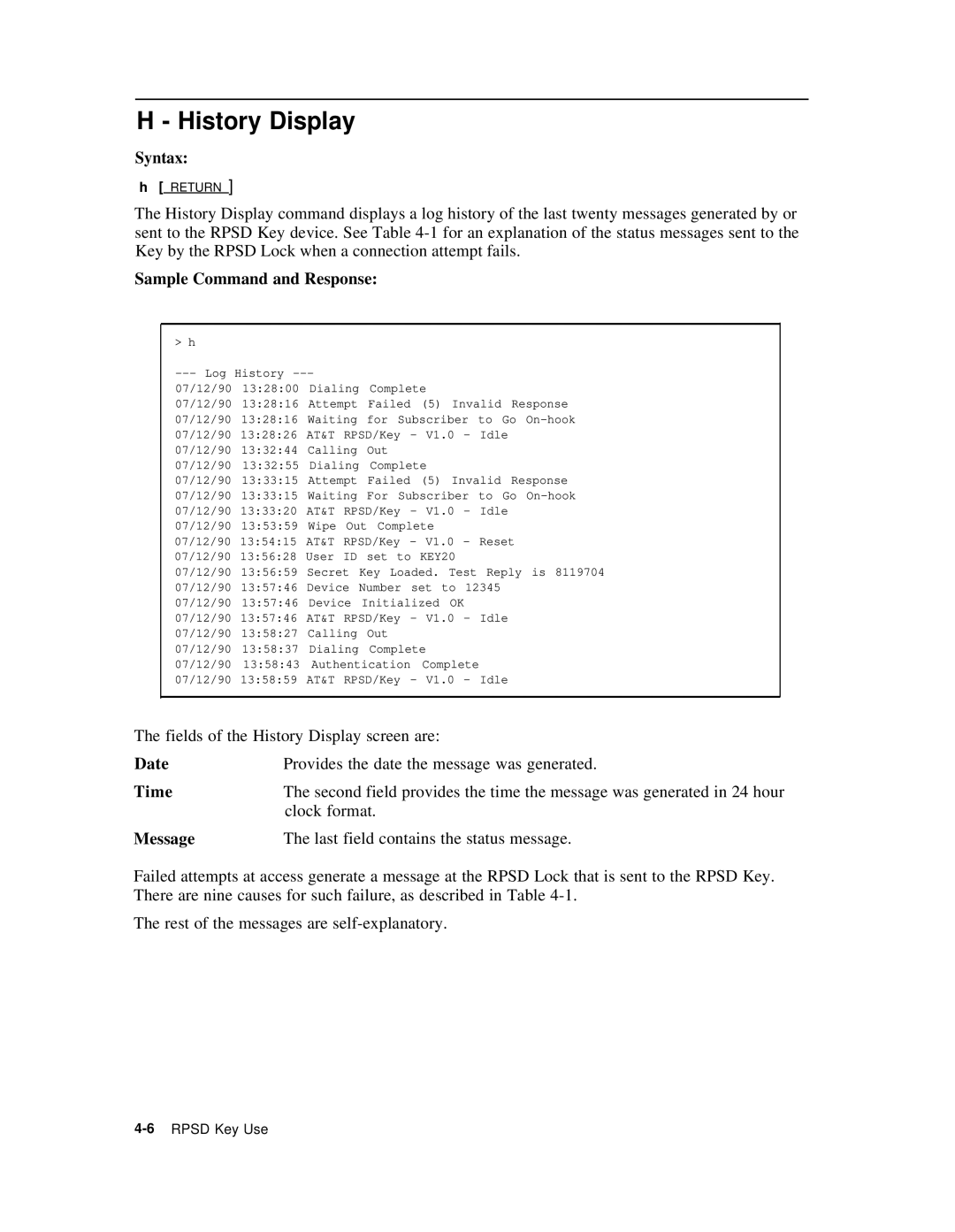H - History Display
Syntax:
h[ RETURN ]
The History Display command displays a log history of the last twenty messages generated by or sent to the RPSD Key device. See Table
Sample Command and Response:
>h
---Log History
07/12/90 13:28:00 Dialing Complete
07/12/90 13:28:16 Attempt Failed (5) Invalid Response 07/12/90 13:28:16 Waiting for Subscriber to Go
07/12/90 13:32:55 Dialing Complete
07/12/90 13:33:15 Attempt Failed (5) Invalid Response 07/12/90 13:33:15 Waiting For Subscriber to Go
07/12/90 13:54:15 AT&T RPSD/Key - V1.0 - Reset 07/12/90 13:56:28 User ID set to KEY20
07/12/90 13:56:59 Secret Key Loaded. Test Reply is 8119704 07/12/90 13:57:46 Device Number set to 12345
07/12/90 13:57:46 Device Initialized OK 07/12/90 13:57:46 AT&T RPSD/Key - V1.0 - Idle 07/12/90 13:58:27 Calling Out
07/12/90 13:58:37 Dialing Complete
07/12/90 13:58:43 Authentication Complete
07/12/90 13:58:59 AT&T RPSD/Key - V1.0 - Idle
The fields of the History Display screen are:
Date | Provides the date the message was generated. |
Time | The second field provides the time the message was generated in 24 hour |
| clock format. |
Message | The last field contains the status message. |
Failed attempts at access generate a message at the RPSD Lock that is sent to the RPSD Key. There are nine causes for such failure, as described in Table
The rest of the messages are