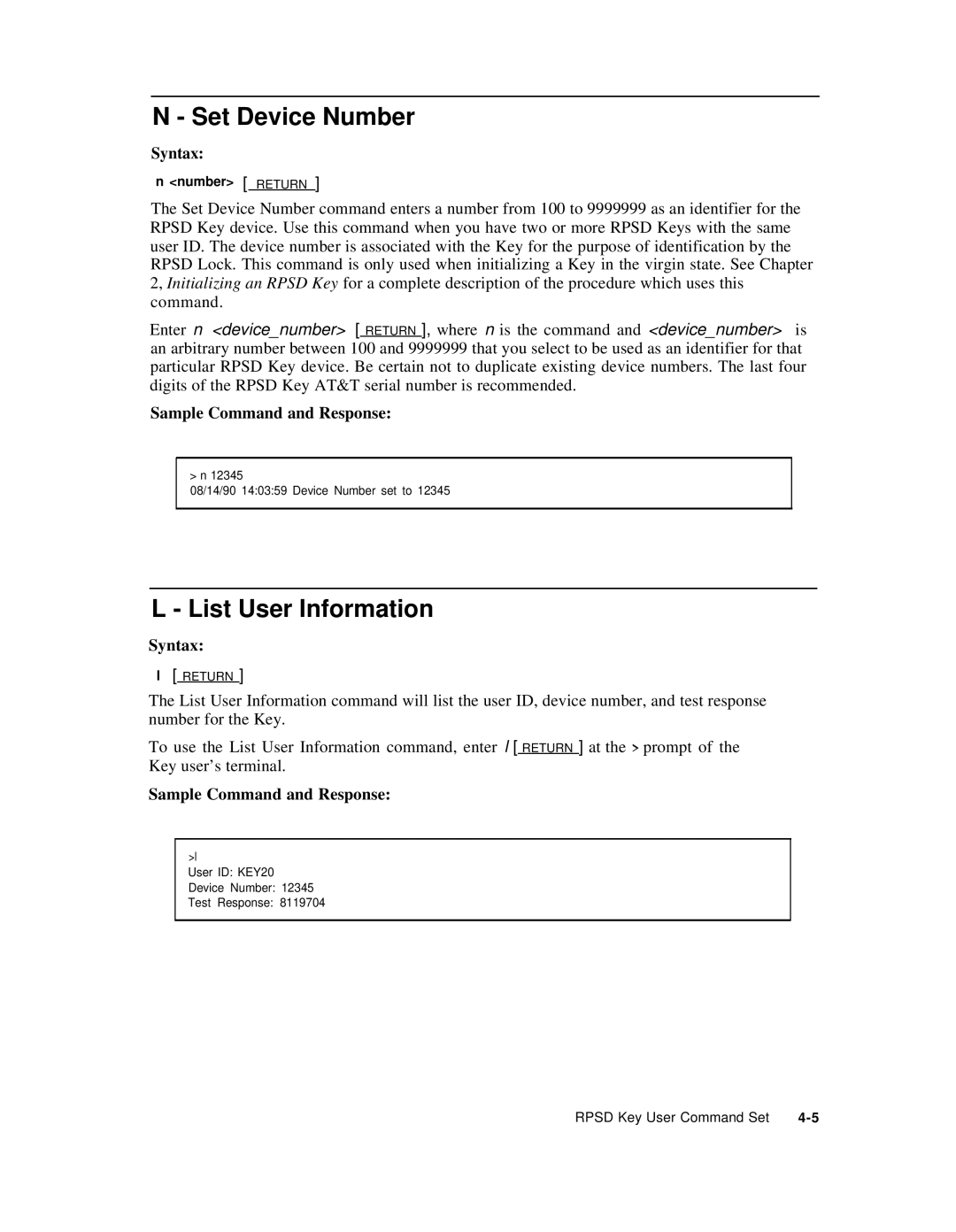N - Set Device Number
Syntax:
n <number> [ RETURN ]
The Set Device Number command enters a number from 100 to 9999999 as an identifier for the RPSD Key device. Use this command when you have two or more RPSD Keys with the same user ID. The device number is associated with the Key for the purpose of identification by the RPSD Lock. This command is only used when initializing a Key in the virgin state. See Chapter 2, Initializing an RPSD Key for a complete description of the procedure which uses this command.
Enter n <device_number> [ RETURN ], where n is the command and <device_number> is an arbitrary number between 100 and 9999999 that you select to be used as an identifier for that particular RPSD Key device. Be certain not to duplicate existing device numbers. The last four digits of the RPSD Key AT&T serial number is recommended.
Sample Command and Response:
> n 12345
08/14/90 14:03:59 Device Number set to 12345
L - List User Information
Syntax:
l[ RETURN ]
The List User Information command will list the user ID, device number, and test response number for the Key.
To use the List User Information command, enter l [ RETURN ] at the > prompt of the Key user’s terminal.
Sample Command and Response:
>l
User ID: KEY20
Device Number: 12345
Test Response: 8119704
RPSD Key User Command Set