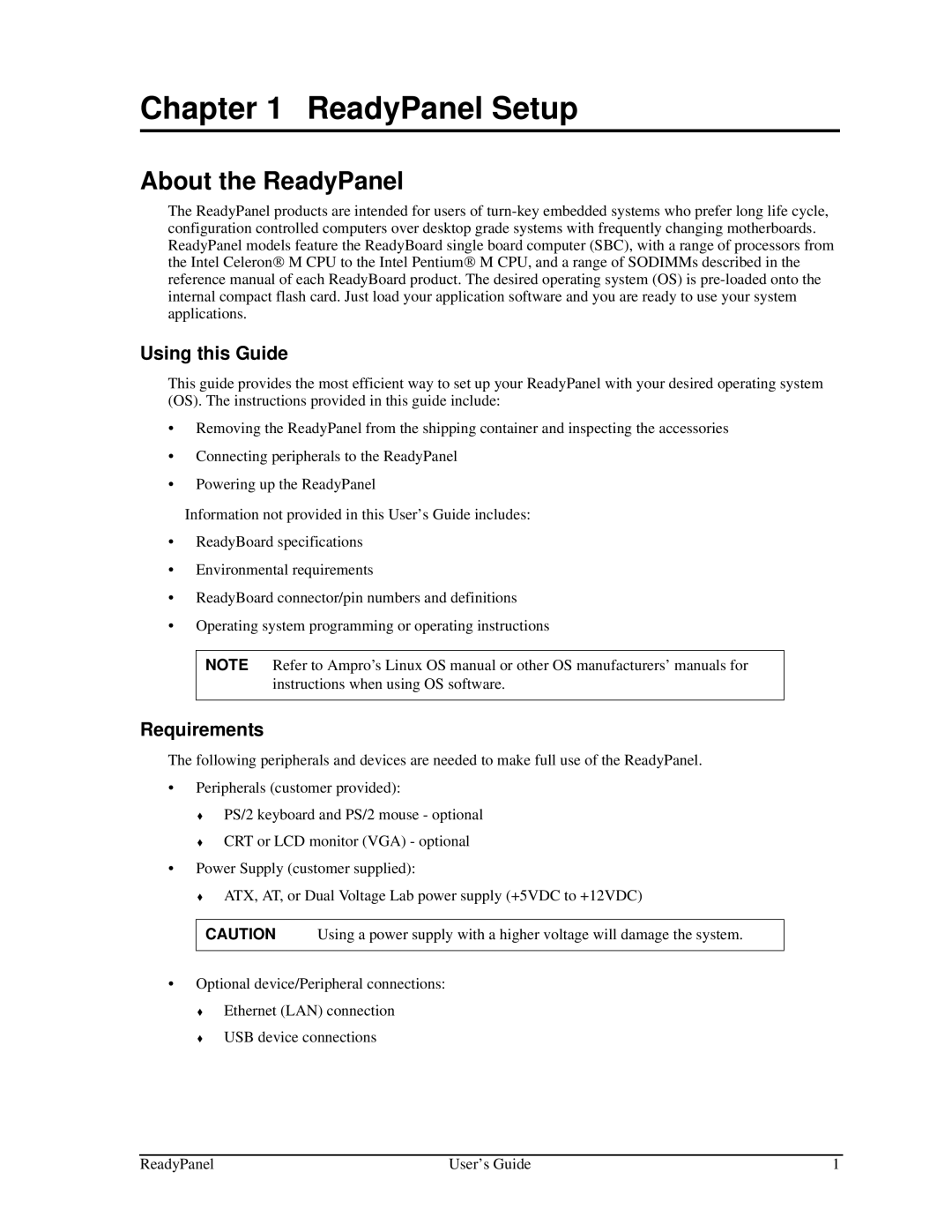Chapter 1 ReadyPanel Setup
About the ReadyPanel
The ReadyPanel products are intended for users of
Using this Guide
This guide provides the most efficient way to set up your ReadyPanel with your desired operating system (OS). The instructions provided in this guide include:
•Removing the ReadyPanel from the shipping container and inspecting the accessories
•Connecting peripherals to the ReadyPanel
•Powering up the ReadyPanel
Information not provided in this User’s Guide includes:
•ReadyBoard specifications
•Environmental requirements
•ReadyBoard connector/pin numbers and definitions
•Operating system programming or operating instructions
NOTE Refer to Ampro’s Linux OS manual or other OS manufacturers’ manuals for instructions when using OS software.
Requirements
The following peripherals and devices are needed to make full use of the ReadyPanel.
•Peripherals (customer provided):
♦PS/2 keyboard and PS/2 mouse - optional
♦CRT or LCD monitor (VGA) - optional
•Power Supply (customer supplied):
♦ATX, AT, or Dual Voltage Lab power supply (+5VDC to +12VDC)
CAUTION Using a power supply with a higher voltage will damage the system.
•Optional device/Peripheral connections:
♦Ethernet (LAN) connection
♦USB device connections
ReadyPanel | User’s Guide | 1 |