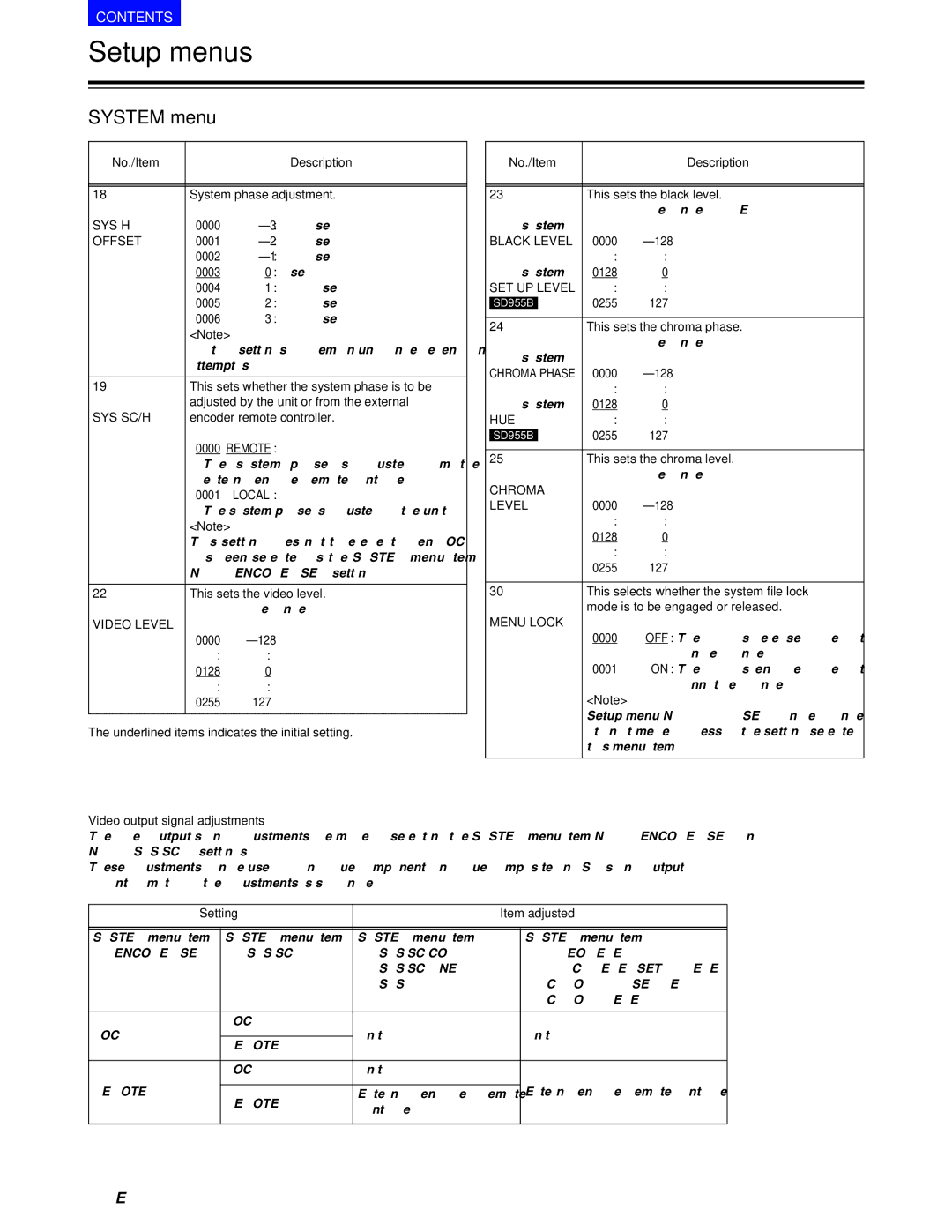CONTENTS
Setup menus
SYSTEM menu
No./Item |
|
| Description |
|
| ||
|
| ||
18 | System phase adjustment. | ||
SYS H | 0000 | ||
OFFSET | 0001 | ||
| 0002 | ||
| 0003 | 0 | : 0 sec |
| 0004 | 1 | : +4.52 µsec |
| 0005 | 2 | : +8.96 µsec |
| 0006 | 3 | : +13.4 µsec |
| <Note> |
| |
| Factory settings will remain unchanged even if an | ||
| attempt is |
| |
|
| ||
19 | This sets whether the system phase is to be | ||
| adjusted by the unit or from the external | ||
SYS SC/H | encoder remote controller. | ||
| 0000 | REMOTE : | |
| The system phase is adjusted from the | ||
| external encoder remote controller. | ||
| 0001 | LOCAL : | |
| The system phase is adjusted by the unit. | ||
| <Note> |
| |
| This setting does not take effect when LOCAL | ||
| has been selected as the SYSTEM menu item | ||
| No. 10 (ENCODER SEL) setting. | ||
|
| ||
22 | This sets the video level. | ||
| Max. variable range: ±3 dB | ||
VIDEO LEVEL |
|
|
|
| 0000 |
| |
| : | : |
|
| 0128 | 0 |
|
| : | : |
|
| 0255 | 127 |
|
|
|
|
|
The underlined items indicates the initial setting.
| No./Item |
| Description | |
|
|
| ||
|
|
| ||
23 |
| This sets the black level. | ||
|
|
| Max. variable range: 14 IRE | |
| [625i system] |
|
| |
| BLACK LEVEL | 0000 | ||
|
|
| : | : |
| [525i system] | 0128 | 0 | |
| SET UP LEVEL | : | : | |
|
|
| 0255 | 127 |
| SD955B | |||
|
|
|
|
|
24 |
| This sets the chroma phase. | ||
|
|
| Max. variable range: ±30° | |
| [625i system] |
|
| |
| CHROMA PHASE | 0000 | ||
|
|
| : | : |
| [525i system] | 0128 | 0 | |
| HUE | : | : | |
|
|
| 0255 | 127 |
| SD955B | |||
|
|
|
|
|
25 |
| This sets the chroma level. | ||
|
|
| Max. variable range: ±3 dB | |
| CHROMA |
|
| |
| LEVEL | 0000 | ||
|
|
| : | : |
|
|
| 0128 | 0 |
|
|
| : | : |
|
|
| 0255 | 127 |
|
|
| ||
30 |
| This selects whether the system file lock | ||
|
|
| mode is to be engaged or released. | |
| MENU LOCK |
|
| |
|
|
| 0000 | OFF : The lock is released (file data |
|
|
|
| can be changed). |
|
|
| 0001 | ON : The lock is engaged (file data |
|
|
|
| cannot be changed). |
|
|
| <Note> |
|
|
|
| Setup menu No. 00 (WFM SEL) can be changed | |
|
|
| at any time regardless of the setting selected for | |
|
|
| this menu item. | |
|
|
|
|
|
Video output signal adjustments
The video output signal adjustments are made by selecting the SYSTEM menu item No. 10 (ENCODER SEL) and No. 19 (SYS SC/H) settings.
These adjustments can be used for analogue component, analogue composite and SDI signal output. A control matrix of the adjustments is shown below.
Setting |
| Item adjusted | ||
|
|
|
|
|
SYSTEM menu item | SYSTEM menu item | SYSTEM menu item |
| SYSTEM menu item |
10: ENCODER SEL | 19: SYS SC/H | 11: SYS SC COAR. |
| 22: VIDEO LEVEL |
|
| 12: SYS SC FINE |
| 23: BLACK LEVEL/SET UP LEVEL |
|
| 13: SYS H |
| 24: CHROMA PHASE/HUE |
|
|
|
| 25: CHROMA LEVEL |
|
|
|
|
|
LOCAL | LOCAL | Unit |
| Unit |
|
| |||
REMOTE |
| |||
|
|
|
| |
|
|
|
|
|
| LOCAL | Unit |
|
|
REMOTE |
|
|
| External encoder remote controller |
REMOTE | External encoder | remote | ||
| controller |
|
| |
|
|
|
| |
|
|
|
|
|
34 (E)