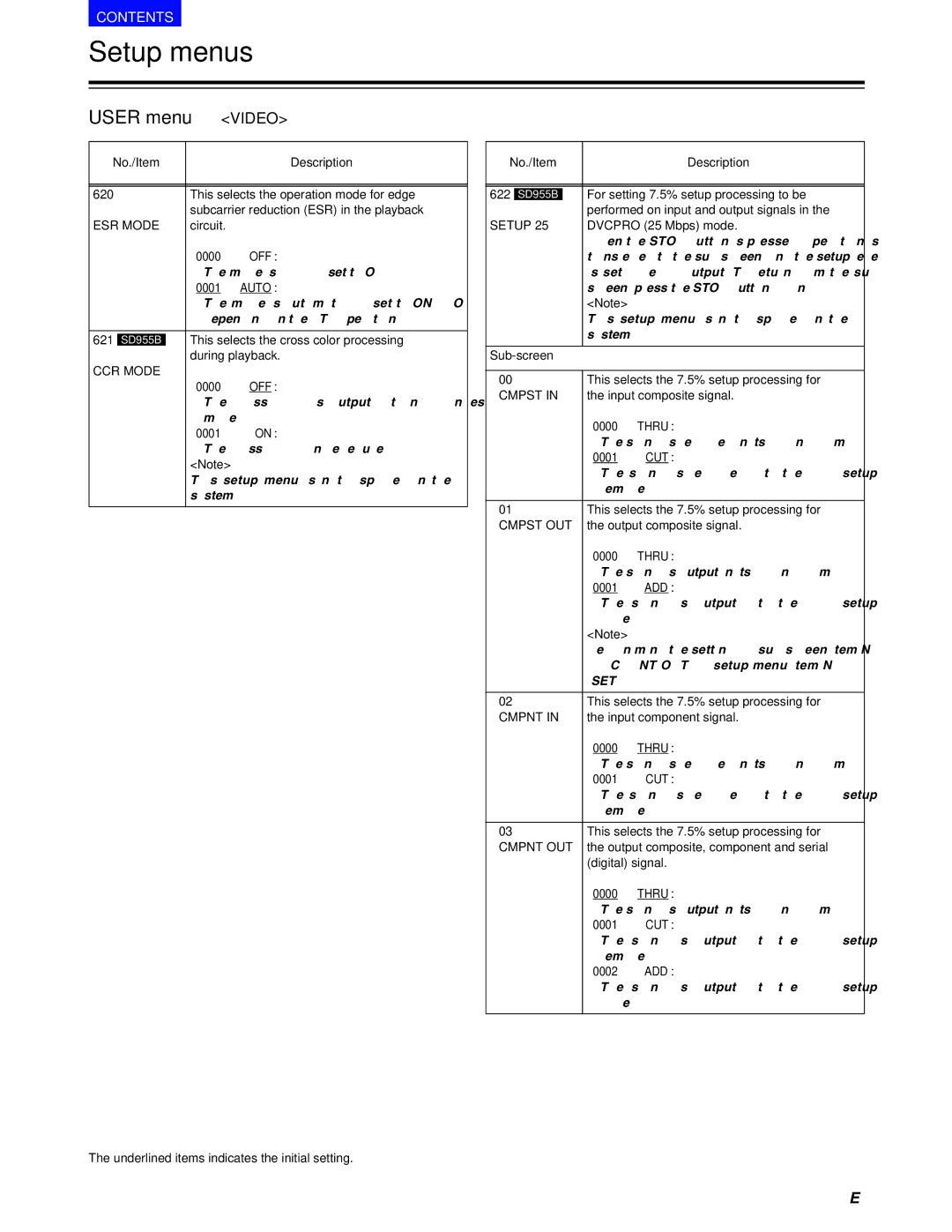CONTENTS
Setup menus
USER menu | <VIDEO> | |||
|
|
|
|
|
No./Item |
| Description | ||
|
|
|
| |
|
|
|
| |
620 |
|
| This selects the operation mode for edge | |
|
|
| subcarrier reduction (ESR) in the playback | |
ESR MODE | circuit. | |||
|
|
| 0000 | OFF : |
|
|
| The mode is forcibly set to OFF. | |
|
|
| 0001 | AUTO : |
|
|
| The mode is automatically set to ON or OFF | |
|
|
| depending on the VTR operation. | |
|
|
|
| |
621 |
|
| This selects the cross color processing | |
SD955B | ||||
|
|
| during playback. | |
CCR MODE |
|
| ||
|
|
| 0000 | OFF : |
|
|
| The cross color is output with no changes | |
|
|
| made. | |
|
|
| 0001 | ON : |
|
|
| The cross color can be reduced. | |
|
|
| <Note> | |
|
|
| This setup menu is not displayed in the 625i | |
|
|
| system. | |
|
|
|
|
|
No./Item |
| Description | ||
|
|
|
| |
|
|
|
| |
622 | SD955B |
| For setting 7.5% setup processing to be | |
|
|
| performed on input and output signals in the | |
SETUP 25 | DVCPRO (25 Mbps) mode. | |||
|
|
| When the STOP button is pressed, operation is | |
|
|
| transferred to the | |
|
|
| is set for each output. To return from the sub- | |
|
|
| screen, press the STOP button again. | |
|
|
| <Note> |
|
|
|
| This setup menu is not displayed in the 625i | |
|
|
| system. |
|
|
|
|
|
|
|
| |||
|
|
|
| |
00 |
|
| This selects the 7.5% setup processing for | |
CMPST IN | the input composite signal. | |||
|
|
| 0000 | THRU : |
|
|
| The signal is recorded in its original form. | |
|
|
| 0001 | CUT : |
|
|
| The signal is recorded with the 7.5% setup | |
|
|
| removed. | |
|
|
|
| |
01 |
|
| This selects the 7.5% setup processing for | |
CMPST OUT | the output composite signal. | |||
|
|
| 0000 | THRU : |
|
|
| The signal is output in its original form. | |
|
|
| 0001 | ADD : |
|
|
| The signal is output with the 7.5% setup | |
|
|
| added. | |
|
|
| <Note> |
|
|
|
| Bear in mind the setting for | |
|
|
| 03 (CMPNT OUT) of setup menu item No. 622 | |
|
|
| (SETUP 25). | |
|
|
|
| |
02 |
|
| This selects the 7.5% setup processing for | |
CMPNT IN | the input component signal. | |||
|
|
| 0000 | THRU : |
|
|
| The signal is recorded in its original form. | |
|
|
| 0001 | CUT : |
|
|
| The signal is recorded with the 7.5% setup | |
|
|
| removed. | |
|
|
|
| |
03 |
|
| This selects the 7.5% setup processing for | |
CMPNT OUT | the output composite, component and serial | |||
|
|
| (digital) signal. | |
|
|
| 0000 | THRU : |
|
|
| The signal is output in its original form. | |
|
|
| 0001 | CUT : |
|
|
| The signal is output with the 7.5% setup | |
|
|
| removed. | |
|
|
| 0002 | ADD : |
|
|
| The signal is output with the 7.5% setup | |
|
|
| added. | |
|
|
|
|
|
The underlined items indicates the initial setting.
47 (E)