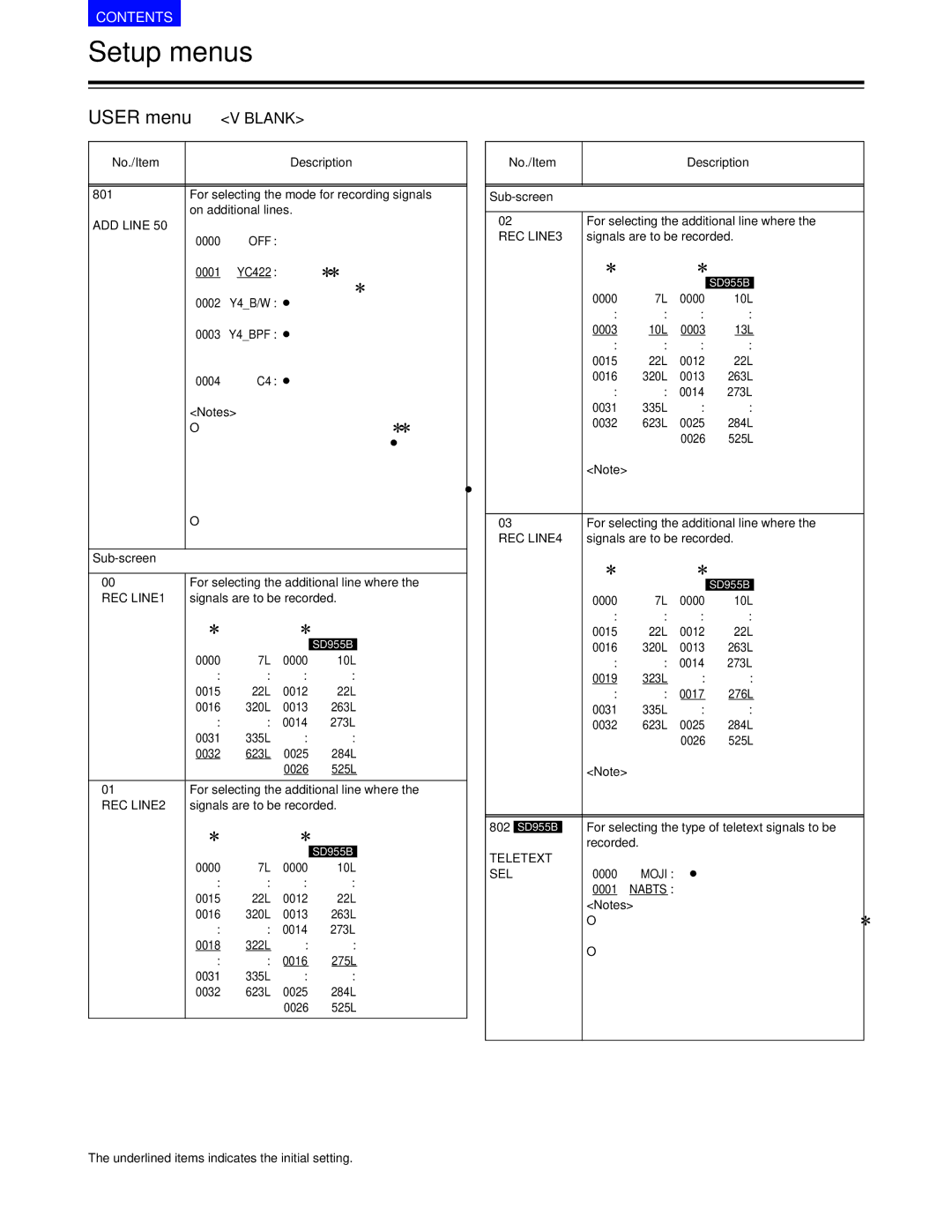CONTENTS
Setup menus
USER menu | <V BLANK> |
|
|
|
|
| ||
|
|
|
|
|
|
| ||
No./Item |
|
| Description |
|
| |||
|
|
| ||||||
|
|
| ||||||
801 | For selecting the mode for recording signals | |||||||
| on additional lines. |
|
|
|
|
| ||
ADD LINE 50 |
|
|
|
|
|
|
|
|
| 0000 | OFF : No signals |
| are | recorded | on | ||
|
|
| additional lines. |
|
| |||
| 0001 | YC422 : The | 422 | mode | signals | are | ||
|
|
| recorded on 2 lines. |
| ||||
| 0002 | Y4_B/W : Only the Y signal is recorded on | ||||||
|
|
| 4 lines directly. |
|
| |||
| 0003 | Y4_BPF : Only the Y signal is recorded on | ||||||
|
|
| 4 lines after it has been | |||||
|
|
| separated from the C signal. |
| ||||
| 0004 | C4 | : Only the C signal is recorded on | |||||
|
|
| 4 lines. |
|
|
|
| |
| <Notes> |
|
|
|
|
|
| |
| OWhen a setting from “0001 (YC422)” to “0004 | |||||||
| (C4)” is selected and the STOP button is | |||||||
| pressed, operation transfers to the | |||||||
| and the recording lines can be selected. |
| ||||||
| To return from the | |||||||
| button again. |
|
|
|
|
| ||
| OThe setting takes effect when the system | |||||||
| format is 50 Mbps. |
|
|
|
|
| ||
|
|
|
|
|
|
|
|
|
|
|
|
|
|
|
|
| |
|
|
|
| |||||
00 | For selecting the additional line where the |
| ||||||
REC LINE1 | signals are to be recorded. |
|
| |||||
| [625i system] | [525i system] |
|
| ||||
|
|
|
|
|
|
|
| |
|
|
|
| SD955B |
|
| ||
| 0000 | 7L | 0000 | 10L |
|
| ||
| : | : | : |
| : |
|
|
|
| 0015 | 22L | 0012 | 22L |
|
| ||
| 0016 | 320L | 0013 | 263L |
|
| ||
| : | : | 0014 | 273L |
|
| ||
| 0031 | 335L | : |
| : |
|
|
|
| 0032 | 623L | 0025 | 284L |
|
| ||
|
|
| 0026 | 525L |
|
| ||
|
|
| ||||||
01 | For selecting the additional line where the |
| ||||||
REC LINE2 | signals are to be recorded. |
|
| |||||
| [625i system] | [525i system] |
|
| ||||
|
|
|
|
|
|
|
| |
|
|
|
| SD955B |
|
| ||
| 0000 | 7L | 0000 | 10L |
|
| ||
| : | : | : |
| : |
|
|
|
| 0015 | 22L | 0012 | 22L |
|
| ||
| 0016 | 320L | 0013 | 263L |
|
| ||
| : | : | 0014 | 273L |
|
| ||
| 0018 | 322L | : |
| : |
|
|
|
| : | : | 0016 | 275L |
|
| ||
| 0031 | 335L | : |
| : |
|
|
|
| 0032 | 623L | 0025 | 284L |
|
| ||
|
|
| 0026 | 525L |
|
| ||
|
|
|
|
|
|
|
|
|
No./Item |
|
| Description | ||||
|
|
|
|
|
|
|
|
|
|
|
|
| |||
|
|
|
|
|
| ||
02 |
|
| For selecting the additional line where the | ||||
REC LINE3 | signals are to be recorded. | ||||||
|
|
| [625i system] | [525i system] | |||
|
|
|
|
|
|
|
|
|
|
|
|
|
| SD955B | |
|
|
| 0000 | 7L | 0000 | 10L | |
|
|
| : | : | : | : | |
|
|
| 0003 | 10L | 0003 | 13L | |
|
|
| : | : | : | : | |
|
|
| 0015 | 22L | 0012 | 22L | |
|
|
| 0016 | 320L | 0013 | 263L | |
|
|
| : | : | 0014 | 273L | |
|
|
| 0031 | 335L | : | : | |
|
|
| 0032 | 623L | 0025 | 284L | |
|
|
|
|
| 0026 | 525L | |
|
|
| <Note> |
|
|
|
|
|
|
| This menu item is not displayed when setting “1” | ||||
|
|
| has been selected as the additional line mode. | ||||
|
|
|
|
|
| ||
03 |
|
| For selecting the additional line where the | ||||
REC LINE4 | signals are to be recorded. | ||||||
|
|
| [625i system] | [525i system] | |||
|
|
|
|
|
|
|
|
|
|
|
|
|
| SD955B | |
|
|
| 0000 | 7L | 0000 | 10L | |
|
|
| : | : | : | : | |
|
|
| 0015 | 22L | 0012 | 22L | |
|
|
| 0016 | 320L | 0013 | 263L | |
|
|
| : | : | 0014 | 273L | |
|
|
| 0019 | 323L | : | : | |
|
|
| : | : | 0017 | 276L | |
|
|
| 0031 | 335L | : | : | |
|
|
| 0032 | 623L | 0025 | 284L | |
|
|
|
|
| 0026 | 525L | |
|
|
| <Note> |
|
|
|
|
|
|
| This menu item is not displayed when setting “1” | ||||
|
|
| has been selected as the additional line mode. | ||||
|
|
|
|
|
| ||
|
|
|
|
|
| ||
802 |
|
| For selecting the type of teletext signals to be | ||||
SD955B | |||||||
|
|
| recorded. |
|
|
| |
TELETEXT |
|
|
|
|
| ||
SEL | 0000 | MOJI : MOJI system | |||||
|
|
| 0001 | NABTS : NABTS system | |||
|
|
| <Notes> |
|
|
| |
|
|
| OThis setup menu is not displayed in the 625i | ||||
|
|
| system. |
|
|
| |
|
|
| OVITC signals are often mistakenly detected as | ||||
|
|
| teletext signals when the NABTS system has | ||||
|
|
| been selected. |
|
|
| |
|
|
| If this happens, select MANU as the setting for | ||||
|
|
| setup menu No. 803 (TELETEXT DET), then | ||||
|
|
| select the line for teletext signals. | ||||
|
|
|
|
|
|
|
|
The underlined items indicates the initial setting.
54 (E)