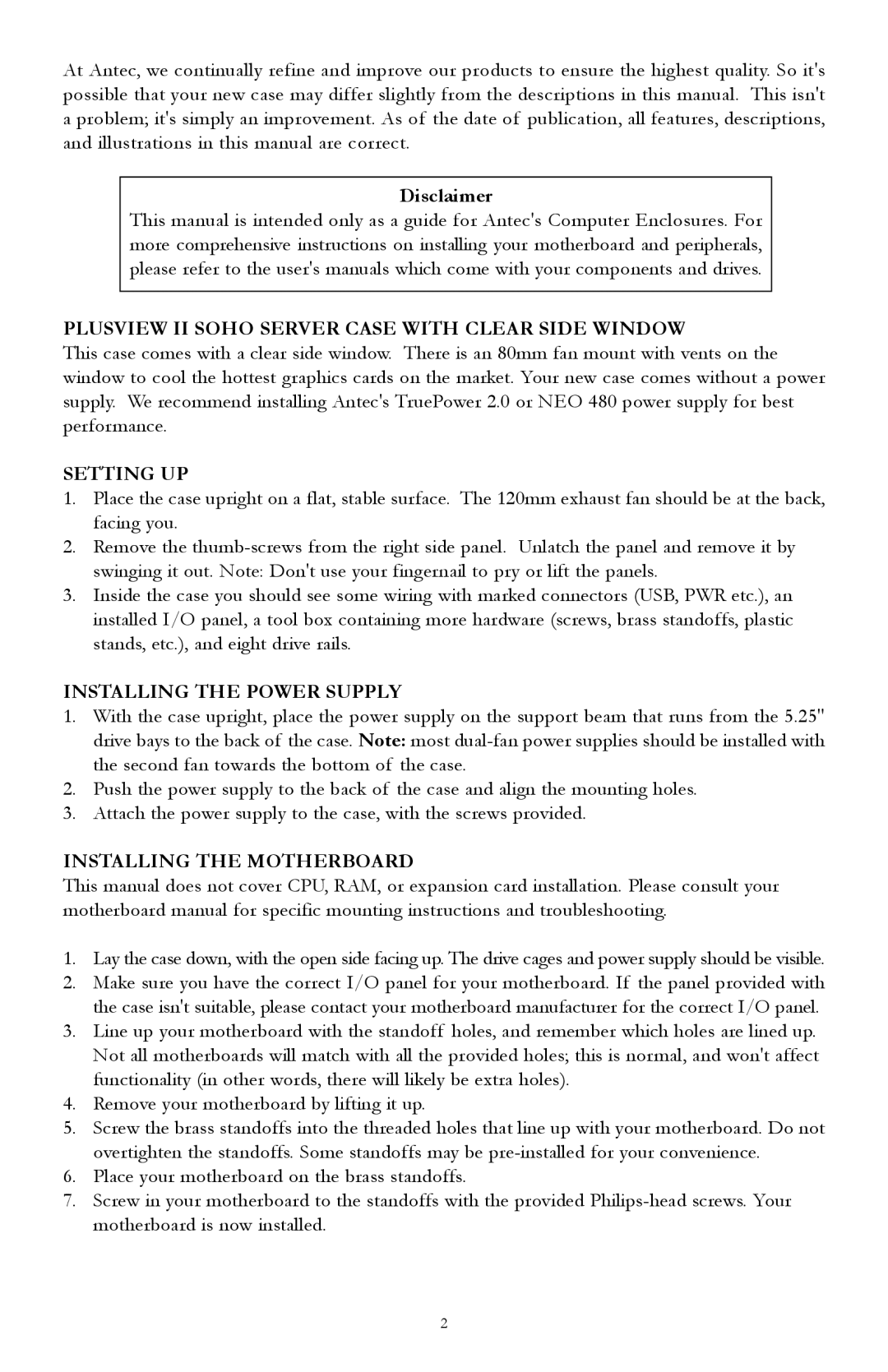At Antec, we continually refine and improve our products to ensure the highest quality. So it's possible that your new case may differ slightly from the descriptions in this manual. This isn't a problem; it's simply an improvement. As of the date of publication, all features, descriptions, and illustrations in this manual are correct.
Disclaimer
This manual is intended only as a guide for Antec's Computer Enclosures. For more comprehensive instructions on installing your motherboard and peripherals, please refer to the user's manuals which come with your components and drives.
PLUSVIEW II SOHO SERVER CASE WITH CLEAR SIDE WINDOW
This case comes with a clear side window. There is an 80mm fan mount with vents on the window to cool the hottest graphics cards on the market. Your new case comes without a power supply. We recommend installing Antec's TruePower 2.0 or NEO 480 power supply for best performance.
SETTING UP
1.Place the case upright on a flat, stable surface. The 120mm exhaust fan should be at the back, facing you.
2.Remove the
3.Inside the case you should see some wiring with marked connectors (USB, PWR etc.), an installed I/O panel, a tool box containing more hardware (screws, brass standoffs, plastic stands, etc.), and eight drive rails.
INSTALLING THE POWER SUPPLY
1.With the case upright, place the power supply on the support beam that runs from the 5.25" drive bays to the back of the case. Note: most
2.Push the power supply to the back of the case and align the mounting holes.
3.Attach the power supply to the case, with the screws provided.
INSTALLING THE MOTHERBOARD
This manual does not cover CPU, RAM, or expansion card installation. Please consult your motherboard manual for specific mounting instructions and troubleshooting.
1.Lay the case down, with the open side facing up. The drive cages and power supply should be visible.
2.Make sure you have the correct I/O panel for your motherboard. If the panel provided with the case isn't suitable, please contact your motherboard manufacturer for the correct I/O panel.
3.Line up your motherboard with the standoff holes, and remember which holes are lined up. Not all motherboards will match with all the provided holes; this is normal, and won't affect functionality (in other words, there will likely be extra holes).
4.Remove your motherboard by lifting it up.
5.Screw the brass standoffs into the threaded holes that line up with your motherboard. Do not overtighten the standoffs. Some standoffs may be
6.Place your motherboard on the brass standoffs.
7.Screw in your motherboard to the standoffs with the provided
2