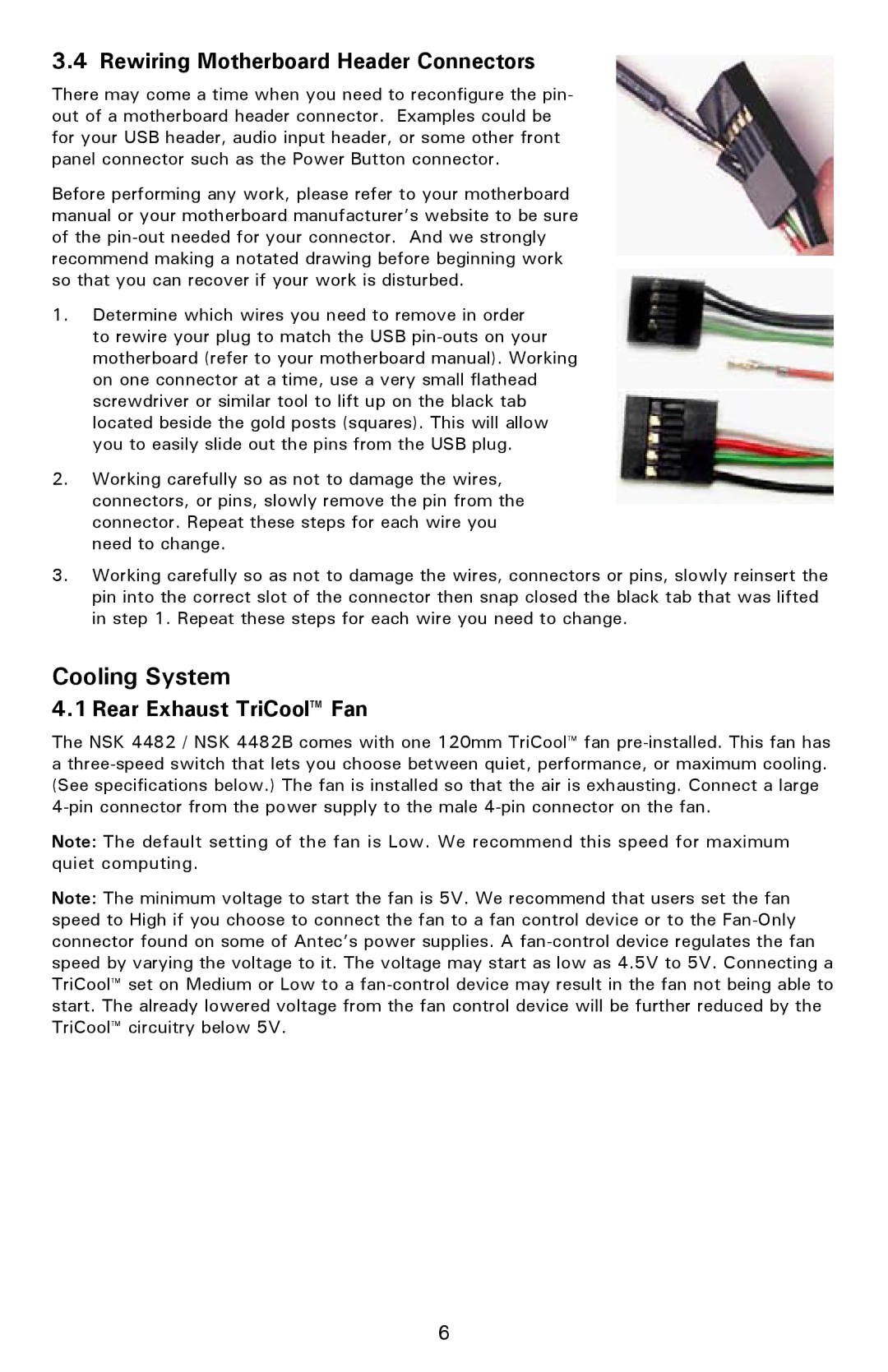3.4 Rewiring Motherboard Header Connectors
There may come a time when you need to reconfigure the pin- out of a motherboard header connector. Examples could be for your USB header, audio input header, or some other front panel connector such as the Power Button connector.
Before performing any work, please refer to your motherboard manual or your motherboard manufacturer’s website to be sure of the
1.Determine which wires you need to remove in order to rewire your plug to match the USB
2.Working carefully so as not to damage the wires, connectors, or pins, slowly remove the pin from the connector. Repeat these steps for each wire you need to change.
3.Working carefully so as not to damage the wires, connectors or pins, slowly reinsert the pin into the correct slot of the connector then snap closed the black tab that was lifted in step 1. Repeat these steps for each wire you need to change.
Cooling System
4.1 Rear Exhaust TriCool™ Fan
The NSK 4482 / NSK 4482B comes with one 120mm TriCool™ fan
Note: The default setting of the fan is Low. We recommend this speed for maximum quiet computing.
Note: The minimum voltage to start the fan is 5V. We recommend that users set the fan speed to High if you choose to connect the fan to a fan control device or to the
6