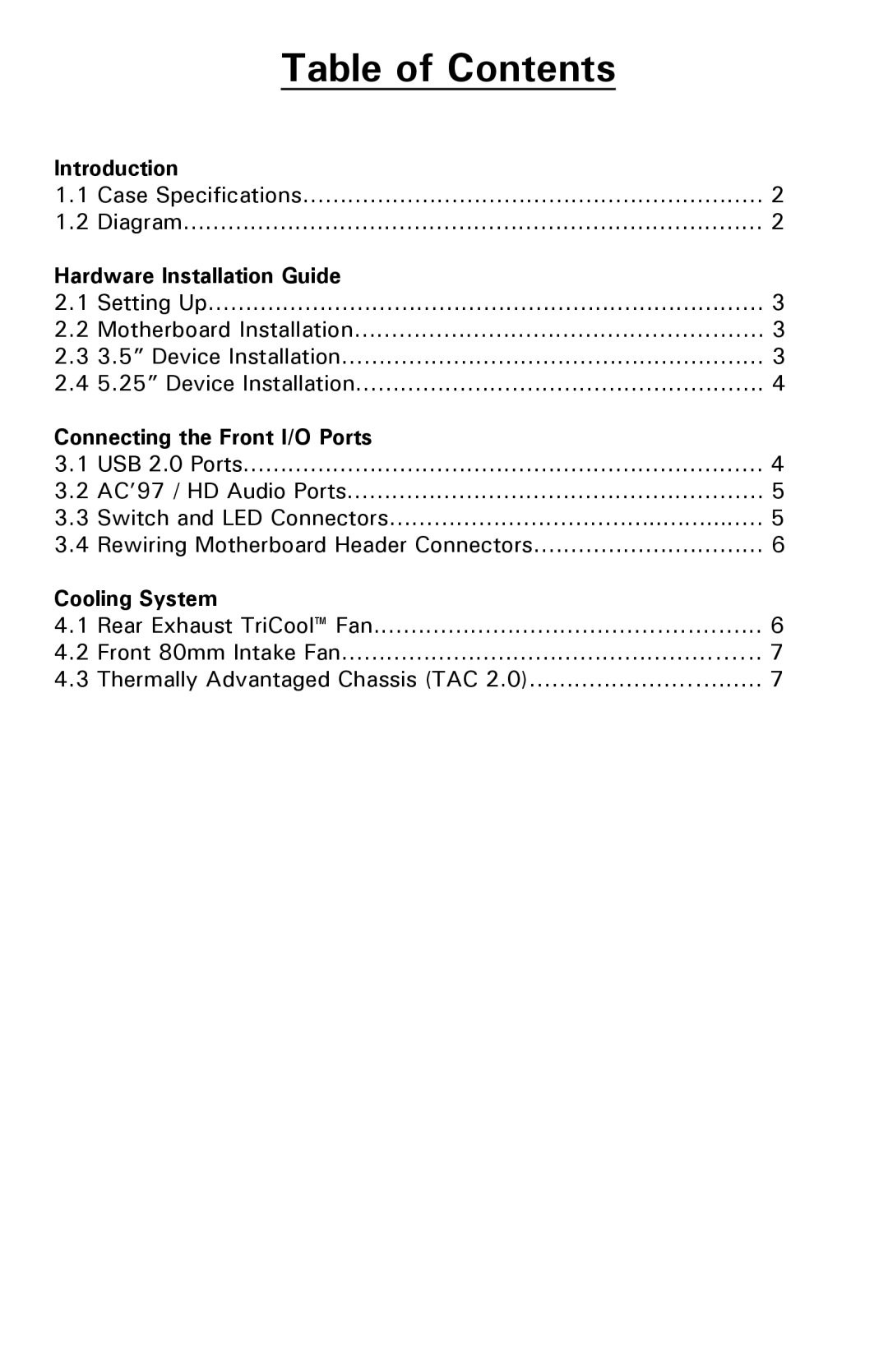Table of Contents
Introduction
1.1Case Specifications………………...……………......………….....… 2
1.2Diagram……………………………………………....…......…….....… 2
Hardware Installation Guide
2.1Setting Up……….…......…................................….................. 3
2.2Motherboard Installation……………………………….......….....…. 3
2.33.5” Device Installation…………………………….….........…........ 3
2.45.25” Device Installation……………….…….....…...................... 4
Connecting the Front I/O Ports
3.1USB 2.0 Ports……………………………...……........……….....…… 4
3.2AC’97 / HD Audio Ports......……………….................………...... 5
3.3Switch and LED Connectors…………………………..…..…….....… 5
3.4Rewiring Motherboard Header Connectors.........……….......…… 6
Cooling System
4.1Rear Exhaust TriCool™ Fan.…….........……...…........................ 6
4.2Front 80mm Intake Fan……………….....…………...........…....... 7
4.3Thermally Advantaged Chassis (TAC 2.0)……......……….......... 7