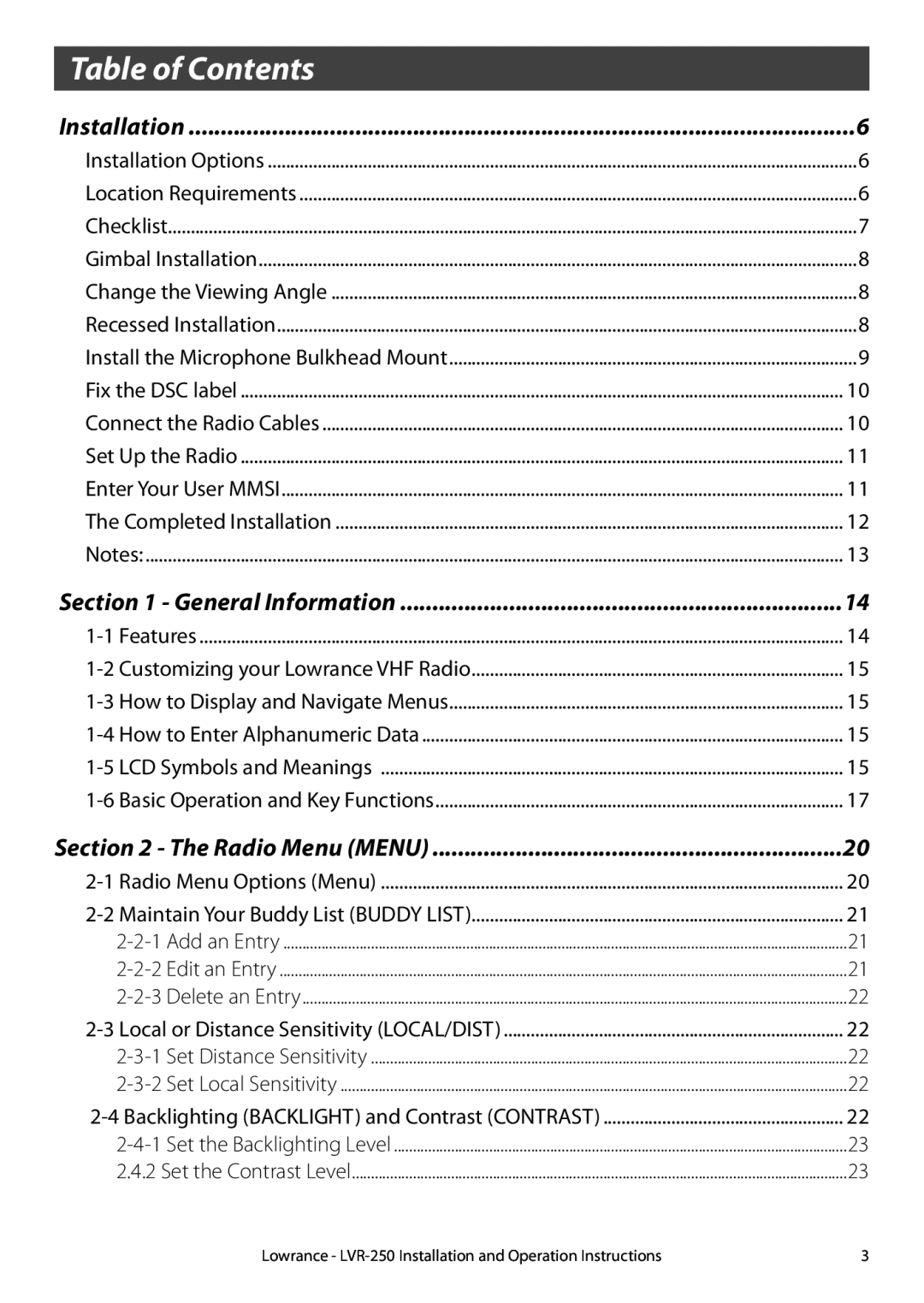Table of Contents |
|
Installation | 6 |
Installation Options | 6 |
Location Requirements | 6 |
Checklist | 7 |
Gimbal Installation | 8 |
Change the Viewing Angle | 8 |
Recessed Installation | 8 |
Install the Microphone Bulkhead Mount | 9 |
Fix the DSC label | 10 |
Connect the Radio Cables | 10 |
Set Up the Radio | 11 |
Enter Your User MMSI | 11 |
The Completed Installation | 12 |
Notes: | 13 |
Section 1 - General Information | 14 |
14 | |
15 | |
15 | |
15 | |
15 | |
17 | |
Section 2 - The Radio Menu (MENU) | 20 |
20 | |
21 | |
21 | |
21 | |
22 | |
22 | |
22 | |
22 | |
22 | |
23 | |
2.4.2 Set the Contrast Level | 23 |
Lowrance - | 3 |