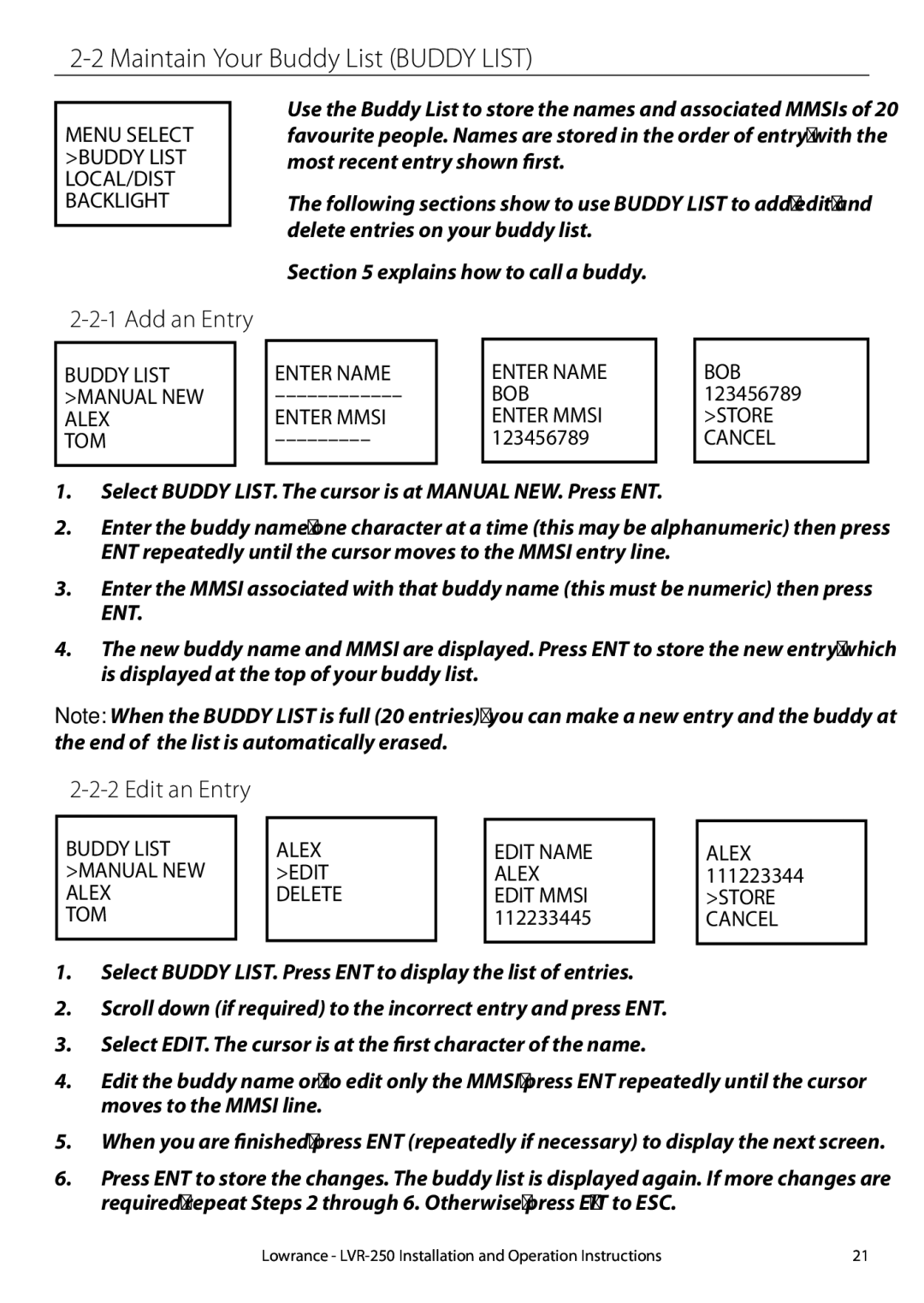2-2 Maintain Your Buddy List (BUDDY LIST)
MENU SELECT >BUDDY LIST LOCAL/DIST BACKLIGHT
2-2-1 Add an Entry
Use the Buddy List to store the names and associated MMSIs of 20 favourite people. Names are stored in the order of entry, with the most recent entry shown first.
The following sections show to use BUDDY LIST to add, edit, and delete entries on your buddy list.
Section 5 explains how to call a buddy.
BUDDY LIST >MANUAL NEW ALEX
TOM
ENTER NAME
ENTER MMSI
ENTER NAME BOB ENTER MMSI 123456789
BOB 123456789 >STORE CANCEL
1.Select BUDDY LIST. The cursor is at MANUAL NEW. Press ENT.
2.Enter the buddy name, one character at a time (this may be alphanumeric) then press ENT repeatedly until the cursor moves to the MMSI entry line.
3.Enter the MMSI associated with that buddy name (this must be numeric) then press ENT.
4.The new buddy name and MMSI are displayed. Press ENT to store the new entry, which is displayed at the top of your buddy list.
Note: When the BUDDY LIST is full (20 entries), you can make a new entry and the buddy at the end of the list is automatically erased.
2-2-2 Edit an Entry
BUDDY LIST |
| ALEX |
| EDIT NAME |
>MANUAL NEW |
| >EDIT |
| ALEX |
ALEX |
| DELETE |
| EDIT MMSI |
TOM |
|
|
| 112233445 |
|
|
|
|
|
1.Select BUDDY LIST. Press ENT to display the list of entries.
2.Scroll down (if required) to the incorrect entry and press ENT.
3.Select EDIT. The cursor is at the first character of the name.
ALEX 111223344 >STORE CANCEL
4.Edit the buddy name or, to edit only the MMSI, press ENT repeatedly until the cursor moves to the MMSI line.
5.When you are finished, press ENT (repeatedly if necessary) to display the next screen.
6.Press ENT to store the changes. The buddy list is displayed again. If more changes are required, repeat Steps 2 through 6. Otherwise, press EXIT to ESC.
Lowrance - | 21 |