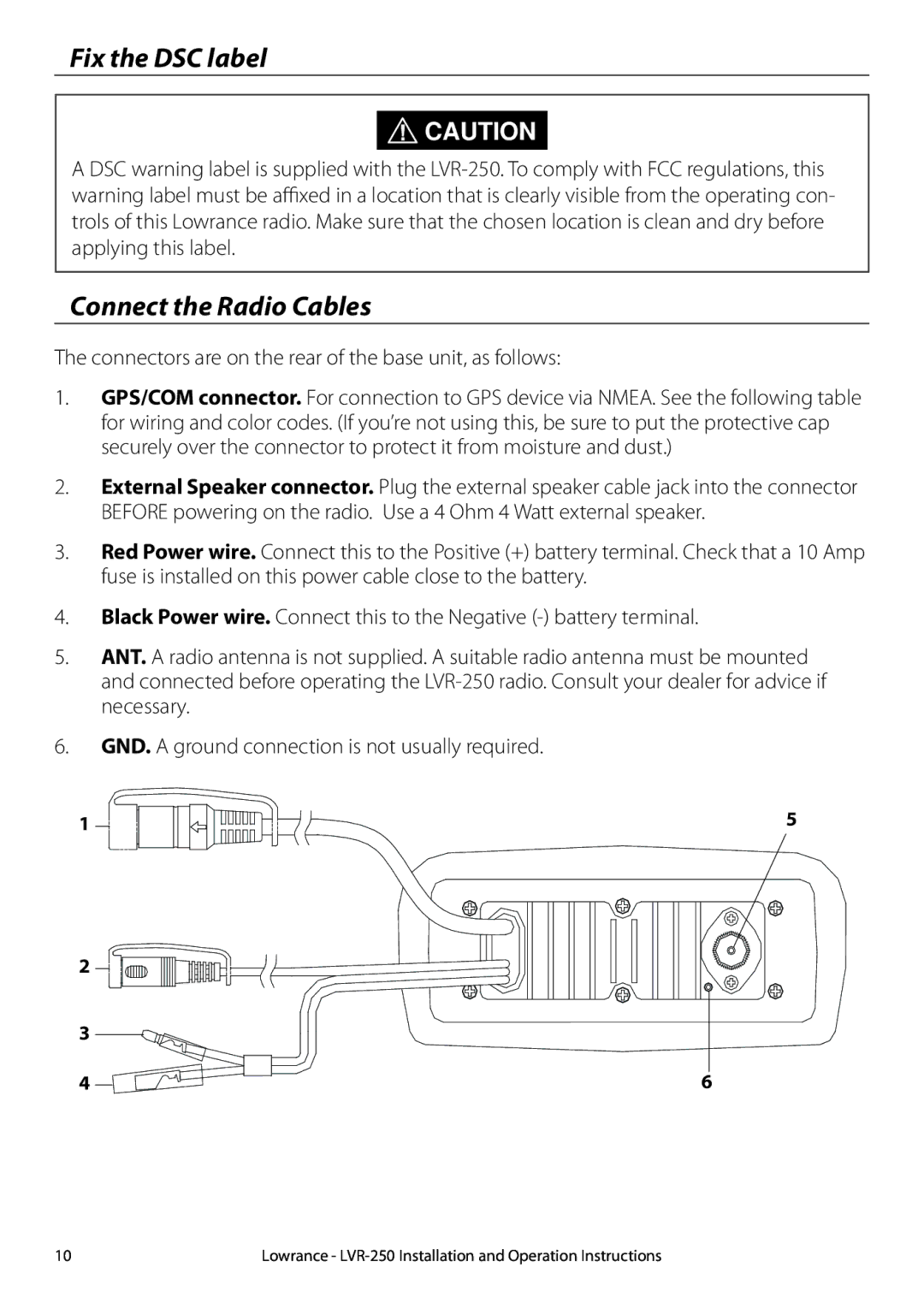Fix the DSC label
![]() CAUTION
CAUTION
A DSC warning label is supplied with the
Connect the Radio Cables
The connectors are on the rear of the base unit, as follows:
1.GPS/COM connector. For connection to GPS device via NMEA. See the following table for wiring and color codes. (If you’re not using this, be sure to put the protective cap securely over the connector to protect it from moisture and dust.)
2.External Speaker connector. Plug the external speaker cable jack into the connector BEFORE powering on the radio. Use a 4 Ohm 4 Watt external speaker.
3.Red Power wire. Connect this to the Positive (+) battery terminal. Check that a 10 Amp fuse is installed on this power cable close to the battery.
4.Black Power wire. Connect this to the Negative
5.ANT. A radio antenna is not supplied. A suitable radio antenna must be mounted and connected before operating the
6.GND. A ground connection is not usually required.
1 | 5 |
2 ![]()
![]()
![]()
![]()
![]()
![]()
![]()
3
4 | 6 |
10 | Lowrance - |