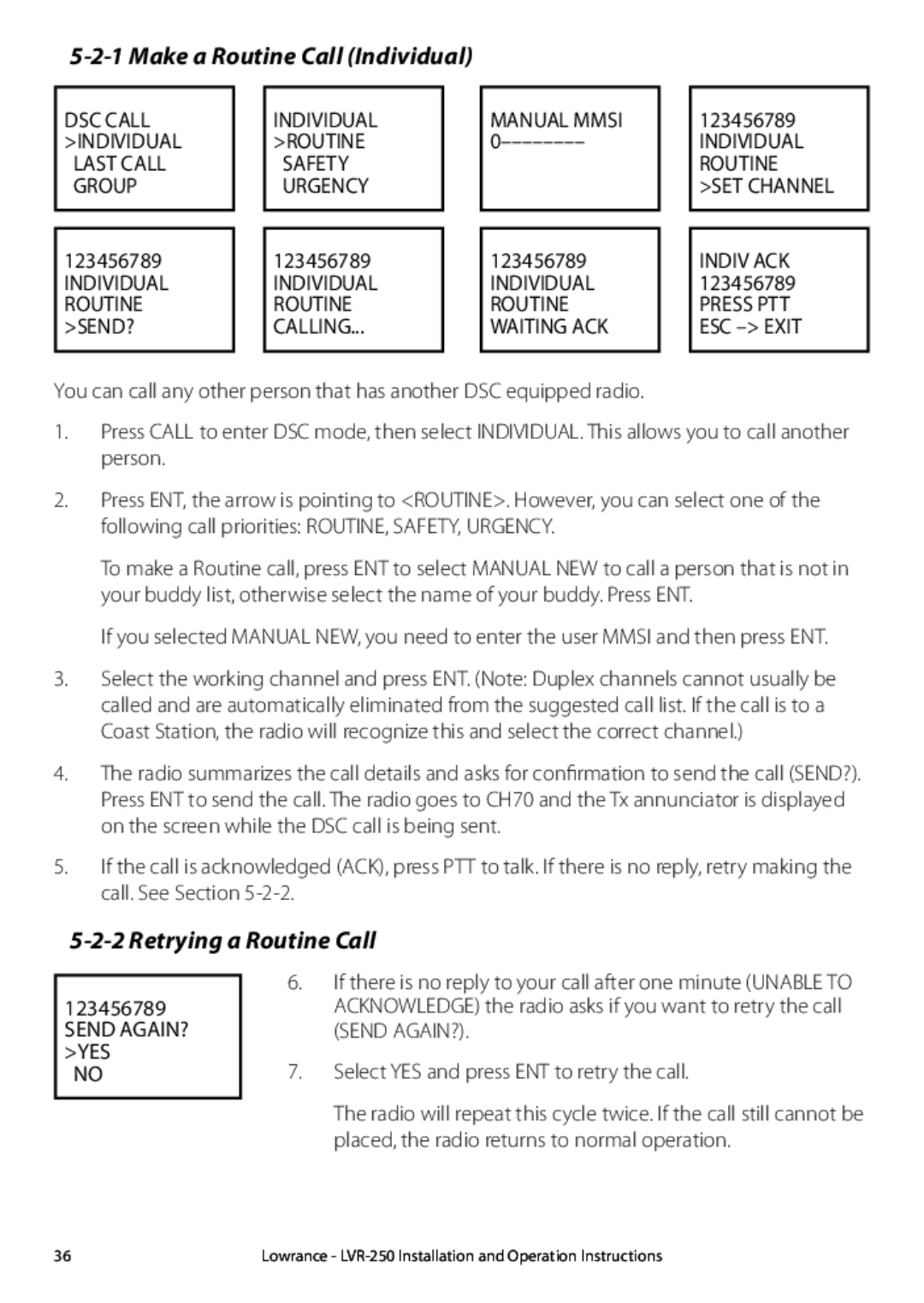5-2-1 Make a Routine Call (Individual)
DSC CALL >INDIVIDUAL LAST CALL GROUP
123456789 INDIVIDUAL ROUTINE >SEND?
INDIVIDUAL >ROUTINE SAFETY URGENCY
123456789 INDIVIDUAL ROUTINE CALLING...
MANUAL MMSI
123456789 INDIVIDUAL ROUTINE WAITING ACK
123456789 INDIVIDUAL ROUTINE >SET CHANNEL
INDIV ACK 123456789 PRESS PTT ESC
You can call any other person that has another DSC equipped radio.
1.Press CALL to enter DSC mode, then select INDIVIDUAL. This allows you to call another person.
2.Press ENT, the arrow is pointing to <ROUTINE>. However, you can select one of the following call priorities: ROUTINE, SAFETY, URGENCY.
To make a Routine call, press ENT to select MANUAL NEW to call a person that is not in your buddy list, otherwise select the name of your buddy. Press ENT.
If you selected MANUAL NEW, you need to enter the user MMSI and then press ENT.
3.Select the working channel and press ENT. (Note: Duplex channels cannot usually be called and are automatically eliminated from the suggested call list. If the call is to a Coast Station, the radio will recognize this and select the correct channel.)
4.The radio summarizes the call details and asks for confirmation to send the call (SEND?). Press ENT to send the call. The radio goes to CH70 and the Tx annunciator is displayed on the screen while the DSC call is being sent.
5.If the call is acknowledged (ACK), press PTT to talk. If there is no reply, retry making the call. See Section
5-2-2 Retrying a Routine Call
123456789 SEND AGAIN? >YES
NO
6.If there is no reply to your call after one minute (UNABLE TO ACKNOWLEDGE) the radio asks if you want to retry the call (SEND AGAIN?).
7.Select YES and press ENT to retry the call.
The radio will repeat this cycle twice. If the call still cannot be placed, the radio returns to normal operation.
36 | Lowrance - |