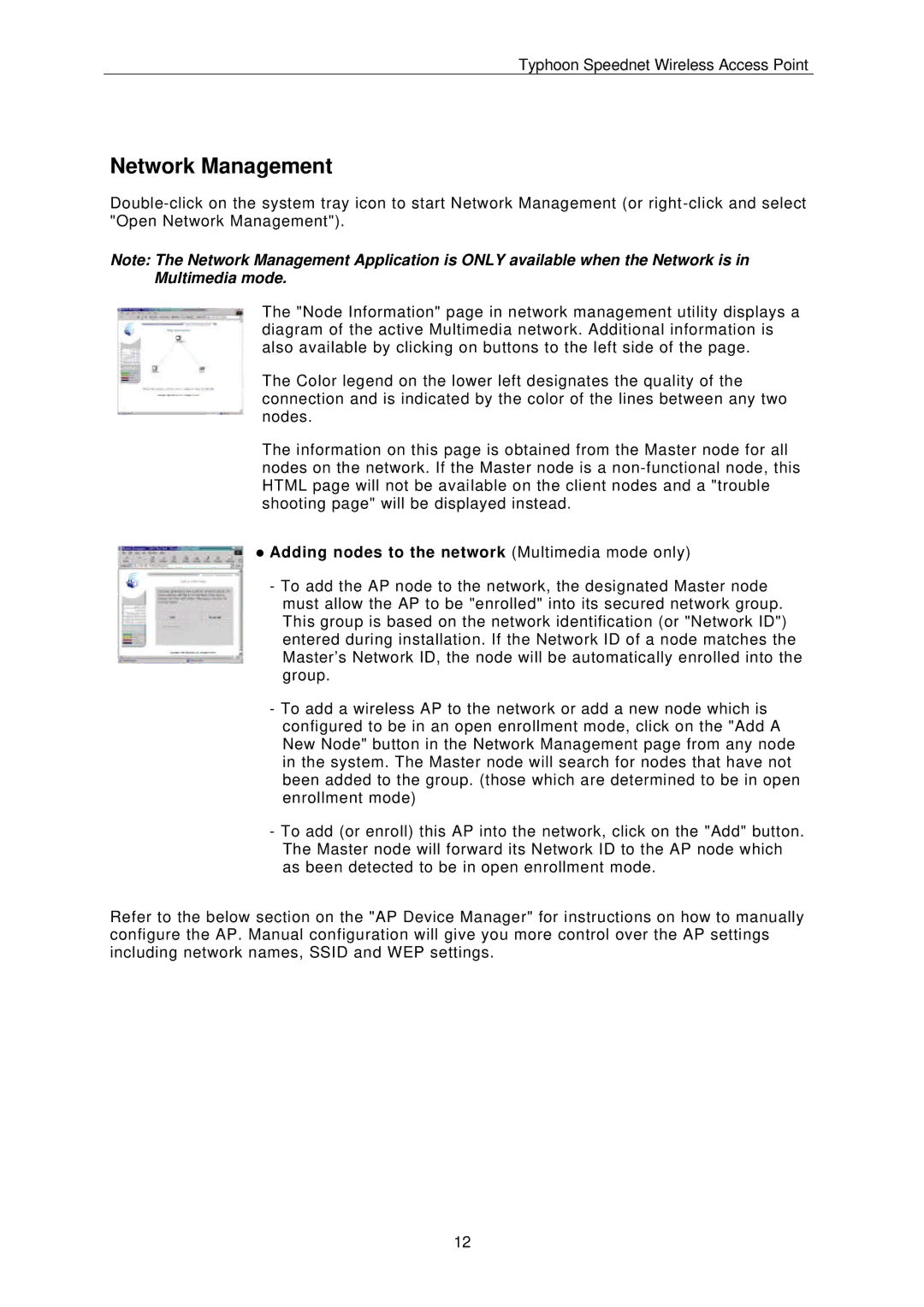Typhoon Speednet Wireless Access Point
Network Management
Note: The Network Management Application is ONLY available when the Network is in Multimedia mode.
The "Node Information" page in network management utility displays a diagram of the active Multimedia network. Additional information is also available by clicking on buttons to the left side of the page.
The Color legend on the lower left designates the quality of the connection and is indicated by the color of the lines between any two nodes.
The information on this page is obtained from the Master node for all nodes on the network. If the Master node is a
•Adding nodes to the network (Multimedia mode only)
-To add the AP node to the network, the designated Master node must allow the AP to be "enrolled" into its secured network group. This group is based on the network identification (or "Network ID") entered during installation. If the Network ID of a node matches the Master’s Network ID, the node will be automatically enrolled into the group.
-To add a wireless AP to the network or add a new node which is configured to be in an open enrollment mode, click on the "Add A New Node" button in the Network Management page from any node in the system. The Master node will search for nodes that have not been added to the group. (those which are determined to be in open enrollment mode)
-To add (or enroll) this AP into the network, click on the "Add" button. The Master node will forward its Network ID to the AP node which as been detected to be in open enrollment mode.
Refer to the below section on the "AP Device Manager" for instructions on how to manually configure the AP. Manual configuration will give you more control over the AP settings including network names, SSID and WEP settings.
12