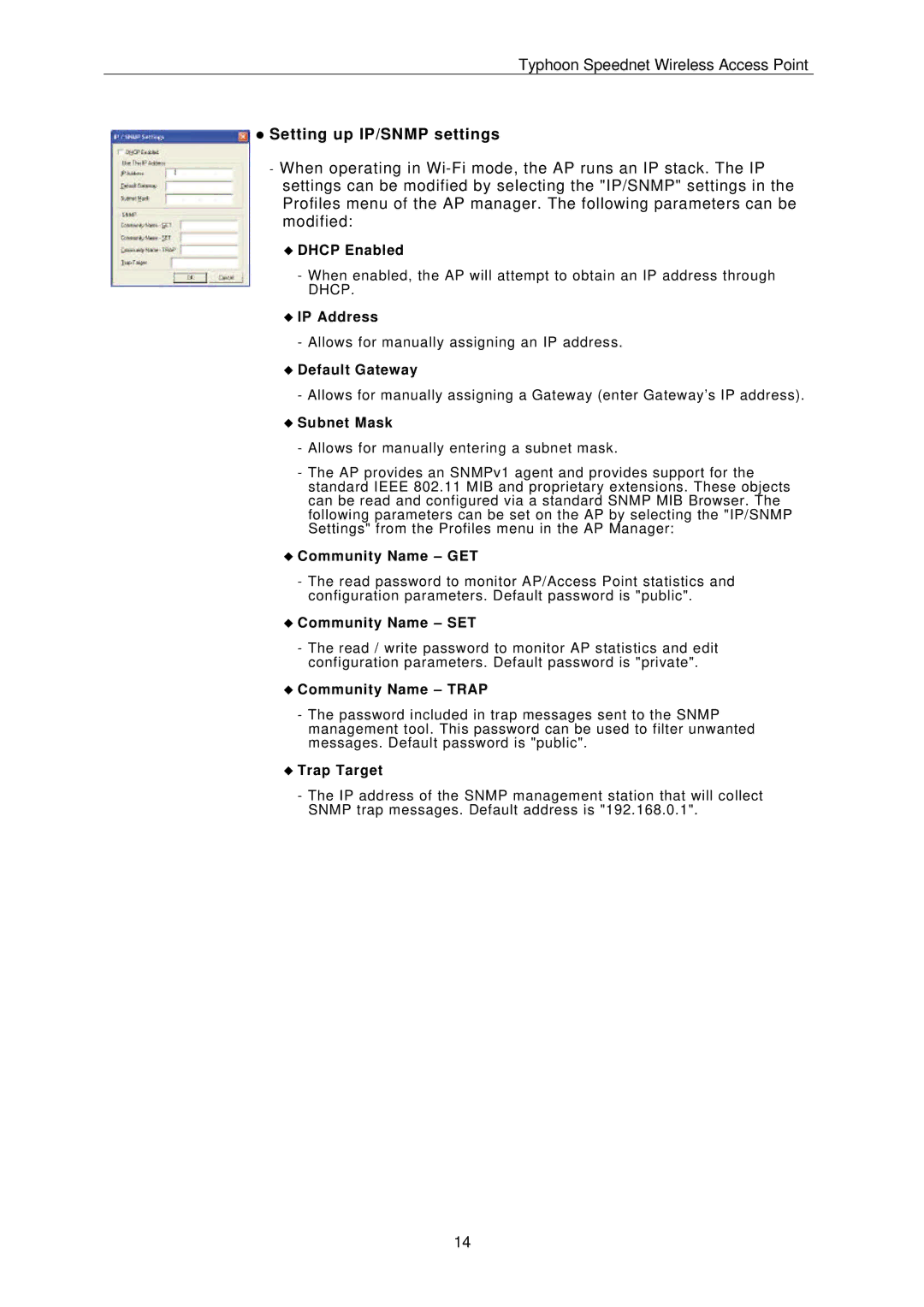Typhoon Speednet Wireless Access Point
•Setting up IP/SNMP settings
-When operating in
uDHCP Enabled
-When enabled, the AP will attempt to obtain an IP address through DHCP.
uIP Address
-Allows for manually assigning an IP address.
uDefault Gateway
-Allows for manually assigning a Gateway (enter Gateway’s IP address).
uSubnet Mask
-Allows for manually entering a subnet mask.
-The AP provides an SNMPv1 agent and provides support for the standard IEEE 802.11 MIB and proprietary extensions. These objects can be read and configured via a standard SNMP MIB Browser. The following parameters can be set on the AP by selecting the "IP/SNMP Settings" from the Profiles menu in the AP Manager:
uCommunity Name – GET
-The read password to monitor AP/Access Point statistics and configuration parameters. Default password is "public".
uCommunity Name – SET
-The read / write password to monitor AP statistics and edit configuration parameters. Default password is "private".
uCommunity Name – TRAP
-The password included in trap messages sent to the SNMP management tool. This password can be used to filter unwanted messages. Default password is "public".
uTrap Target
-The IP address of the SNMP management station that will collect SNMP trap messages. Default address is "192.168.0.1".
14