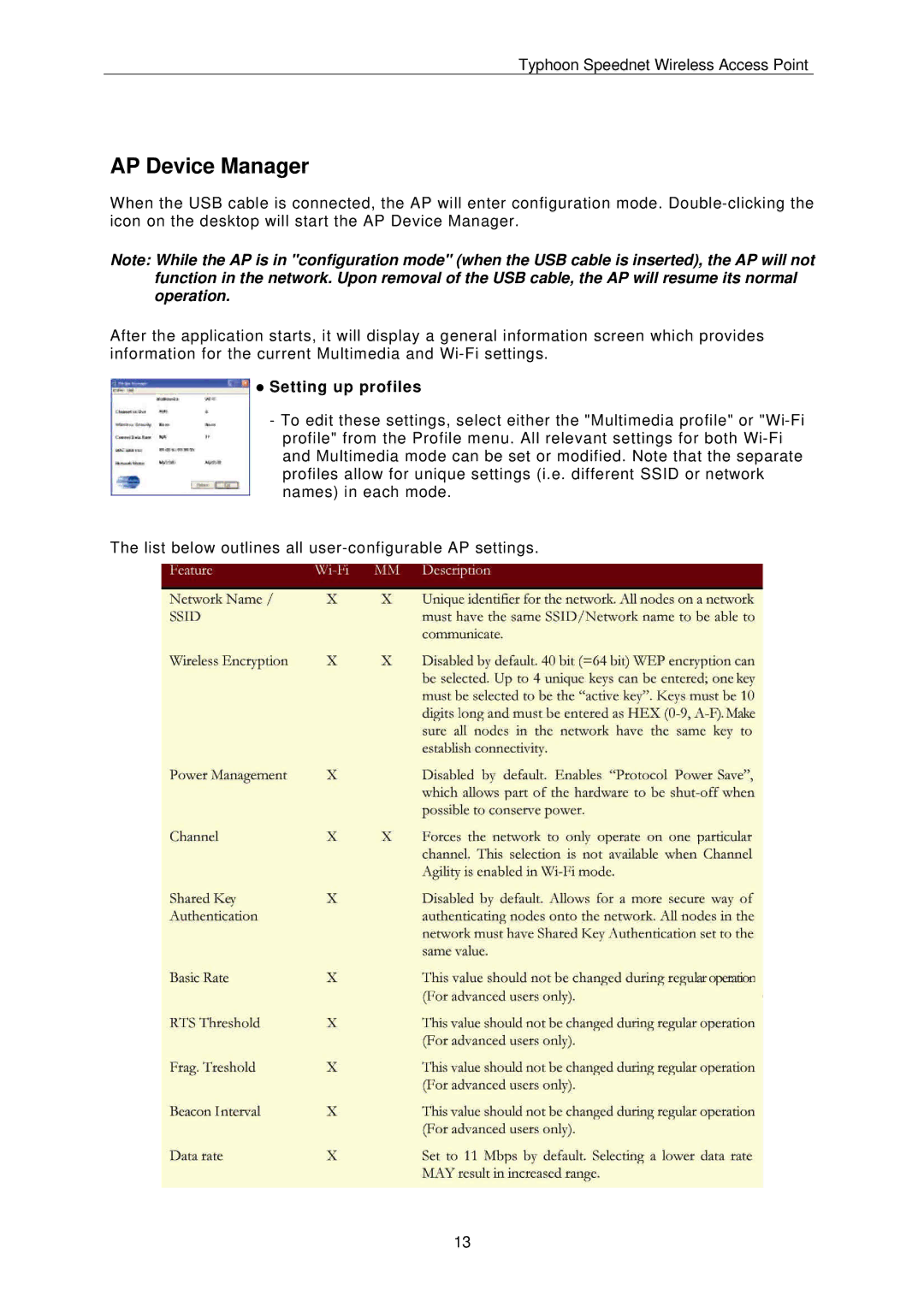Typhoon Speednet Wireless Access Point
AP Device Manager
When the USB cable is connected, the AP will enter configuration mode.
Note: While the AP is in "configuration mode" (when the USB cable is inserted), the AP will not function in the network. Upon removal of the USB cable, the AP will resume its normal operation.
After the application starts, it will display a general information screen which provides information for the current Multimedia and
•Setting up profiles
-To edit these settings, select either the "Multimedia profile" or
The list below outlines all
13