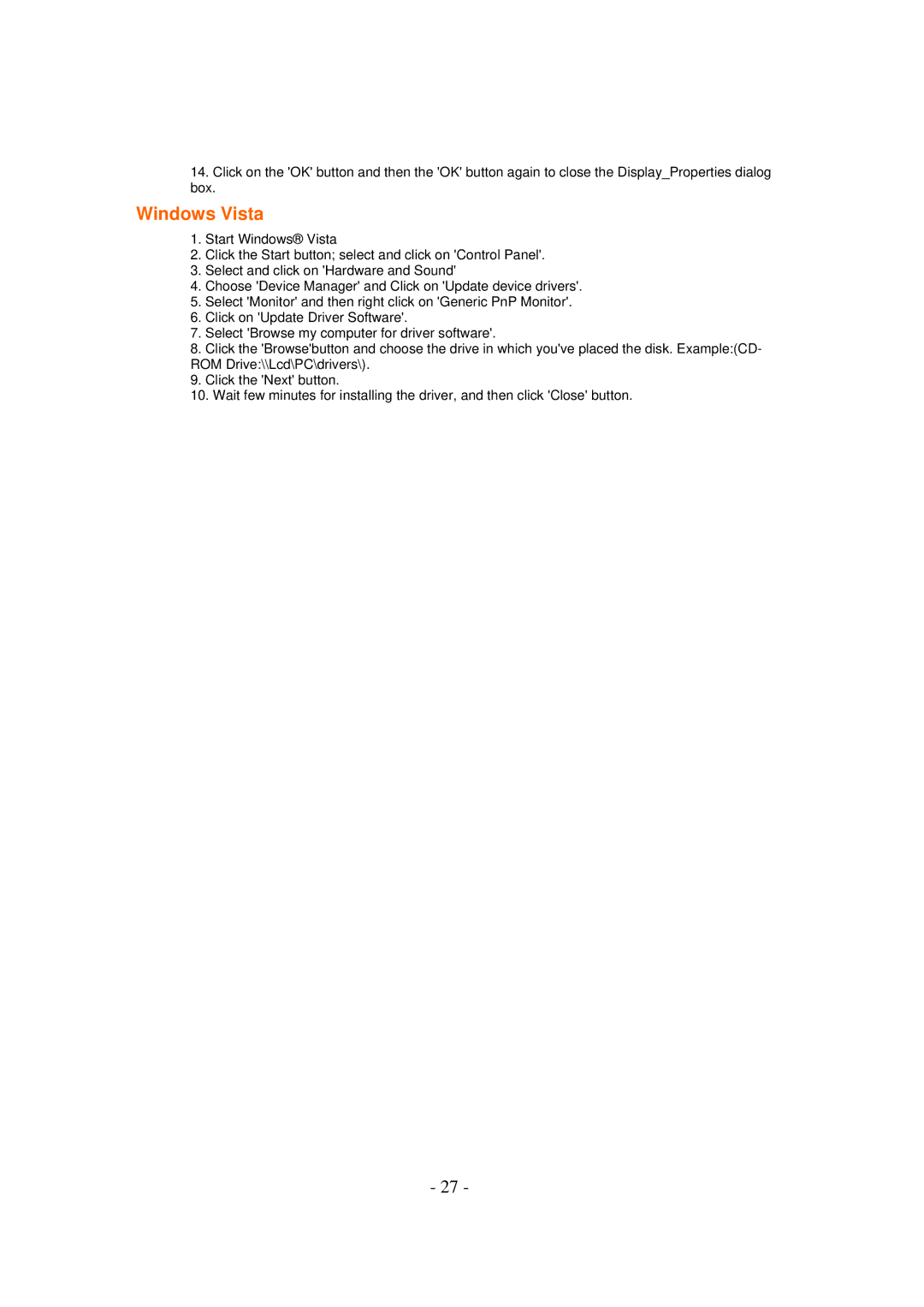14.Click on the 'OK' button and then the 'OK' button again to close the Display_Properties dialog box.
Windows Vista
1.Start Windows® Vista
2.Click the Start button; select and click on 'Control Panel'.
3.Select and click on 'Hardware and Sound'
4.Choose 'Device Manager' and Click on 'Update device drivers'.
5.Select 'Monitor' and then right click on 'Generic PnP Monitor'.
6.Click on 'Update Driver Software'.
7.Select 'Browse my computer for driver software'.
8.Click the 'Browse'button and choose the drive in which you've placed the disk. Example:(CD- ROM Drive:\\Lcd\PC\drivers\).
9.Click the 'Next' button.
10.Wait few minutes for installing the driver, and then click 'Close' button.
- 27 -