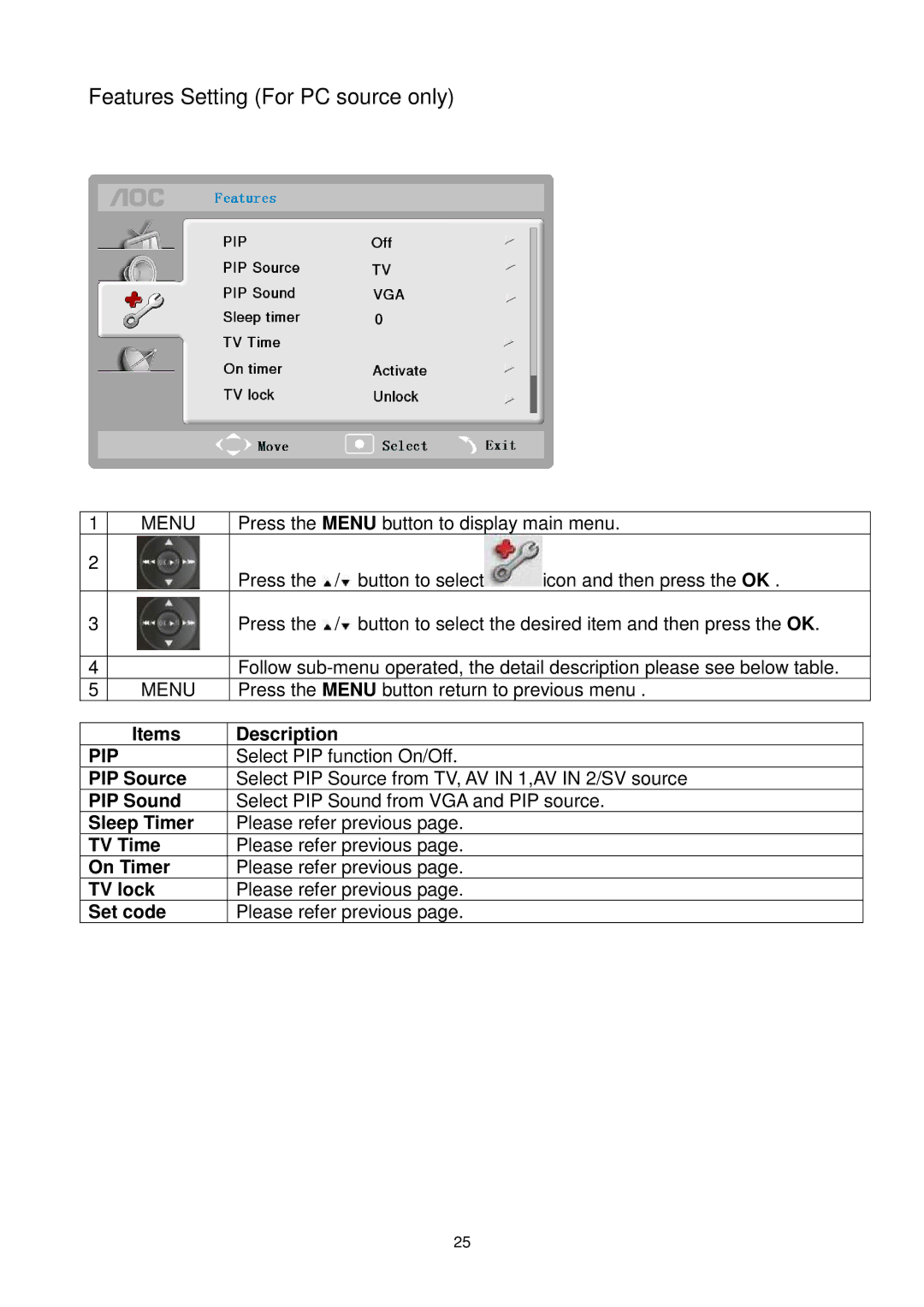Features Setting (For PC source only)
1 |
| MENU | Press the MENU button to display main menu. | ||
2 |
|
| Press the / button to select | icon and then press the OK . | |
|
|
| |||
3 |
|
| Press the / button to select the desired item and then press the OK. | ||
|
|
|
|
| |
4 |
|
| Follow | ||
5 |
| MENU | Press the MENU button return to previous menu . | ||
|
|
|
|
|
|
|
| Items | Description |
|
|
PIP |
| Select PIP function On/Off. |
|
| |
PIP Source | Select PIP Source from TV, AV IN 1,AV IN 2/SV source |
| |||
PIP Sound | Select PIP Sound from VGA and PIP source. |
| |||
Sleep Timer | Please refer previous page. |
|
| ||
TV Time | Please refer previous page. |
|
| ||
On Timer | Please refer previous page. |
|
| ||
TV lock | Please refer previous page. |
|
| ||
Set code | Please refer previous page. |
|
| ||
25