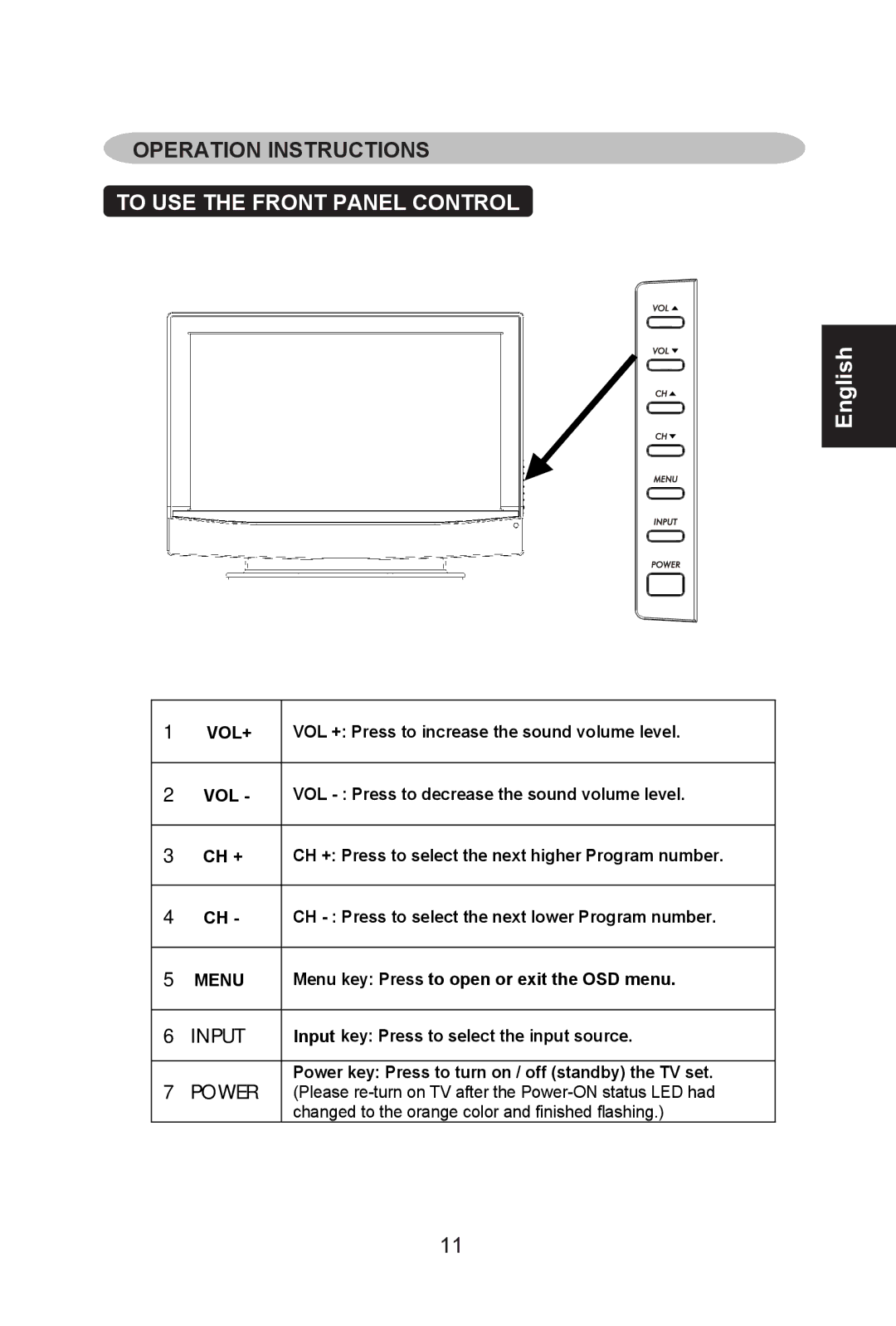OPERATION INSTRUCTIONS
TO USE THE FRONT PANEL CONTROL
English |
1 | VOL+ | VOL +: Press to increase the sound volume level. |
|
|
|
2 | VOL - | VOL |
|
|
|
3 | CH + | CH +: Press to select the next higher Program number. |
|
|
|
4 | CH - | CH |
|
|
|
5 | MENU | Menu key: Press to open or exit the OSD menu. |
|
|
|
6 | INPUT | Input key: Press to select the input source. |
|
|
|
7 | POWER | Power key: Press to turn on / off (standby) the TV set. |
(Please | ||
|
| changed to the orange color and finished flashing.) |
11