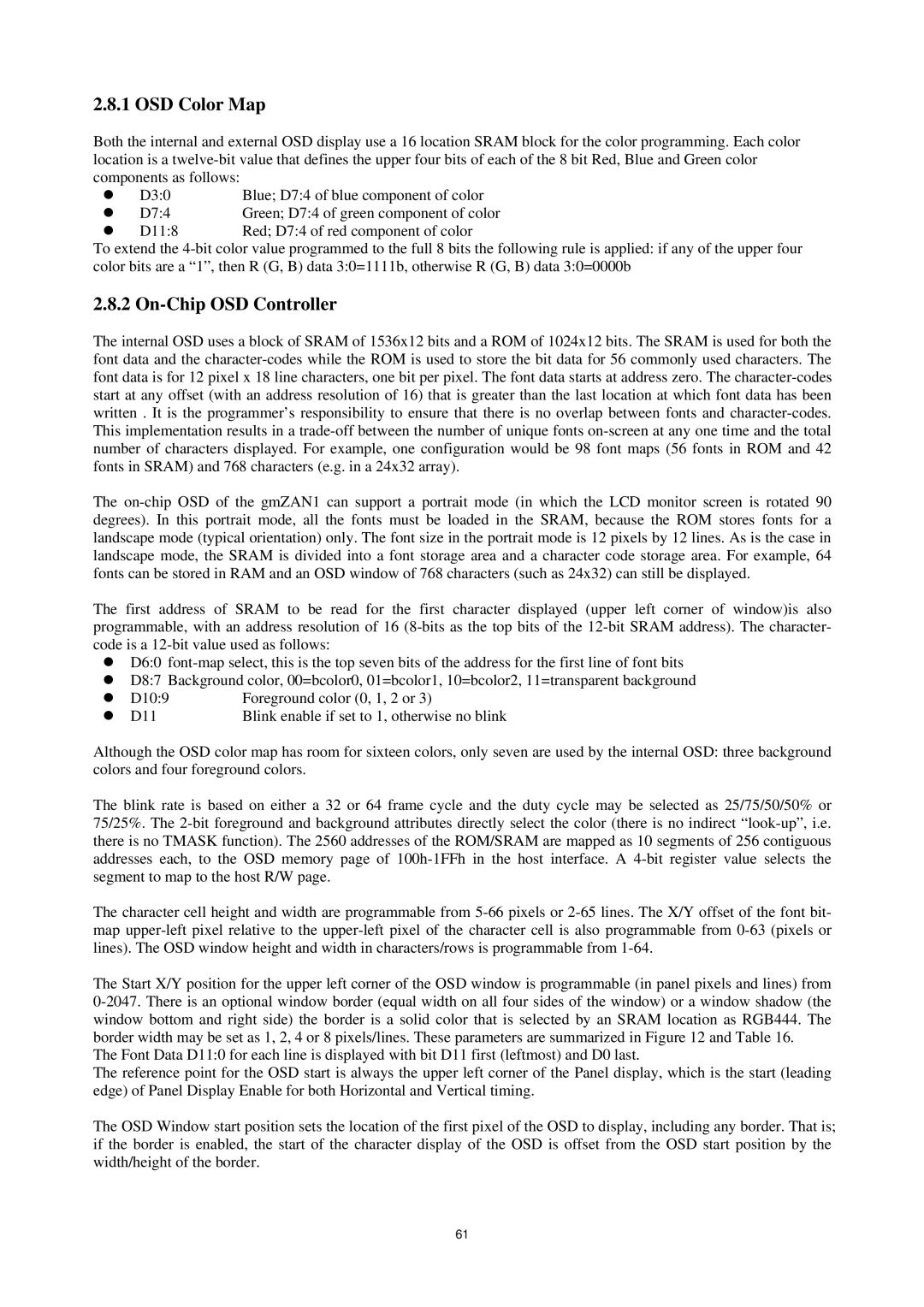P/N : 41A50-144 specifications
The AOC P/N: 41A50-144 is a versatile and high-performing monitor that caters to both professional and casual users. With its sleek design and array of features, this model embodies the epitome of modern display technology.One of the standout characteristics of the AOC 41A50-144 is its impressive display resolution. Equipped with a 1920 x 1080 pixels Full HD panel, it delivers sharp, vibrant images and ensures that text and graphics appear crisp and clear. The monitor boasts a wide viewing angle that allows for consistent color reproduction, making it perfect for collaborative workspaces or multi-screen setups.
In terms of refresh rates, the AOC 41A50-144 supports a 144Hz refresh rate, catering exceptionally well to gamers and media consumers who seek responsive performance. This high refresh rate reduces motion blur, providing a smoother experience during fast-paced gaming sessions or action-packed videos. Coupled with a 1ms response time, this monitor minimizes ghosting and lag, delivering a seamless visual experience.
The monitor utilizes advanced technologies to enhance the viewing experience further. One notable feature is AMD FreeSync support, which synchronizes the monitor's refresh rate with the GPU's frame rate, effectively eliminating screen tearing and stuttering during gameplay. This leads to a more immersive experience and ultimately gives gamers a competitive edge.
Another critical aspect of the AOC 41A50-144 is its connectivity options. It comes with multiple ports including HDMI, DisplayPort, and VGA, making it compatible with a wide range of devices. This versatility ensures that users can easily connect their computers, gaming consoles, or multimedia players without any hassle.
The AOC 41A50-144 also places importance on user comfort. It incorporates features like flicker-free technology and a low blue light mode to reduce eye strain during extended use. This focus on ergonomics allows for a more enjoyable viewing experience, regardless of the tasks at hand.
Overall, the AOC P/N: 41A50-144 combines high-performance, advanced technologies, and user-centered design. Whether for gaming, professional tasks, or entertainment purposes, this monitor stands out as a reliable and efficient solution that meets the demands of various users. Its features and specifications make it a compelling choice for anyone looking to enhance their display setup.