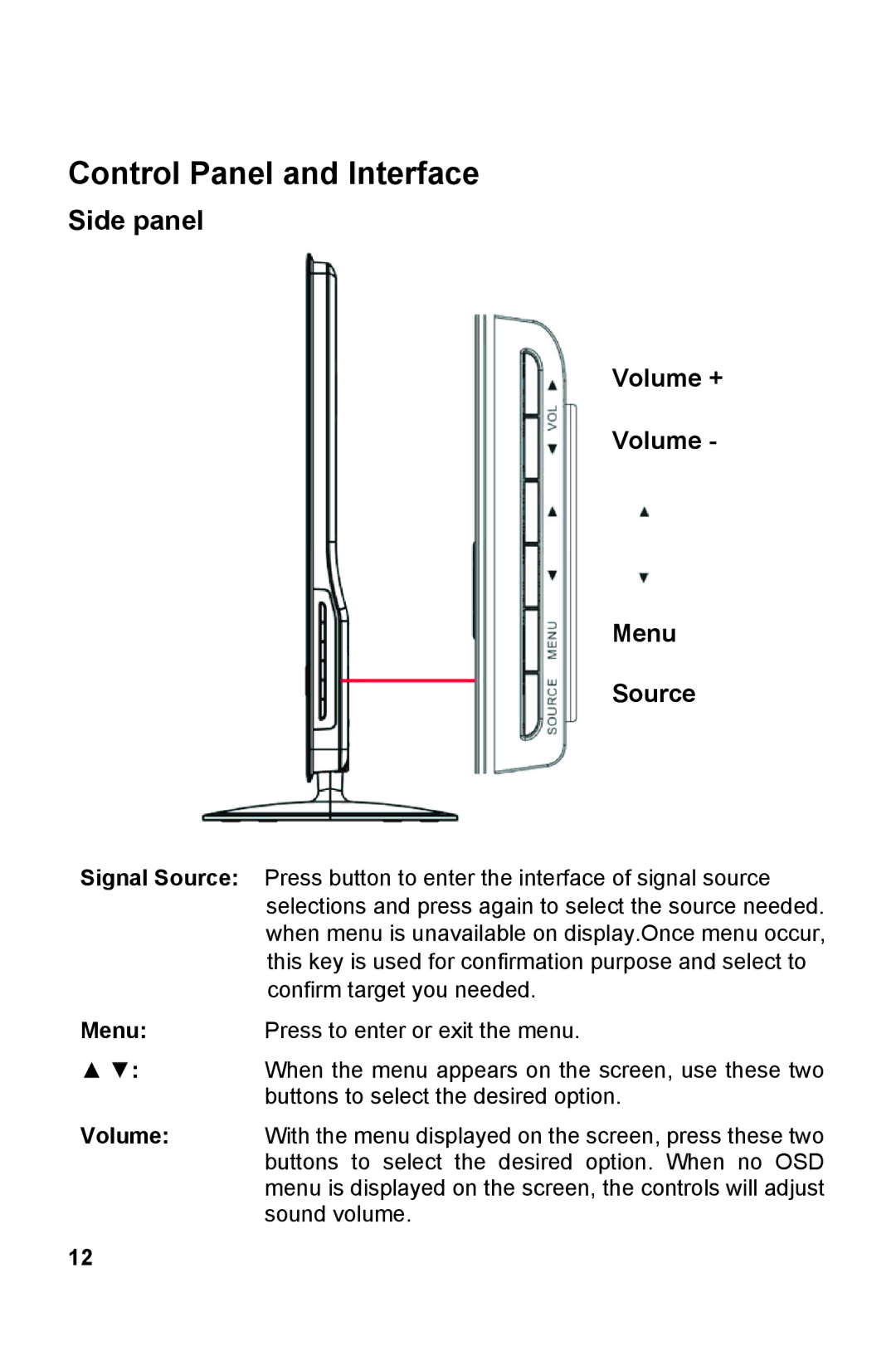Control Panel and Interface
Side panel
Volume +
Volume -
Menu
Source
Signal Source: Press button to enter the interface of signal source selections and press again to select the source needed. when menu is unavailable on display.Once menu occur, this key is used for confirmation purpose and select to confirm target you needed.
Menu: Press to enter or exit the menu.
▲▼: When the menu appears on the screen, use these two buttons to select the desired option.
Volume: With the menu displayed on the screen, press these two buttons to select the desired option. When no OSD menu is displayed on the screen, the controls will adjust sound volume.
12