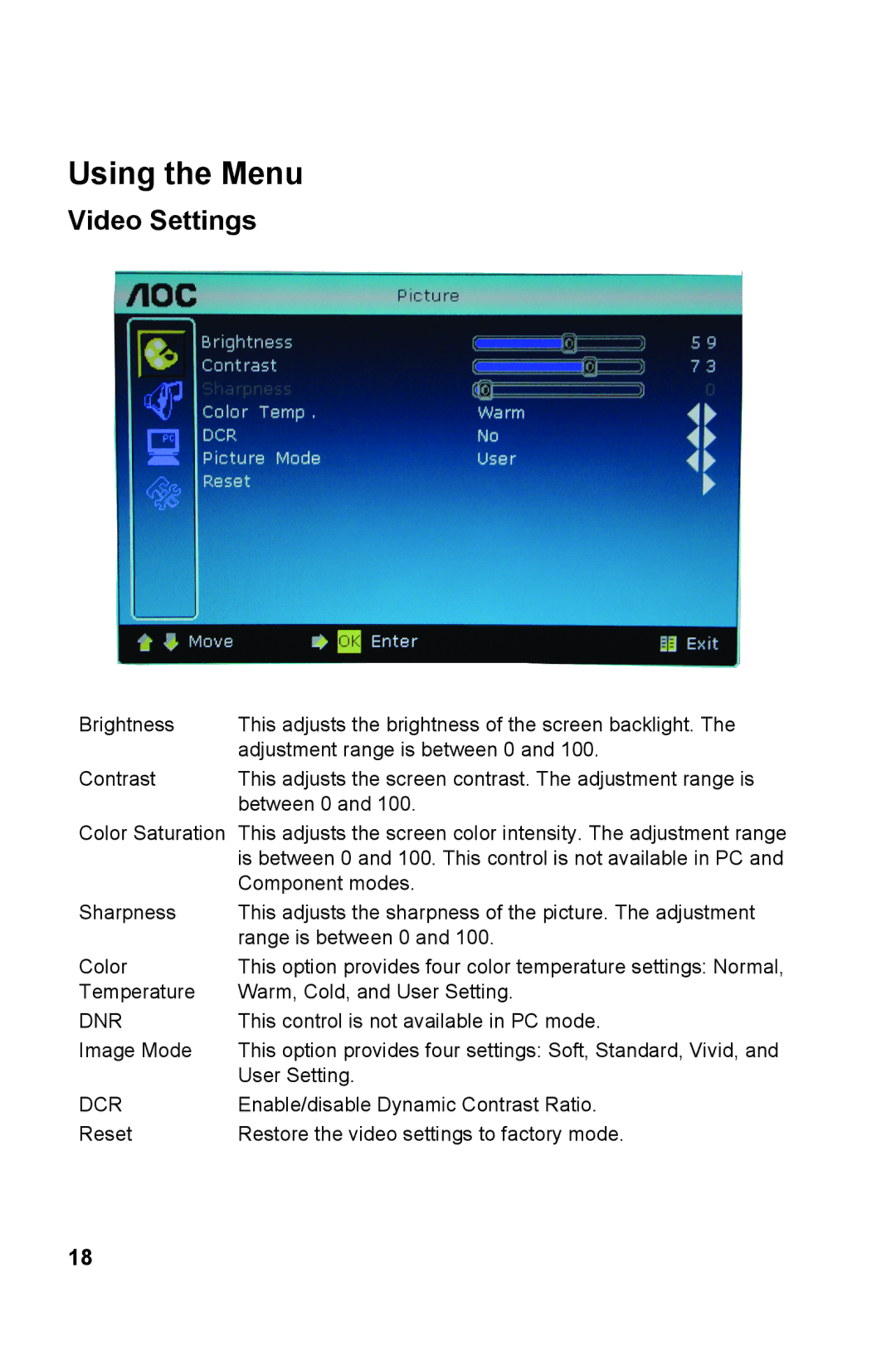Using the Menu
Video Settings
Brightness | This adjusts the brightness of the screen backlight. The |
| adjustment range is between 0 and 100. |
Contrast | This adjusts the screen contrast. The adjustment range is |
| between 0 and 100. |
Color Saturation This adjusts the screen color intensity. The adjustment range is between 0 and 100. This control is not available in PC and Component modes.
Sharpness | This adjusts the sharpness of the picture. The adjustment |
| range is between 0 and 100. |
Color | This option provides four color temperature settings: Normal, |
Temperature | Warm, Cold, and User Setting. |
DNR | This control is not available in PC mode. |
Image Mode | This option provides four settings: Soft, Standard, Vivid, and |
| User Setting. |
DCR | Enable/disable Dynamic Contrast Ratio. |
Reset | Restore the video settings to factory mode. |
18