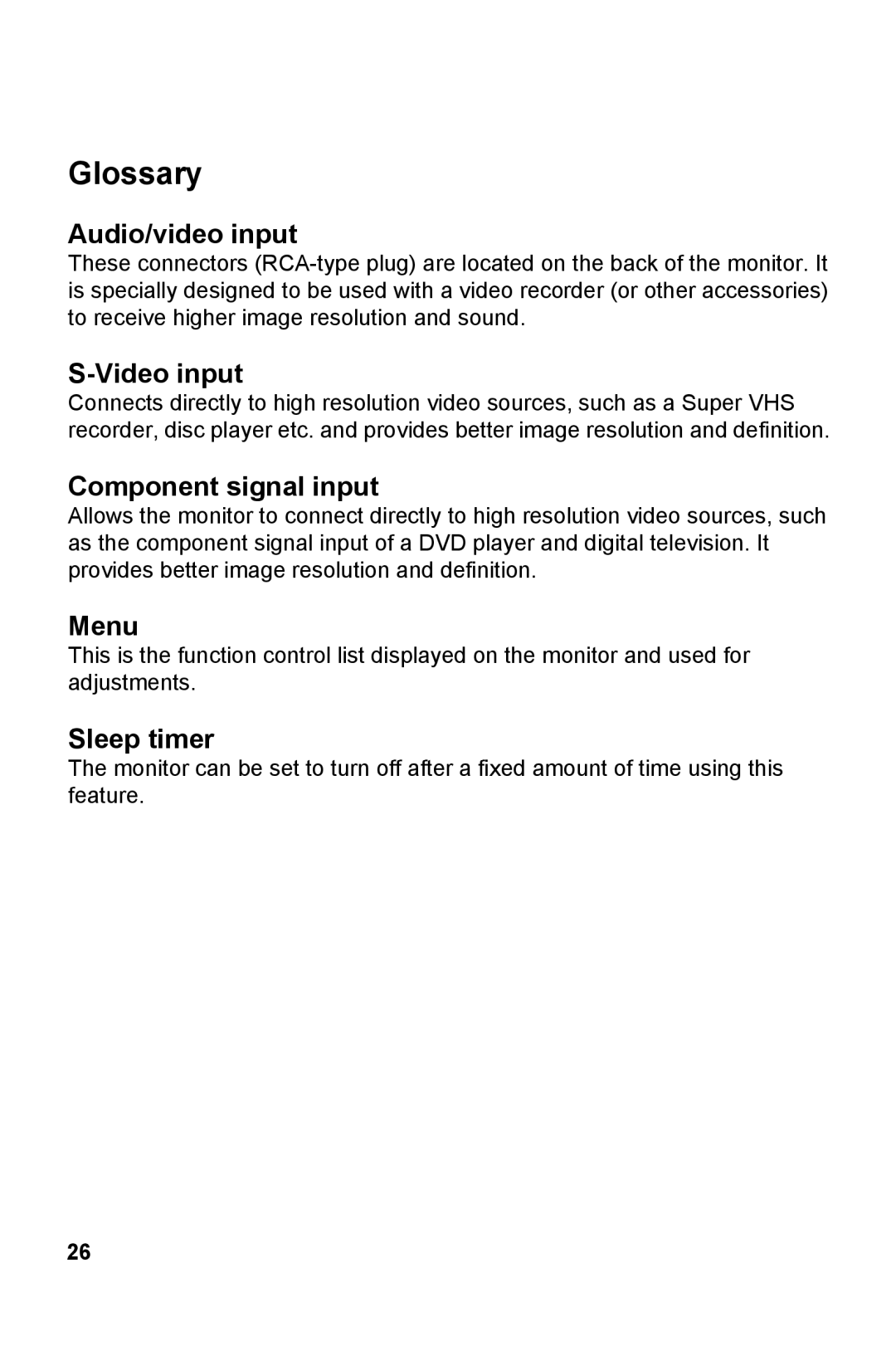Glossary
Audio/video input
These connectors
S-Video input
Connects directly to high resolution video sources, such as a Super VHS recorder, disc player etc. and provides better image resolution and definition.
Component signal input
Allows the monitor to connect directly to high resolution video sources, such as the component signal input of a DVD player and digital television. It provides better image resolution and definition.
Menu
This is the function control list displayed on the monitor and used for adjustments.
Sleep timer
The monitor can be set to turn off after a fixed amount of time using this feature.
26